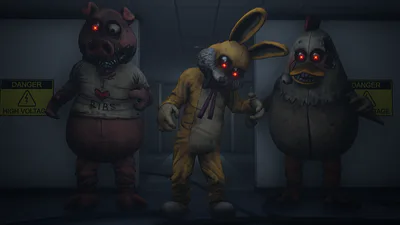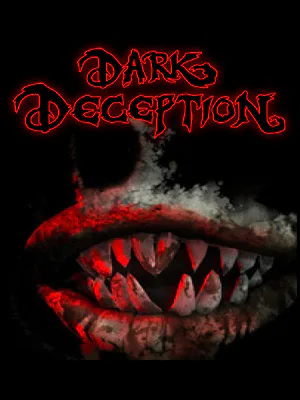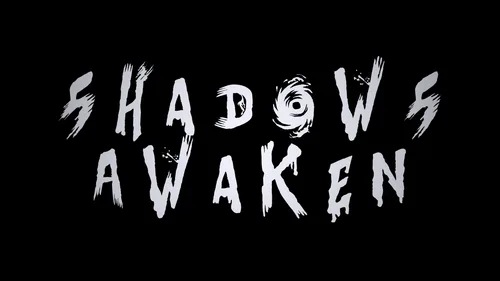Comments (4)
i cant even play his other games
Hello! How do you mod maps?
That's awesome jm!! Good luck!!
Free
Dark Deception Pre-Post Enhanced [MOD]

Dark Deception Pre-Post Enhanced Mod is a mod that restores the lighting, post-processing, fog, and skylight settings from the old days, while preserving any additions from the enhanced version, such as the new Hedge Maze, MM Zone 3 Wall Lamps, etc.
MOD INSTALLATION:
First, find your game's local files. You can easily locate them by right-clicking on the game in Steam, then hovering over [Manage] and left-clicking on [Browse Local Files].
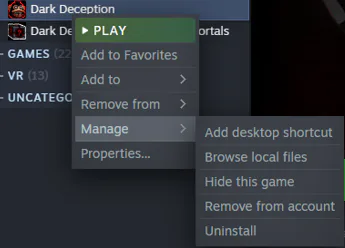
Once you've done that, drag and drop the [DDeception] folder onto the root of the local files, and the mod should start working in the snap of a finger.
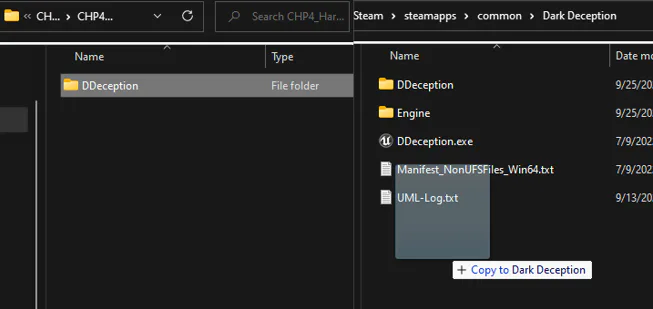
HOW TO UNINSTALL:
Follow the steps mentioned above to navigate to the [Content folder] in your game files and delete everything.
(Do not delete [MOVIES] and [PAKS]. Very important!)
And you should be all set.
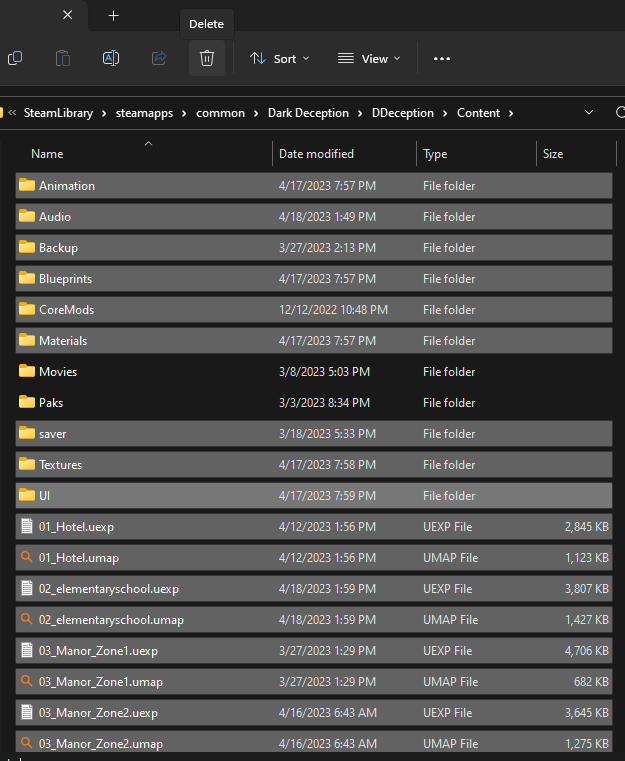
#fangame #horror #action #adventure #scifi #survival #strategy #other #darkdeception