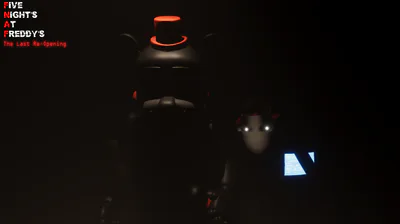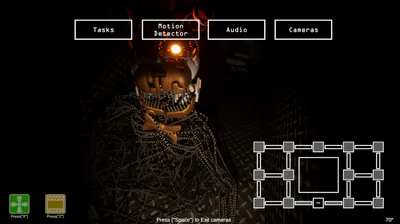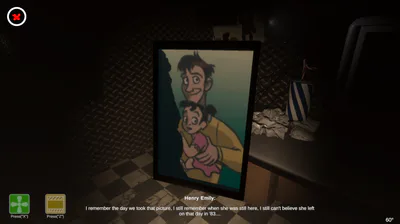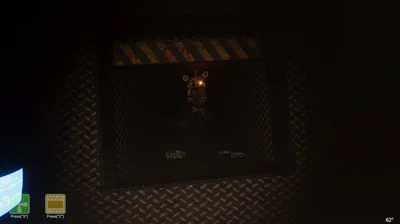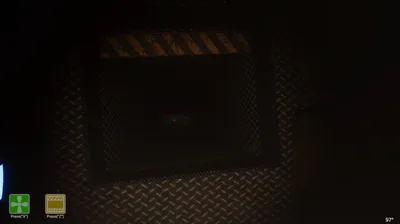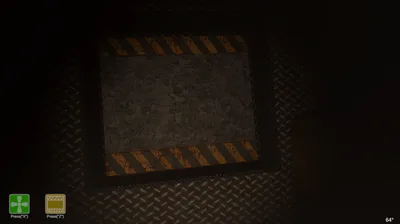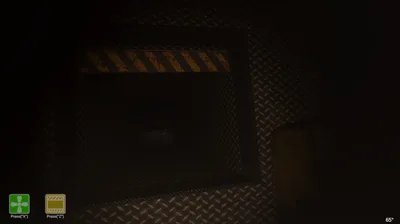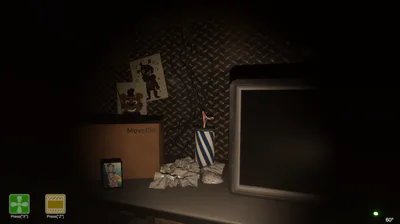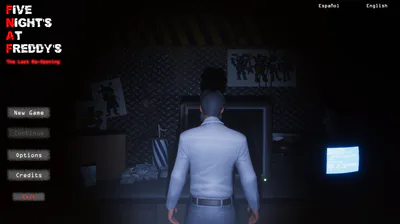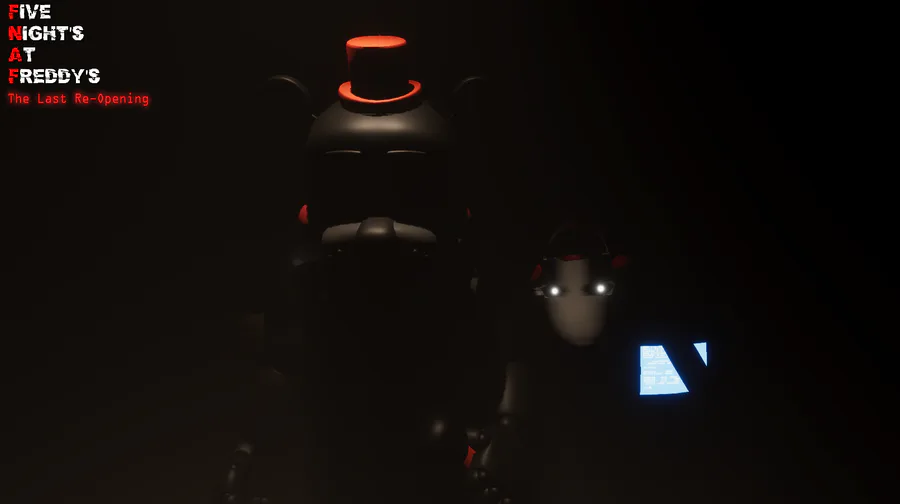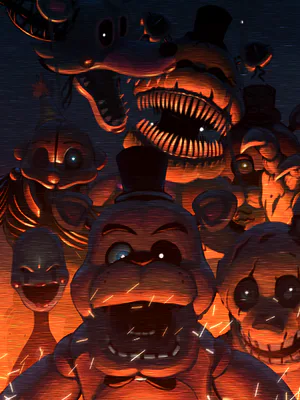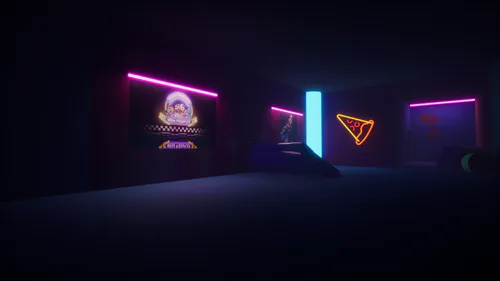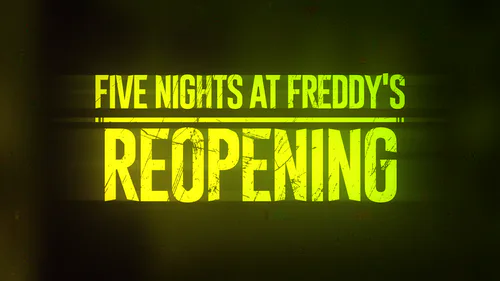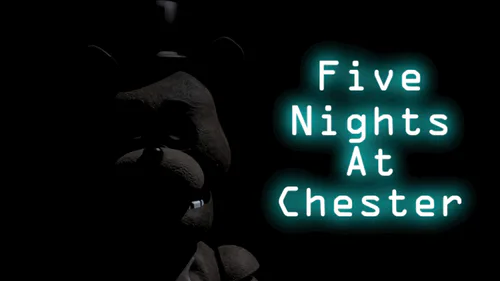Comments (9)
It's looking good The Remake
great remake good joob gamejolt
great game
a great remake, it has a glitch in the music box, it works in the tasks on any camera and the maintenance, but it's fun, I love the remake the project has a lot of potential, hopefully it's complete - betatester review
unfortunatly my laptop cant run the game but it looks cool why is it so unknown
Five Night's At Freddy's The Last Re-Opening -Pre-Alpha
This is a remake of Fnaf 6, it will have improvements in the story as well as in the mechanics, gameplay, etc.
It has been more than 30 years since Henry Emily and William Afton founded Fredbear's Family Dinner, after more than 30 years Henry returns to the place where it all began to get an answer about everything that has happened.
Michael learns that an old acquaintance is coming back to town and believes he can help him find his father and the rest of the family and finally put an end to all this that started years ago.
/Español:
Este es un Remake de Fnaf 6, tendra mejoras tanto en la historia como en las mecanicas, gameplay, etc.
Han pasado mas de 30 años desde que Henry Emily y William Afton fundaran Fredbear's Family Dinner, despues de mas de 30 años Henry vuelve al lugar donde empezo todo para obtener una respuesta sobre todo lo que ha pasado.
Michael por su parte se entera de que un viejo conocido vuelve a la ciudad y cree que el podria ayudarlo a encontrar a su padre y al resto para poder porfin acabar con todo esto que inicio hace años
Controls:
-To access the cameras look at the monitor and press the "space" key to access the cameras.
-To reload the music box go to the music box camera and hold down the "Q" key to reload the music box.
-To do the tasks go to the camera and go to where it says tasks, select a category and select the task you want to do (you can only do one task from each category for 10 seconds).
-To close the ducts press the "Z" key (do not leave the duct closed for too long, otherwise the heat will rise).
Controles:
-Para acceder a las cámaras mira el monitor y aprietas la tecla "espacio" accedes a las cámaras
-Para recargar la caja de música ve a la cámara de la caja de música tienes que mantener presionado la tecla "Q" para recargar la caja de música
-Para hacer las tareas ve a la cámaras y ve donde dice tareas, selecciona una categoría y selecciona la tarea que quieras realizar(solo puedes hacer una tarea de cada categoría por 10 segundos)
-Para cerrar los conductos aprieta la tecla "Z" (no dejes cerrado el conducto por mucho tiempo, de lo contrario el calor subirá) #fnaf