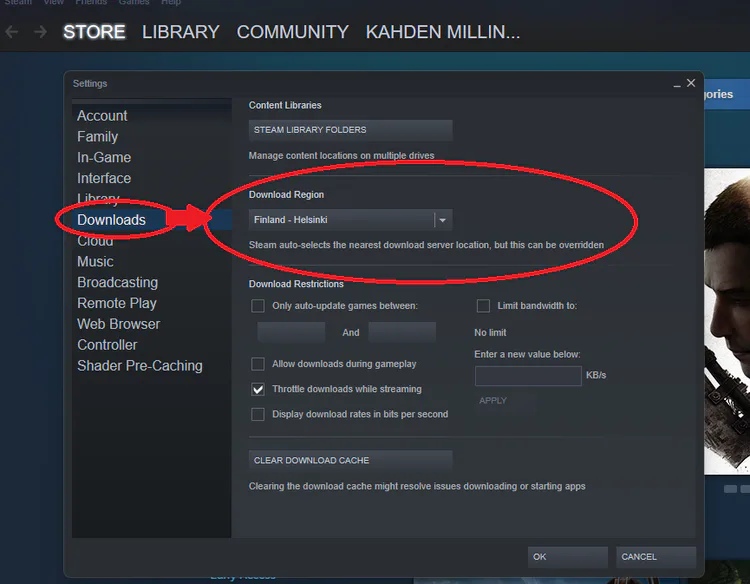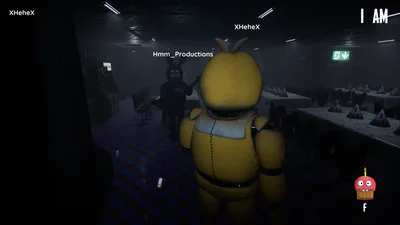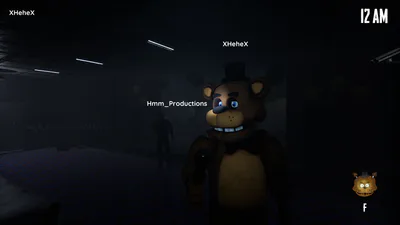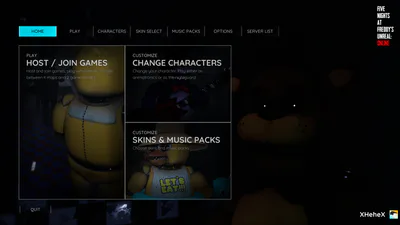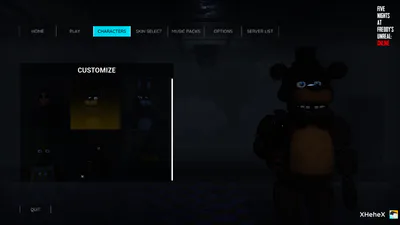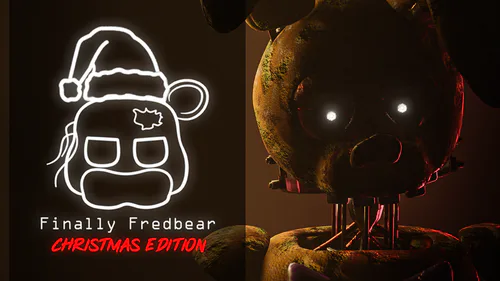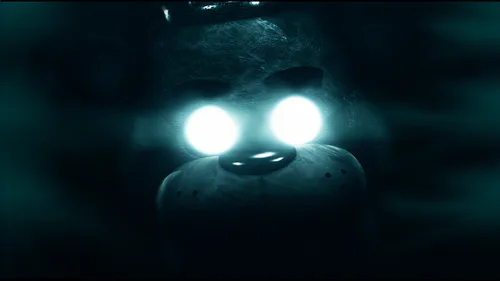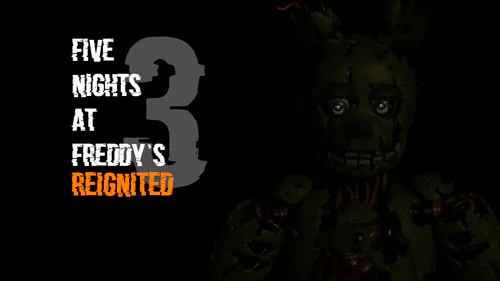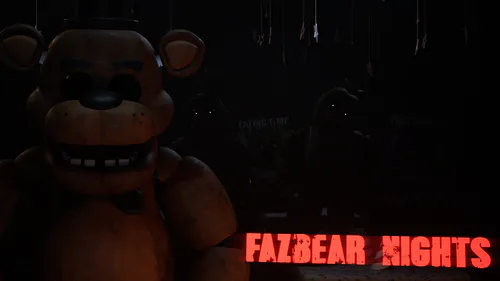Comments (101)

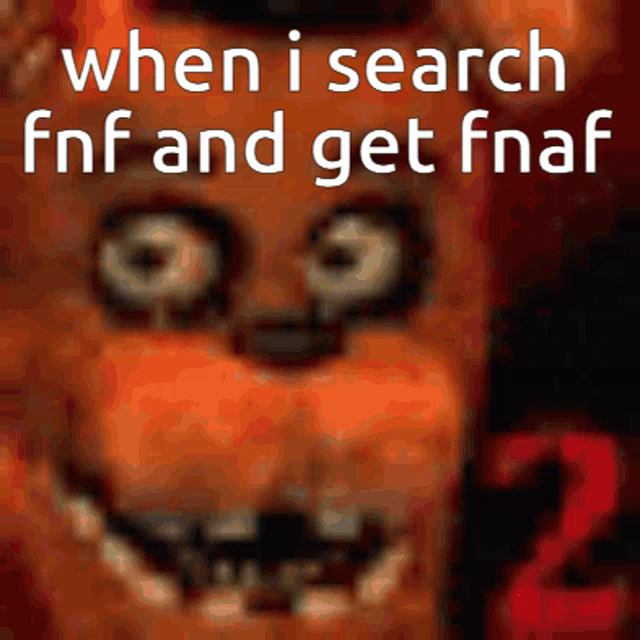
There's one problem with your game. It automatically turns on my SteamVR. There's one toggle button inside of the Project Settings or somewhere to turn off this feature. (I actually forgot where it was, I used Unreal only few times to test few things)
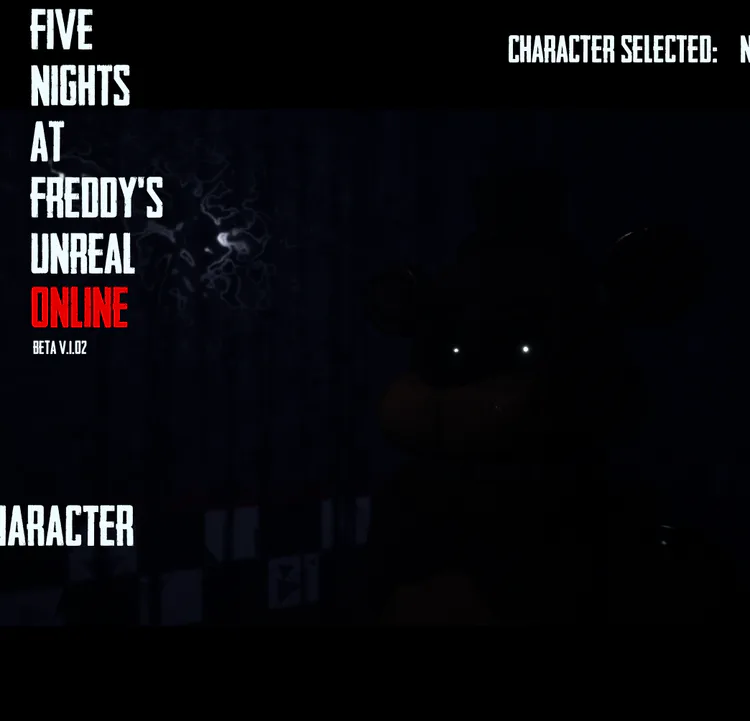
Picture #1

FNaF Unreal: Online
FNaF Unreal Online is an online game which can be played with up to 4 players in the same lobby.
Credits
Programming and game design
Character textures
Map design
Game testers
FNaF Unreal Online is an online freeroam FNaF fangame. There are six characters you can play as: Freddy, Bonnie, Chica, Foxy, Golden Freddy or the nightguard.
There are two different game modes:
In the main game mode, the nightguard tries to survive until 6 AM while animatronics try to kill him. Each animatronic has a unique special ability which helps to kill the nightguard. You can play in four different maps with your friends.
In the survival game mode, nightguard sits in the middle of a room which leads to four hallways. Animatronics try to kill the nightguard while the guard tries to survive until 6 AM. The animatronics deal 20 damage each time they touch the guard and if the guard is dead before 6 AM, animatronics win. The nightguard has a control shock which will make the animatronics respawn if it hits them.
YOU NEED TO HAVE STEAM ON TO PLAY THE GAME
If you're playing with friends who live in other countries, you need to switch your download region. Here's a small guide on how to do so
First you need to navigate into the Steam settings.
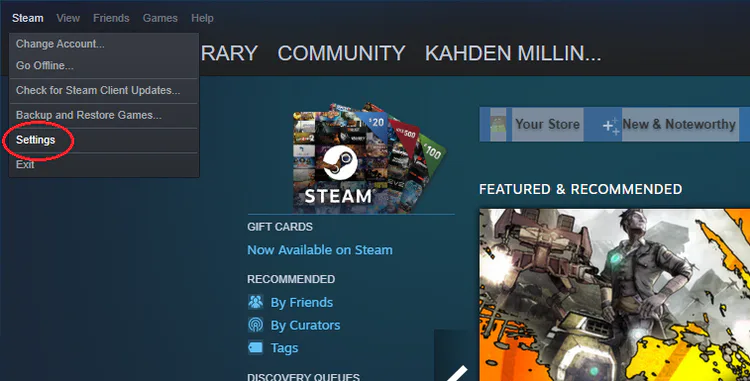
When in settings, go to "Downloads" tab and switch your download region to same as your friend's. After that you need to restart Steam and when you launch the game, you should be able to play with your friends