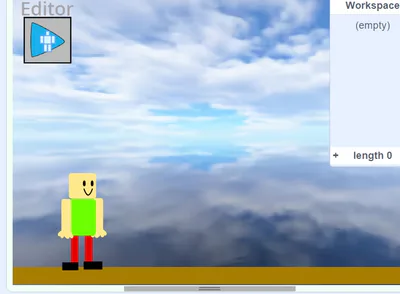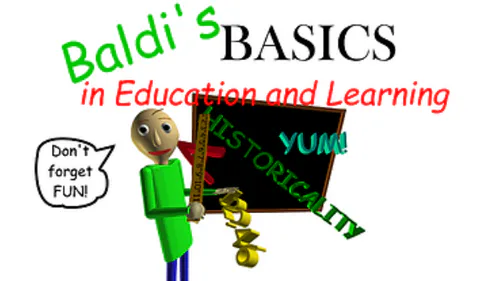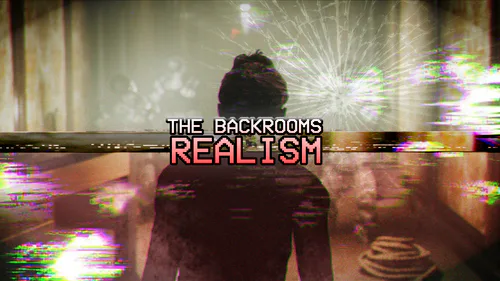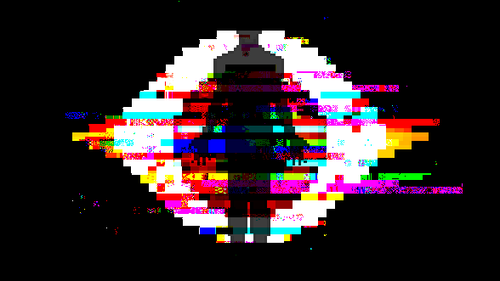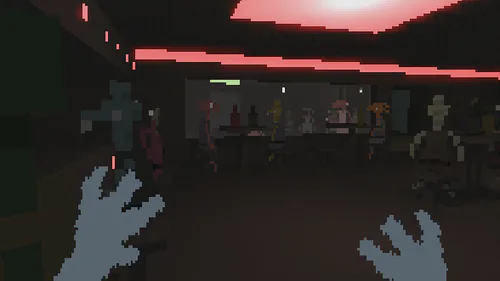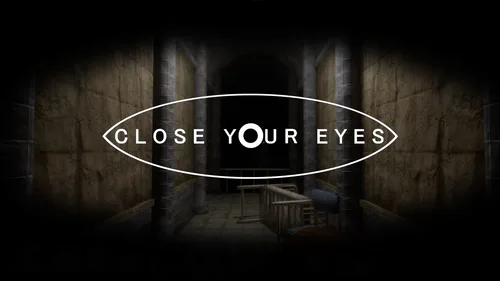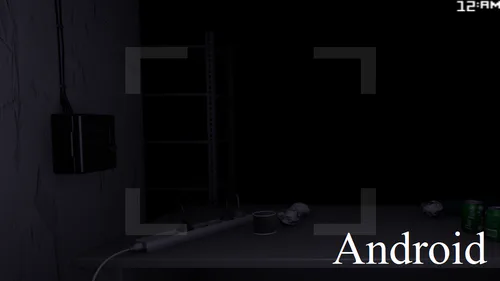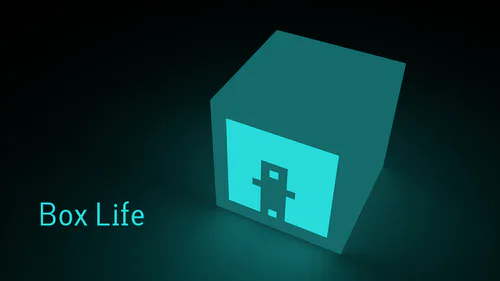Comments

No comments yet.
Free
Asset Designer v1.0.0
Free
Gabs Lab Studio v0.2.5
make a game for gabs lab! suggest your levels in the community,
H2P (please read)
ADDING PARTS
first, click shapes and select the shape u want (you can see which one you have selected in the bottom right corner), then click the + sign, you can drag around the part.
MODIFYING PARTS
first select the part you want (click it), you can see which part you have selected in the bottom left corner, next click properties, then, click the properties screen. type in the name of the property you want to change, after that. type in what you want to set it to.
FUNCTIONS
press C+B to change the background color.