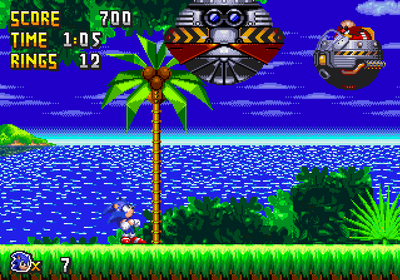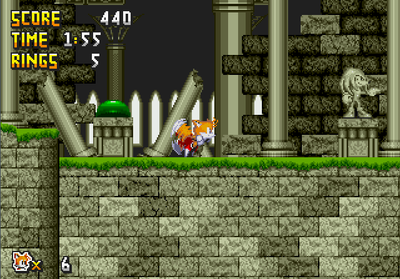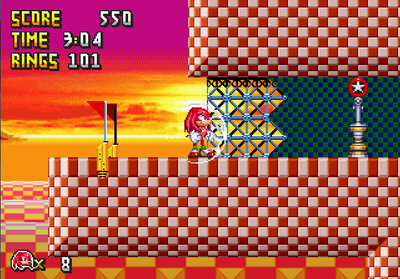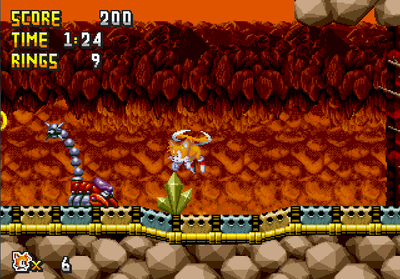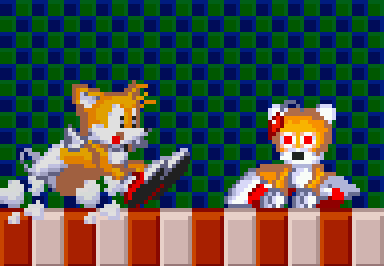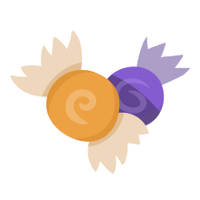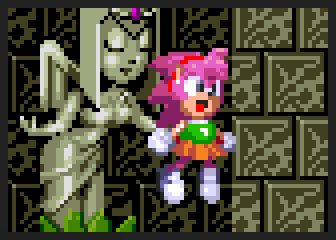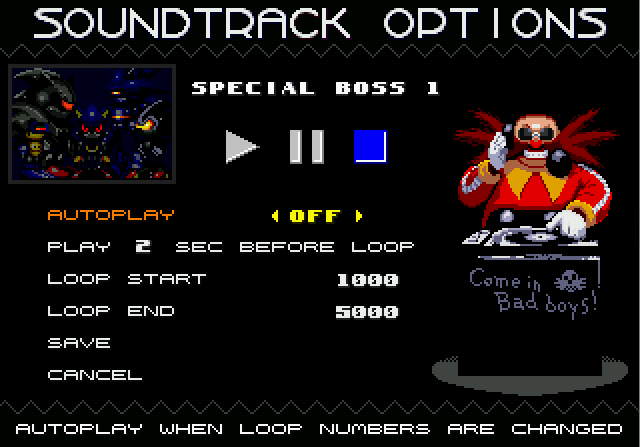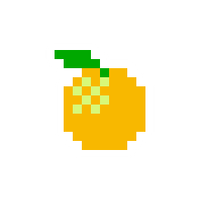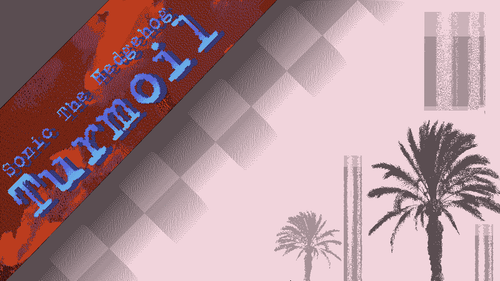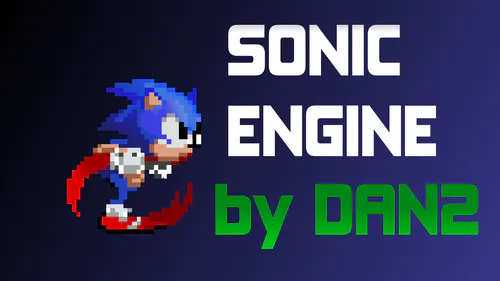Comments (244)
man for the love of god put it on mobile
I am sorry, but the level design is so infuriating. Enemies are placed after every loop and speed section; some monitors are hard to get to because there is some harmful obstacle in the way, and the bosses feel way too unfair for a 2D genesis recreation of 3D Blast. Also, the special stages feel poorly designed as well. I am not saying your game is bad, but it definitely needs improvement so that it isn't so intentionally difficult. But this is really impressive! I like this! I just feel like the difficulty can be toned down a lot.
Do you take requests because can you add the android port version?
Hello, I just wanted to say that this fangame blew me away! Its extremely high quality! Im only up to Zone 2 right now, but the level design is pretty good so far. The only issue I have is the special stages. I feel like the rings go by too fast for you to properly position yourself to collect them. I feel like you have a low chance of beating it unless you play it a bunch of times so you know where the rings are gonna be. I do have a recommendation though! Maybe you could make the special stages more like the ones in the genesis version of sonic 3D. Are you gonna enter the game into this years SAGE? It could really help your fangame get a lot of attention! Thats pretty much everything I wanted to say. I just have one more queston. Do you have a discord account? Thanks for reading!
Android pls
Sonic 3D in 2D
Sonic 3D in 2D Saturn Soundtrack DLC
Sonic3D in 2D is a fangame that reimagines Sonic3D Blast plot and levels with style and structure closer to the games that preceeded it. Explore Flicky Island in a 2D side scrolling platformer that takes elements from the other Mega Drive/Genesis games to re-forge an adventure anew. Fight new and challenging bosses, save Flicky Island and stop Robotnik's final plan to harness the Flicky's power for himself.
Features
15 Acts to explore in 8 Zones
15 Boss Battles that will put your skills to the test
All classic shields, including the Golden Shield to use the homing attack with Sonic
3 Playable characters at start (Sonic, Tails, Knuckles).
Physics close to the Mega Drive/Genesis games.
Lots of Easter Eggs
Unlockable Extras for more gameplay options
Zones
Green Grove Zone: hills are alive with the sound of the Badnik's engines. The flikies have been turned into robots and it's up to you to blast through the Green Grove and free the Flickies!
Rusty Ruin Zone: ancient ruins re-emerged from the sea. Make your way through the ancient traps of a long dead civilization as you keep searching for the Chaos Emeralds!
Spring Stadium Zone: a crazy funhouse of pinball, barrels, bumpers, springs and spike traps! Hone your jumping and bumping skills to survive here!
Diamond Dust Zone: have your snowboard handy? The snowy mountains of Flicky Island are filled with snow and ice. Watch out for explosive snowmen and uncover frozen springs to make your way through.
Volcano Valley Zone: quite a change from the cool slopes! Leap the lava beds and use your spin dash to activate the elevators. Keep an eye out for the Fire Shield to protect yourself from the worst burns of your life.
Gene Gadget Zone: this mixed-up mechazone is chock full of pipes, tubes and wiring. Not to mention electrified floors, shocking fields and industrial fans that will blow you around!
Panic Puppet Zone: looks like Robotnik hasn't even had time to place the flickies into robots. The final confrontation is approaching!
???: find all of the Chaos Emeralds to know more...
Controls
Game controls are set by the user on their first launch and they will map a mega drive/genesis controller. As such the commands for each character are described with the genesis button map (arrows, A, B, C, start). Controls can be changed any time by accessing the "controls" submenu in the title screen.
Movement: Arrows
Jump: A, B or C on the ground
Secondary Action: A, B or C mid air after a jump
Sonic: Insta Shield or Shield Power (depends on the active shield)
Tails: flight or swimming
Knuckles: gliding or climbing when against a wall
Roll: Down when moving
Spin Dash: Down + A, B or C when standing
Peel Out (Sonic only): Up + A,B or C when standing
Super Transformation: C when jumping with 7 Chaos Emeralds and at least 50 rings.
Pause the game: Start
Other Controls:
F2: resets the game
Enter: Unpauses the gameNo longer as of 1.07Alt + Enter: Toggles Fullscreen
Alt+ F4: Closes the game
Installation Guide
Download and unpack the zip file in a directory of choice. The archive includes xinput1_3.dll ("Microsoft Common Controller API") required for the game to work and detect controllers.
How to install the Saturn DLC
Simply unpack the zip, and drag both the "Saturn" and the "Custom" folders into your Data\Soundtrack\ folder without overwriting the existing music.
How to play on LINUX
Special thanks to mindbender444 for the following guide:
* Wine version: lutris-5.7-x86_64
* DXVK option off. (otherwise would crash immediately after launch)
* Use winetricks to install vcrun6. (otherwise crash after input setup)
* (optional) Set up a separate wineprefix to keep things clean.
The game works in either fullscreen or windowed mode, but it may crash after switching between full and window a few times during gameplay. Left screen with low resolution after crash. Configure -> System options -> Restore resolution on exit in Lutris settings made the original resolution return the next time it crashed. So, just be careful toggling between the screen modes.
TROUBLESHOOTING
Machine independant Speed
Should you face heavy slowdowns in the game, try to run it using the "machine independant speed" option by following these steps:
1 - Make a windows link to the exe of the game
2 - Go into the link properties and add the /MIS1 command in the destination field after the double quotes
it should look something like this:
"C:\BLAH BLAH BLAH\Sonic3D2d 1.08.exe" /MIS1
3 - hit OK and start the game through that link.
Water effect compatibility
As of version 1.08 should you discover that the water in game looks like a large dark wall, try to run the game through a link using the command /LIGHTWATER
Re-Enable Fusion 2.5 OLD Pause System
If you experience slowdowns after the new pause system has been released, try running the game through a link using the command /OLDPAUSE this will re-enable Fusion's un-pause system pre 1.07. You will gain some FPS, but you'll be forced to UNPAUSE the game by pressing ENTER.
All commands listed above can be entered in the same link, separated by space (EG: /MIS1 /OLDPAUSE).
#retro #platformer #fangame #sonic #16bit #clickteam #sonicthehedgehog #megadrive #genesis #sprites #pixelart #singleplayer