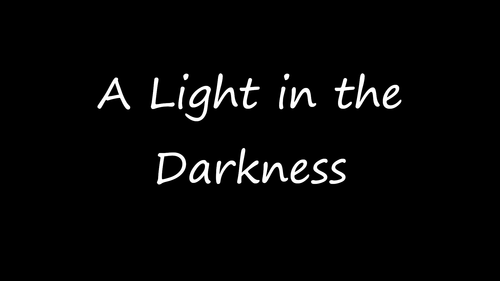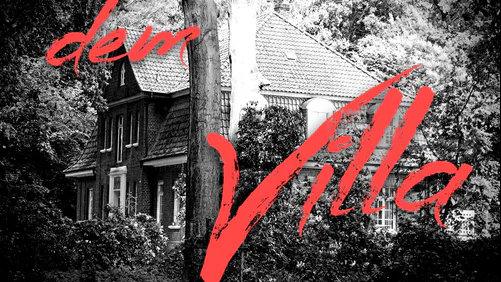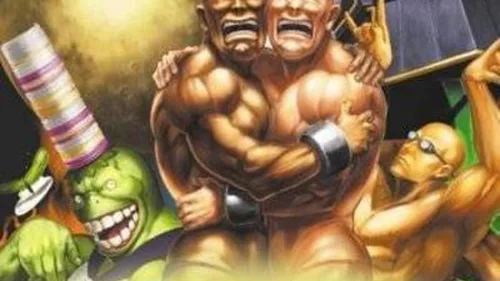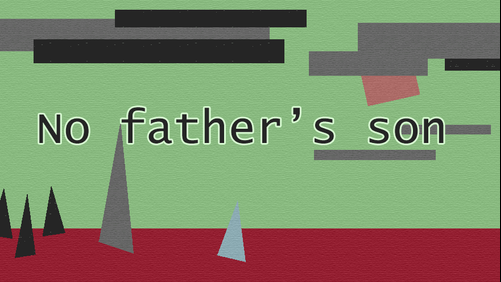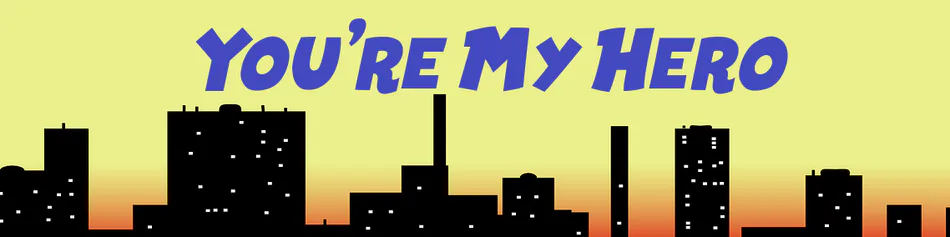
Comments (4)
Bug Report:
With Linux Build (0.1.0), on Lubuntu 16.04.2, kernel 4.4.0.79, with an intel HD3000 integrated graphic card and Mesa drivers (developement branch 17.2.0) I experienced the mouse bug on full-screen as you have described yet in the game notes.
At the following link you can find a .txt file containing my complete Mesa driver and Graphic card specs: https://mega.nz/#!YktA3CZL.
Link is password protected so if you can indicate me a valid e-mail address I'll sent you the required password (for privacy reason I can't show it on this public page).
Thanks for your attention and your work.
Interesting game! I included it in my compilation video series of games from the Adventure Jam 2017, if you’d like to take a look :) https://youtu.be/P7r0mLy2qog
You're My Hero
This game was made in two weeks for Adventure Jam 2017.
Unbeknownst to her boyfriend Terrell, Cheyenne puts on a costume each night and defends the city as a superhero. It's a secret she's been keeping from him a long time. But now Terrel has been kidnapped by one of the city's super villains!
She has to discover which villain kidnapped Terrell, find their base, and rescue him, and she has one day to do it.
You're My Hero is a combination point and click adventure and action game. As in any point and click adventure, you'll have to collect items, talk to people to find clues, and use your wits and your inventory to accomplish your goal.
But when all else fails, sometimes you're just going to have to kick some butt! That's when the game switches to action platformer mode and you take down the bad guys.
Game Controls
Adventure Scenes
-Walk: click on the ground
-Run: double-click on the ground. Remember this, because you will have to use it.
-Interact: Left click on the person or thing you want to interact with
-Choose Interaction: Right click to choose which interaction
-Inventory: Move the mouse to the top of the screen and the inventory bar will drop down. You can right click to choose an interaction here too. Use the "look" interaction to examine the item or the "use" interaction to select it. Once selected, the item can be used on people or things in the world or other inventory items.
Action Scenes
-Walk Right: hold the 'd' key
-Walk Left: hold the 'a' key
-Run: hold down left shift while pressing one of the direction keys above
-Jump: space bar
-Primary Attack: Left click
-Secondary Attack: Right click
A Note to Linux Users
Due to a known bug in Unity at the time of this build, the mouse cursor may not appear when running in full screen mode. It works fine for me, but it doesn't for other people. If it does happen for you, running in windowed mode should still work.
#advjam2017 #adventure #story #puzzle #platformer #superhero #superheroes