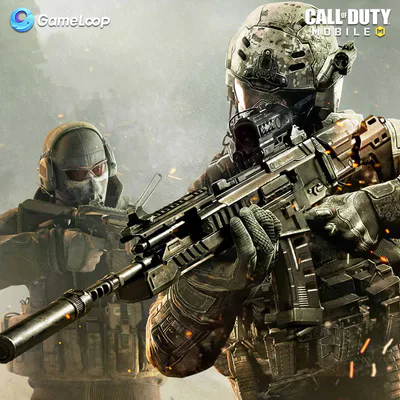Comments (89)
not a virus its the installer for the emulator
tf virus lmao
i wanna download... but like this is sus... why is it a single mb?? bro i like my pc i dont wanna kill it
this cod is kinda sus
Alright idiots its an installer just because its 1MB doesn't mean its a virus, and either way the moderates probably check if its a virus
Call of Duty
Call of Duty is a free-to-play first-person shooter game for Android and iOS. It features two in-game currencies, as well as a battle pass. In case you haven't played shooter games in the last two decades, Call of Duty is a first-person shooter with a substantial team-based component. Call of Duty has had several huge successes and they are hoping to bring that success to a mobile platform.
The mobile game will feature many of the same game modes, maps, and weapons from across the franchise, while also being a far friendlier mobile experience than previous iterations.
Playing a multiplayer FPS on mobile is a challenge. Having enough real estate to see all the controls needed to play, and the actual combat is a balancing act that some games don't get right. To combat that, Call of Duty: Mobile has two different control modes: simple mode, and advanced mode.
Through GameLoop (Tencent Buddy System), we're excited to bring the mobile version of Call of Duty to your PC on Game Jolt!
#shooter #multiplayer #strategy #action #survival
Instructions and additional info:
While the game has a huge smartphone gaming fan base, a section of its player base likes to play the game on desktop. To run the game on a PC, players need to use emulators. An emulator is a software that allows Android applications to run on desktops.
Gameloop is a popular emulator developed by Tencent Games. Many players prefer to use Gameloop because it supports 2k resolution and has low device requirements. To play COD Mobile on Gameloop, players can download the emulator and install the game from the 'Game Centre' tab.
To play Call of Duty: Mobile on PC, follow these steps:
Download and install Gameloop by clicking the above download button on Game Jolt.
Launch Gameloop and navigate to the Game Center from the list at the left of the window.
Find CODM on The Gameloop Emulator. Go to the game center, and you can find the CODM banner, if not, use the search option at the top left of the window to search for the game.
Download & Install Call of Duty Mobile on The Emulator. Click on the game and you should see an “Install” option in the bottom right.
Download & Install Call of Duty Mobile on The Emulator. Clicking on the Install option and start to download (about 1.2 GBs) and then install the game on your computer.
Open CODM and Enjoy playing. Once this is done, head to the My Games tab from the list on the left of the window. And Click to play.
The controls for the game are already preset in the emulator. Once launched, you should be able to see the default controller on the right side of the window. You can also customize the controls by clicking the key mapping option on the right side of the window.
One disappointing element of the emulator, however, is the fact that you need to create a separate user ID or log in via Facebook or Twitter account. You can enter into the game directly via Facebook account but you have to download Twitter in the Gameloop market to sign in via Twitter.