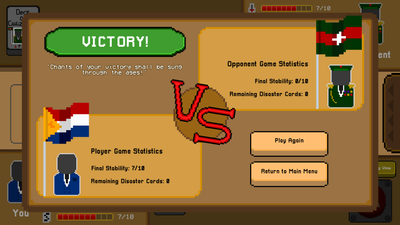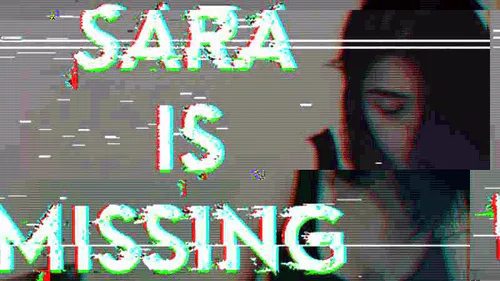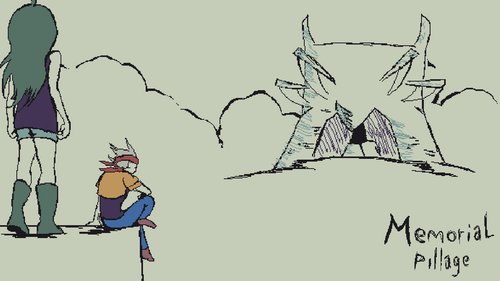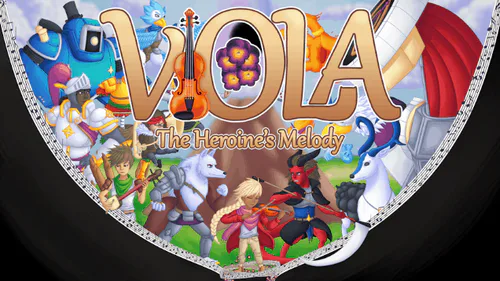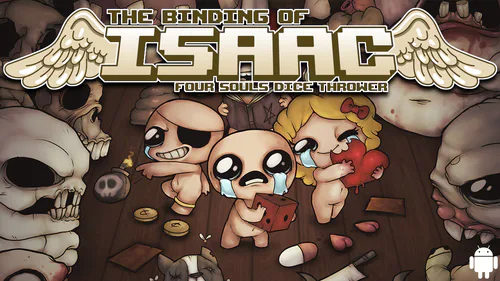Comments

Deck Of Civilization
Youtube | Instagram | Itchio | Game's GDD | Bug Reports and Feedback |
Description
"Deck Of Civilization" is a 1V1 strategic card game where players rule over powerful nations, aiming to outlast their opponents through resource management and strategic gameplay. Players will use cards representing political moves, military actions, and unexpected disasters to protect their nation and undermine others.
Features
25+ Cards to discover and play
5 Card Types: Politics, Attack, Trap, Lucky, Disaster
Resource-based decisions that impact your match
Inevitability of disasters, both for you and your opponent
Controls
Keyboard
“R” - Reset Choice Card
Mouse
Hold Left Click - Drag Card
Hold Right Click - Inspect Card
Gameplay
In this game, the player will progress by playing cards, dragging them from their hand to a card slot in the main arena. This action will cost a certain amount of the player's resources, but may help them in some other way.
These cards may also be used to harm the opposing nation - your opponent - helping you reach your main goal: Getting the opponent's stability to 0. When either the player or the opponent reaches 0 Stability, the match will end.
Card Types
In Deck Of Civilization, you will maintain and protect your Civilization by playing a few card types, which contribute towards your victory in different ways. You may find:
Politics Cards - Cards that help you manage or obtain resources that are crucial to the gameplay
Attack Cards - Cards that harm your opponent by reducing their stability or removing some of their resources
Trap Cards - Cards that reduce or retaliate an attack from your opponent
Lucky Cards - Bonus Cards that cost nothing and reward you with some extra resources
Disaster Cards - Important Card that prevents you from winning. Must be played to secure the win condition by choosing one of 3 options, each costing some of your resources
Platform
Currently available for:
Windows PC
MacOS
Linux
Please follow the installation instructions below:
Windows PC
Run the executable file (.exe) to start the game app.
Windows Defender might block it on some computers. If that's the case, click on "Run Anyway" to override the warning.
MacOS
Extract the application file (.app) from the compressed file (.zip).
Run the extracted file. By default, macOS's Gatekeeper will block the app due to a lack of notarization (This behavior is expected since I don't have an Apple Developer ID). You can circumvent this by:
Navigate to "System Preferences" / "Settings" and access the "Security & Privacy" section.
In the "General" tab, you should see a warning: "Deck Of Civilization was blocked from use because it is not from an identified developer".
Click the button next to the warning, labeled "Open Anyway".
Enter your password if you are prompted.
IMPORTANT: You may need to repeat this process when there's a macOS update.
Linux
Extract the application file from the compressed file (.zip).
Run the extracted file.
Notes
#strategy #pixelart #cardgame #2d #civilizationgame #indie #retro