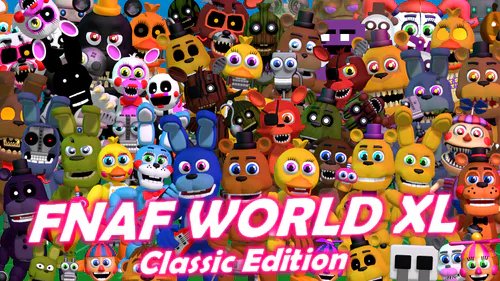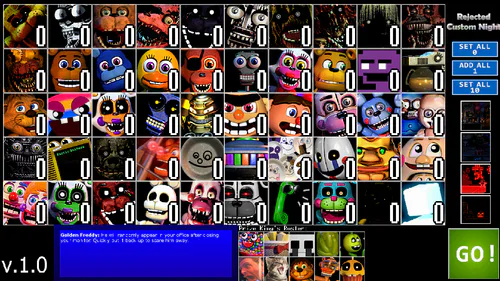Comments (112)
here is how to download 1. press the one u want to download. 2. there will be a small thing that pops up under the name then click it. Here is how to actually use the mod. 1. download TexMod. 2. press Fnaf world. 3. click the file button above the X. 4. click the mod you wanna use. and finally 5. click run. Your welcome.
Release Grim Foxy Plz!
they are just reskins i think
your gay
brainrot
FNaF 1 BlackLight Animatronics
Cartoon Springtrap Boss
Golden Foxy
Adventure Dread Bear
Adventure Grim Foxy
Adventure Glitchtrap / Malhare
Golden Toy Bonnie
Nightmare Toy Bonnie
Nightmare Toy Chica
Nightmare Toy Freddy
Nightmare Mangle
Rockstar Bonnie
Adventure Lefty
Scraptrap
Rockstar Freddy
Rockstar Foxy
Rockstar Chica
Classic Funtime Foxy
Ennard
Ballora
Twisted Wolf Boss
Twisted Bonnie Boss
Shadow Toy Bonnie
Teaser Fredbear
Withered Toy Freddy
Metal Sonic
Lolxhax Boss In FNaF World Mod
Adventure Phantom Toy Freddy
Adventure Phantom Toy Bonnie
Adventure Phantom Toy Chica
Adventure Virtua-Freddy
Adventure UCN Fredbear
Adventure UCN Spring Bonnie
Twisted Bonnie Version 2020
Frosted Freddy
Cuphead
Mugman
Wet Floor Sign Monster
Adventure ShamRock Freddy
Adventure Theodore
Adventure Chocolate Bonnie
Golden Toy Freddy
Adventure Easter Bonnie
Adventure Monster Withered Bonnie
Adventure Imposter Spring Bonnie
Adventure Withered Bonnie with Foxy face
Why FNaF World Ultimate Mods?
Well, after 2/3 years, I've been working on mods for fnaf world, I used 2D images, 2D images is not very cool, now I decided to use 3D models, because 3D models are better, I created this page to separate the new mods of the old ones, hope you enjoy it!
ex: All models that will be used here, I will be crediting the creator!
Youtubers: If you record my mods, please credit me, adding my channel and FNaF World Ultimate Mods page in the description! thanks
- How to play the Mod! -
1 - Download Texmod
2 - Download mod
3 - Launch Texmod.exe
4 - Click 'Target Application', then click 'Browse'
5 - Select FNaF World.exe, or any other games .exe file
6 - In the 'Select Packages' area, there should be a folder icon, click it, and select 'Browse'
7 - Browse to the desired mod. The mod files should have a .tpf prefix at the end of the file name. (In this case, Adventure Glitchtrap In FNaF World Mod.tpf)
8 - When the desired mods have been loaded, click 'Run'
9 - Enjoy your mod.
TexMod:https://www.moddb.com/downloads/texmod4
Credits:
FNaF by Scott Cawthon
Mods by ZBonnieXD #fnaf
Models by: Alphazol Dead, Carlosparty19 & YinyangGio1987 #fnaf #fnaf #fnaf