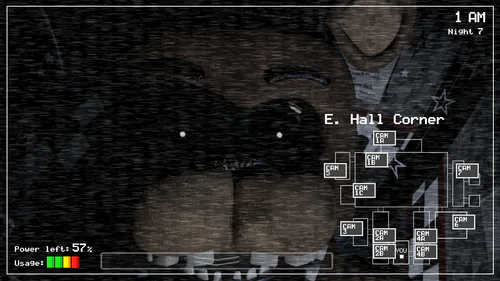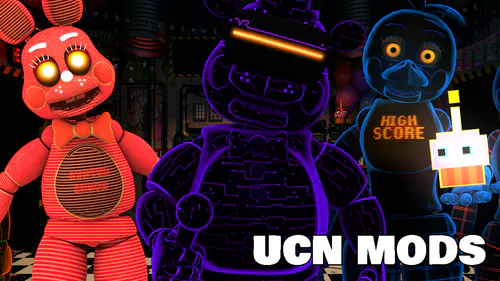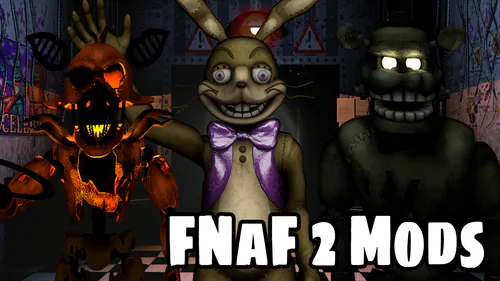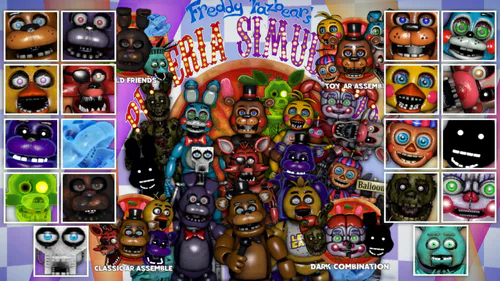Comments (36)
i am going to show your mod in my channel
Hey, I uploaded a video over the new update with the moon!

Noice ;)
Pizza Plex Animatronics
Vanny
Glam rock Chica
Moon Animatronic

Hello, today I released three animatronics from the new teaser that Scott Cawthon posted! Enjoy!
Note: if you are going to record these mods, please leave my credits in the description.

FNaF by: Scott Cawthon
Mod by: ZBonnieXD
Animatronics by: ludomcraft
C4D Port: Styzon69

1 - Download Texmod
2 - Download mod
3 - Launch Texmod.exe
4 - Click 'Target Application', then click 'Browse'
5 - Select Ultimate Custom Night.exe, or any other games .exe file
6 - In the 'Select Packages' area, there should be a folder icon, click it, and select 'Browse'
7 - Browse to the desired mod. The mod files should have a .tpf prefix at the end of the file name. (In this case, 1 -Glam rock Freddy Fazbear in UCN Mod.tpf)
8 - When the desired mods have been loaded, click 'Run'
9 - Enjoy your mod.