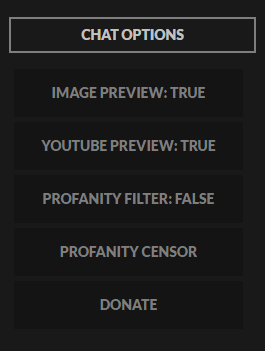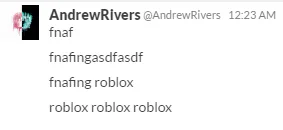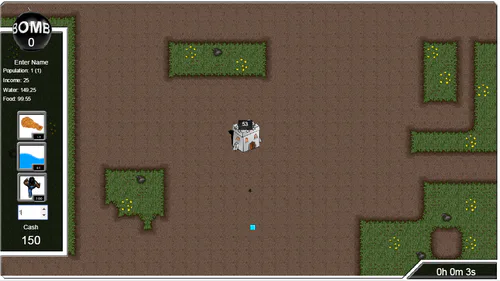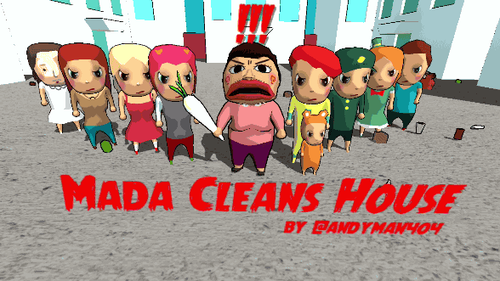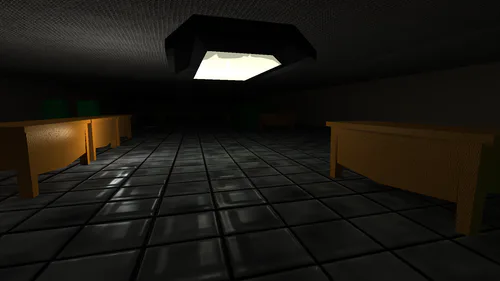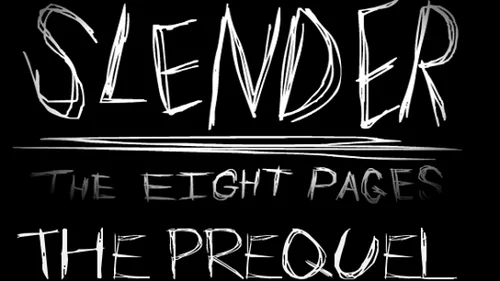Comments (10)
Hey, do you know if it'll work on mobile versions of Chrome?
too bad all the chat rooms I see are all censored now
It runs perfectly... Andrew, congratulations!!! 5/5
Yummy yum for my tummy tum
Free
Game Jolt - Chat Tweaks
Free
Game Jolt - Chat Tweaks ( Source )
NOTICE:
Currently broken, new version soon.
Now Available on the Chrome Web Store.
What is Game Jolt - Chat Tweaks?
Game Jolt - Chat Tweaks is a Chrome extension for Web Thumbnails, Image Previews, and Profanity Filters.
See the screenshots above for a better look.
How do I use it?
Download the included file ( Chrome Build )
Go to
chrome://extensions( in the address bar )Drag and Drop the downloaded file
Click
Allow access to file URLsMake sure to refresh Game Jolt!
Extensions can only be added from the Chrome Web Store.
If you're facing this issue, but still want to use Game Jolt - Chat Tweaks
Download the source code ( Source )
Unzip package to a convenient location, preferably no where it would be deleted
Go to
chrome://extensionsEnable
Developer ModePress
Load Unpacked ExtensionBrowse to the Extracted Directory
Press
OK
**
Reports for Bugs are welcome in the comments or directly to me
Please do not distribute this extension without proper permission.