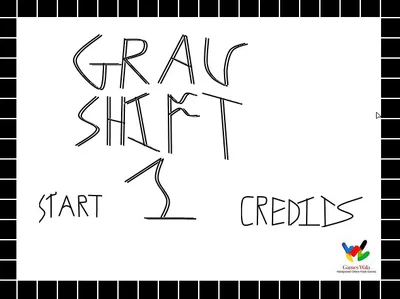Comments (6)
To edit game info click on your game from the Dashboard and you will see 'EDIT GAME INFO' button on the right hand side (same place this Shoutbox is). For the '0' to mute and 'p' to pause, you might want to put that in game for people to see.
(I'll be sure to check this game again soon)
Maybe you uploaded the wrong version or something, but there doesn't seem to be a mute button anymore and instead of going to the second level, the game froze... Oh and sound is a bit low quality. No need to be hasty with the updates, take your time and make them worth something. ( Nice to see somebody listening to criticism )
I just updated this.
Concept is good, but nothing else is. There is almost no way to differentiate player from spikes. There is no reason for more then 1 button dedicated to control gravity. Upon pressing the same 'gravity' button twice the player would rotate but not change direction of falling. Everything looks bad, especially the menu screen. And why is the mute button affected by gravity (and not working/unmuting)? Under average but with a nice idea.
Free
Gravity Shift 1
This is a project I've been working on for a while. Enjoy! Instructions are in-game, though I left some things vague for the player to figure out by themself.
To mute using the flixel hotkeys, press the 0 button. To turn down/up the volume, press -/+ respectively. Have fun!
#adventure