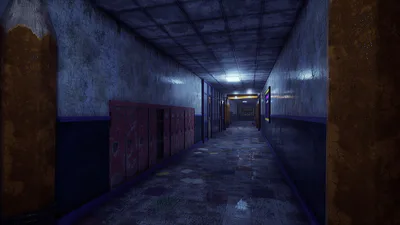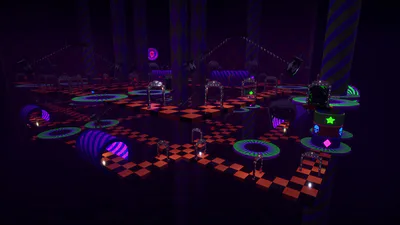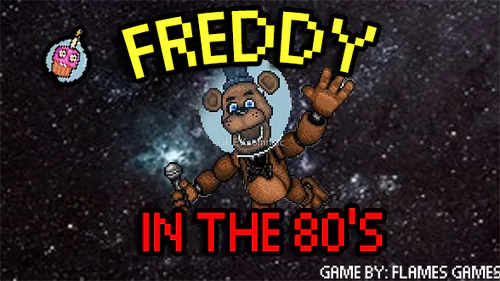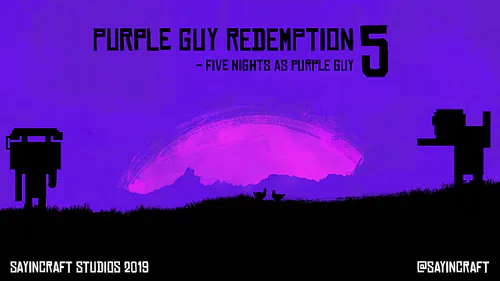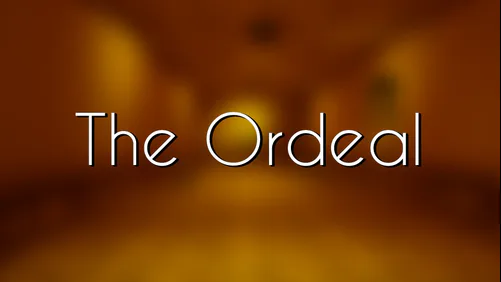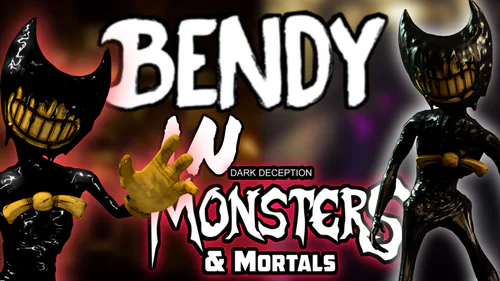Comments (8)
will there be a next update where it fixes the pumpkin portal boxes? their model seems to be broken or maybe i must've combined mods to the point the pumpkin portal box model broke?
poggers honestly
we tried, come back next year. it'll be better. we swear.
HOW TO DOWNLOAD
Download the package build on this game page.
Extract the zip folder when the download is complete.
Open your game's local files/install folder.
Steam: Right-click on Dark Deception: Monsters & Mortals in your library, and go to Manage > Browse local files.
Epic Games Store: Click on the three dots below Dark Deception: Monsters & Mortals in your library, go to Manage, and then select the folder button ("Open Install Location") in the Installation row.
When your file explorer is open, navigate to the DD_MnM folder.
Drag the two folders from the download (Binaries and Content) into this folder. If your file explorer asks to replace any files, allow it.
Open up the game and have fun! (The main menu should have immediate changes)
On the other hand, if you wish to uninstall the mod...
Repeat steps 1-4 of the install process above.
Navigate to the Content folder.
Delete every folder EXCLUDING paks (VERY IMPORTANT).
Open up the game to confirm the process worked.
IMPORTANT:
When updating this mod to a new version, it is highly recommended you uninstall the previous version before applying the new one.
If you have any issues with this process, please leave a comment in the gamejolt comments section and I'll see if we can deduce the issue with either of these processes.
CHANGES
New skins!
Gravestone Gold Watcher
Sludge Dread Ducky
Toxic Reaper Nurse (collaboration with JAMMM)
Potion Reaper Nurse
Cauldron Brute
Ghoul Fiend
New music!
New textures for Monkey Business!
Zone 2 textures for Elementary Evil!
Some new item UI textures!
Some new sounds!
CREDITS
@TNE ![]() - Direction, music, & UI textures
- Direction, music, & UI textures
@RyGuyLV ![]() - Execution & modding
- Execution & modding
@Ketchup01 ![]() - Skin assistance
- Skin assistance