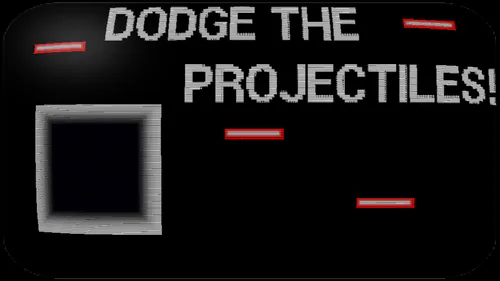Comments (6)
Thank you, I am glad you like it.
Good game. 5*.
I am glad to help.
Thank you for that very detailed information. The main dev tool that I use is Game Maker, it does not have 3d modeling but it can make 3d games. I recently have been looking into other programs that prepare the sprites ahead of time like Spriter (a program that tweens your sprites), because game maker is not so hot when It comes to it's built-in sprite editor. I suppose I could check out this Poser program too.
Multimedia Fusion is 2D only program. You can get it at www.clickteam.com for about $110.00. It is a VERY good program and well worth it. They are going to release a major update for it VERY soon. Within 2 months or so. Now.....to create the 3D models, I used a program called Poser. You can order it from www.amazon.com. Just type Poser is the search bar. What I did is this: in Poser, I loaded a character and posed to character to create the animations. Then I put clothes and hair on the character. Last, I exported the animations are AVIs. Then I imported those into Multimedia Fusion's sprite editor. So, while Multimedia Fusion doesn't enable any 3D modeling, you can import AVIs created with other programs, including 3D ones like Poser.
Mystic
Mystic Castle….
NOTICE: THIS GAME CONTAINS SOME SCENES, VIOLENCE, AND OTHER SUBJECT MATTER THAT SOME PEOPLE WOULD CONSIDER VERY DISTURBING…..
HOW TO PLAY….
You strength indicator is on the upper left of the screen. As you get hit, it will turn from red to white. Walking over large blue balls that pulse will increase your maximum strength. Eating food will restore some of the strength that you have lost. To eat any foot, just walk over it. Fight your way through each stage until your reach the doorway. Once you are at the doorway, just walk over the door. To advance to the next stage, you must have your feet on the floor as you walk over the door.
The controls are:
<SHIFT> swing your sword at mid level
<CTRL> swing your sword low
<SPACE> jump
Arrow keys, move left and right. Pressing the DOWN arrow key will make you duck. You can climb ladders with the UP and DOWN arrow keys.
Enemies can be killed with, of course, your sword. But, you must hit them with the TIP of your sword.
When you fight the bosses, their strength indicator is located in the top center if the screen.
When you get an intermission scene, press <SPACE> to advance through it or <S> to skip it.
The vault stages:
You will anyways know these by the door that appears in the center of the screen. Also, there are two stands on each side of the door. Each stand have a colored ball on it. Furthermore, you will control crosshairs with the mouse. You goal is to destroy all of the colored gems that are on the wall.
When you press the left mouse button or <CTRL> you will fire a blot. Hitting any of the stand balls will light it up. Then you will be able to destroy any of the wall gems that are the SAME color as the stand ball that you lit. But only as long it is lit. The stand ball will stay lit as long as the indicator that is located at the top center of the screen is NOT empty. Once that indicator is empty, the stand ball that you lit will become unlit.
If you hit a wall gem with a blot when NONE of the stand balls are lit, OR when the stand ball that is lit is a different color then the gem that you just hit, you will take damage. Furthermore, skulls will appear that will spit blots of their own. The skulls can be destroyed as long as ANY of the stand balls are lit. However, the skulls’ blots can only be destroyed if the stand ball that is the same color is the blot is lit.
The gem stages:
After each vault stage is a gem stage. Again, you will control crosshairs with the mouse. Also, you will fire blots with either the left mouse button or <CTRL>. In the center of the screen is a white gem. You must protect that gem from the shots that the dragon flies shoot at it. Both the dragon flies and their shots can be destroyed by your blots. Moreover, you must destroy all of the colored gem that are around your white gem.
There are four colored indicators at the top of the screen. As you kill dragon flies and block their fire, the indicators will fill up. When an indicator is filled up, you will be able to destroy any gem that is the same color as the filled up indicator. Once you destroy a gem, the indicator that is the same color as it will empty. Just keep going until all of the colored gem are destroyed.
HAVE FUN!
#platformer