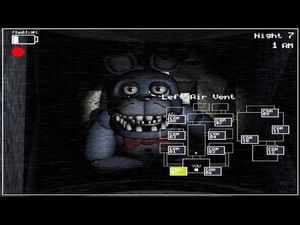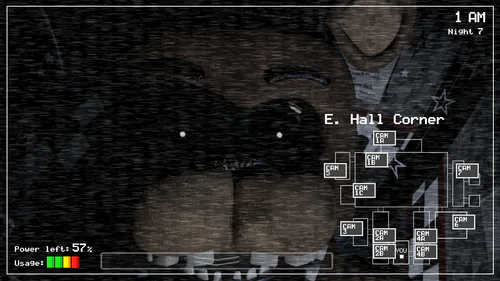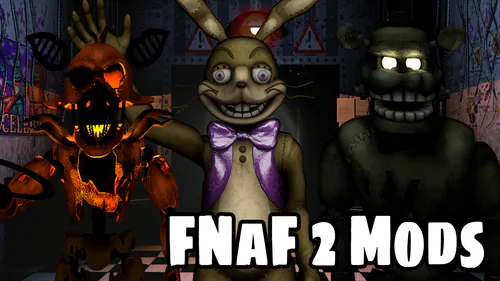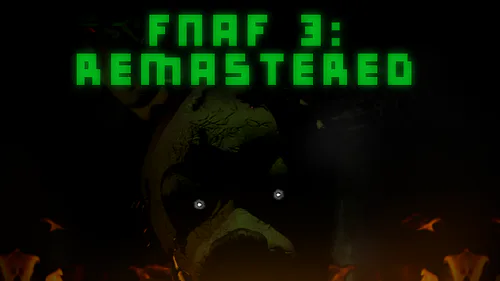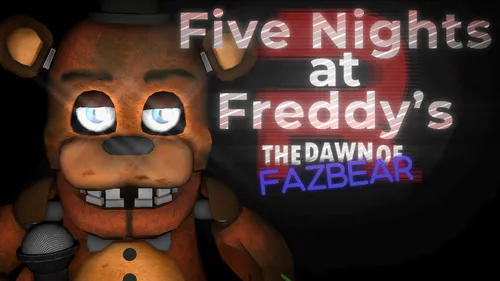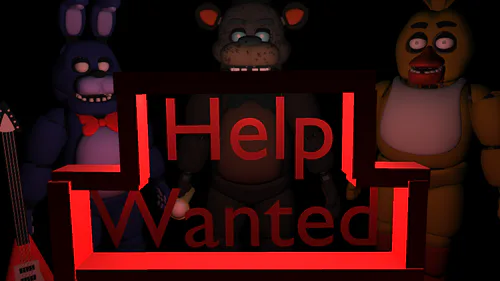Comments (35)
For Weird_Playz: For puting a mod u need to download Texmods
Now all we need is a withered toys hoax pack
How do i open the game
Unwithered Animatronics in FNaF 2 (Mod)

if the Withered Animatronics were fixed? well, today I made this mod that adds Unwithered Animatronics to FNaF 2!

FNaF by: Scott Cawthon
Mod by: ZBonnieXD
Animatronics by: CoolioART
C4D Port: @LaggerZM

1 - Download Texmod
2 - Download mod
3 - Launch Texmod.exe
4 - Click 'Target Application', then click 'Browse'
5 - Select Ultimate Custom Night.exe, or any other games .exe file
6 - In the 'Select Packages' area, there should be a folder icon, click it, and select 'Browse'
7 - Browse to the desired mod. The mod files should have a .tpf prefix at the end of the file name. (In this case, Unwithered Freddy in FNaF 2 Mod.tpf)
8 - When the desired mods have been loaded, click 'Run'
9 - Enjoy your mod.