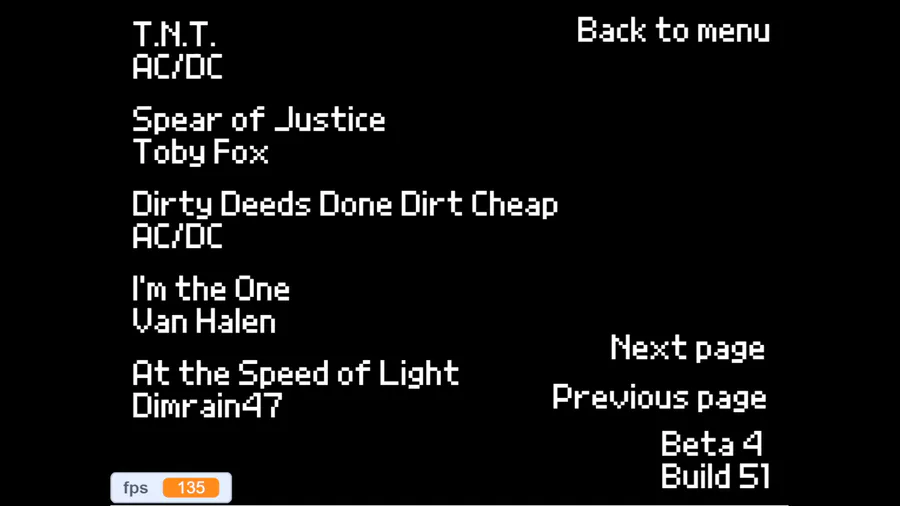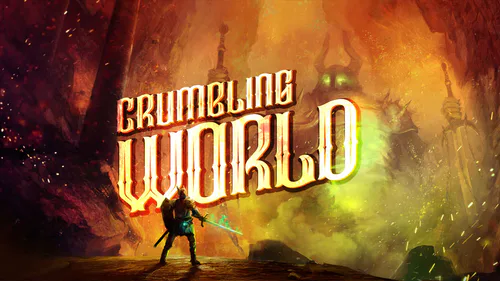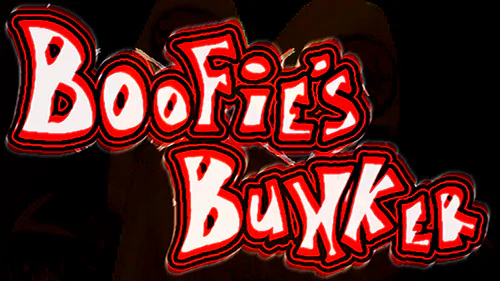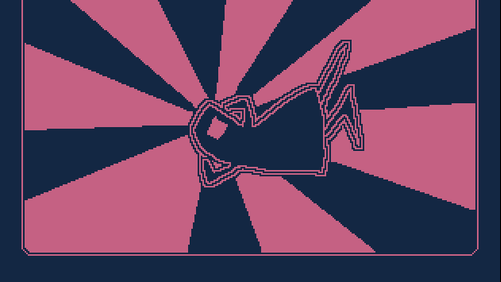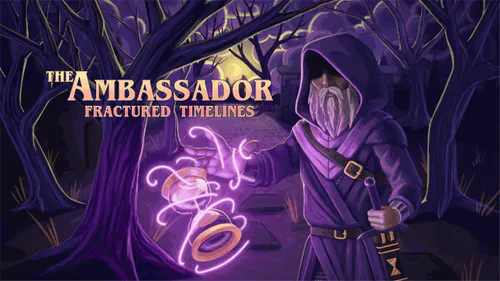Comments

No comments yet.
Free
Project Rhythm (Release)
The main build. For Windows: Simply run the installer to install the game and you're good to go. Note: Your antivirus might block the installer from running. This is a false positive. Turn off your antivirus and try downloading the game again. For Mac users: Prevent Gatekeeper warnings by opening Finder > Navigating to the application > Control + click > Open > Open. You can thank Apple. Linux: Run start.sh to start the game. For everyone else: Download the HTML build or play it in the browser.
Free
Project Rhythm (Nightly)
Latest development build. Use this if you want to test new features before they become stable. Note: Default settings may be skewed from what they should be because of my play-testing. **BY USING THIS BUILD, YOU ACCEPT THE POSSIBILITY OF RUNNING INTO GAME-BREAKING BUGS.**
Free
Project Rhythm Song Editor (PRSEdit)
The official song editor for Project Rhythm.
Free
CHART to PRS converter
This is a tool to convert .chart files from Moonscraper Chart Editor to the format that Project Rhythm expects. Made obsolete by the song editor.
Welcome to Project Rhythm - a rhythm game written in Scratch. You can rock out to your favorite songs, or simply go for the highest score. Either way, you will have fun doing so.
Controls:
[A] - Green note
[S] - Red note
[D] - Yellow note
[F] - Blue note
[SPACE] - Activate overdrive
Editor controls:
[UP]/[DOWN] - Forward/backward one step
[SHIFT] + [UP]/[DOWN] - Fine tune position
[CONTROL] + [UP]/[DOWN] - Increase/decrease note length/BRE length
[CONTROL] + [SHIFT] + [UP]/[DOWN] - Jump forward/backward 10 seconds
[LEFT]/[RIGHT] - Decrease/increase subdivision
[1], [2], [3], and [4] - Place/delete notes
[E] - Place/delete events
[SHIFT] + [E] - Force place event
[SHIFT] + click "Change BPM" - Delete BPM marker
[SHIFT] + click "Change TS" - Delete time signature marker
[S] - Toggle selection mode
[DELETE] (in selection mode) - Delete selected notes
[SHIFT] + [DELETE] (in selection mode) - Delete selected notes and markers (except BPM markers)
[CONTROL] + [C] (in selection mode) - Copy
[CONTROL] + [V] - Paste
[N] - Set song name
[A] - Set song artist
[D] - Set song difficulty
[L] - Set loading phrase
Song list: https://docs.google.com/document/d/1NedJZ3JWXNjp2H8Tk8WQk7HvOlRtYCz7f5f9Uj6PQSI/edit?usp=sharing
This is a non-commercial product. Do not sell this game.
Suggestive Themes
Mild Language