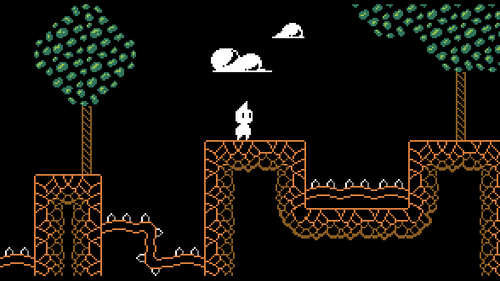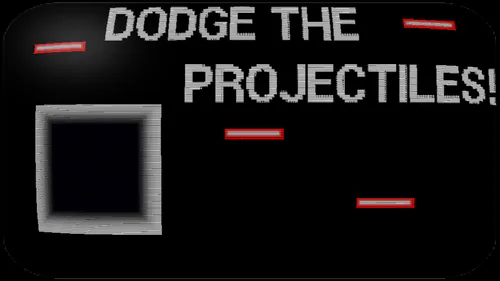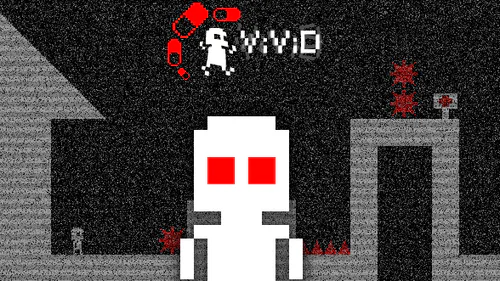Comments (1)
This is a really nice port!
I encountered a glitch where the game crashed when I tried to pause, I had switched to the yellow puffle using P. Otherwise, no problems!
Puffle Launch
IT’S TIME TO BLAST OFF! - Club Penguin’s extreme pet puffle must blast off into the skies after a cranky crab steals all his snacks!
The mobile game is back! Puffle Launch’s mobile version comes to desktop including previously unused content!
DISCLAIMER: This is a fan-made port of a previously mobile only game that was delisted from stores 8 years ago as of the time of upload. All content belongs to their respective owners, Disney first and foremost, as well as Behaviour Interactive.
IMPORTANT: Thanks to old UI systems, UI elements may not scale properly when you expand the game window to a resolution/aspect ratio it was not made for. There should only be a few very minor visual problems in game as I have fixed most of them, however all text and buttons in the UI will likely not scale nicely. Read more about why in the Dev Notes at the bottom.
The game supports the following languages with fully localized text: English, Spanish, Portuguese, French, and German.
[UPDATE]
1.3.3 has been released to fix some visual bugs as well as add a speedrun mode. Details in the changelog below.
Controls
- Keyboard controls have been implemented that are similar to the flash version of the game, as well as Mouse controls that emulate touching the screen.
- Keyboard: Space = Launch, Left & Right Arrow = Steering/Rotating Purple Cannon
- Mouse: Left click = Launch, Right click and Hold = Rotate Purple Cannon
- If your device has a touch screen, that should work as well.
Improvements
- Added unused 4th page to the bonus levels (12 new unseen levels!)
- Game music quality has been restored
- A new control scheme
- Added numerous hotkeys. This includes:
- [Escape] Pause, and also Exit out of various menus
- [R] Restart the current level
- [Up/Down Arrow] Zoom in the Camera (You may also use the scroll wheel)
- [Z] Unlock the limits of the camera that were set by default (you are only normally able to zoom in and out a small amount)
- [P] Change your Puffle color! This functionality was not originally in the mobile game, but the textures for the Puffles already existed, so I have made a system to change it.
Dev Notes:
- Because of the game being from Unity 3.4.2, the UI system isn’t really in a state that could be messed with too much. I fixed everything to be correct for the original 960x640 resolution that this app was meant to be run in. It would require a rewrite of everything to fix a lot of the scaling problems.
- The trail system may look a little off, but it is the closest I could do in terms of recreations. This is because of a combination of having to use legacy shaders as well as the fact that ParticleEmitter (the system which the trail was based off of) was deprecated from Unity in 2018 and beyond, requiring me to rewrite and reconfigure nearly all of it. All trail colors that were not red had to be exported from the Flash version and imported. Thanks to legacy shaders, a few of them look slightly wrong, but I would rather not modify anything else for something I made as a bonus.
- Saves are saved to the default location of Application.persistentDataPath, you can find it here: https://docs.unity3d.com/ScriptReference/Application-persistentDataPath.html
- Many of the buttons regarding Club Penguin integration have been disabled, as they would cause errors when initiated and softlock the game.
Bug Fixes for the Original Mobile Game
- Fixed a bug involving some moving obstacles not playing an animation on hit or in idle
- Fixed certain obstacle variants not playing their sounds
- Fixed a bug involving the bonus world playing the wrong sound for splashing in the water
- Fixed a bug that caused exiting the app in the pause menu to always result in the game being muted on launch
Changelog
1.3.1 - Initial Release!
1.3.2 - Bug Fixes! (They were inevitable...)
Fixed a bug involving any language that isn't English resulting in an error when entering a level, causing no level elements (Cannons, Puffle Os, Obstacles) from generating.
Fixed a problem with the intro video being unskippable (applies to every version besides HTML5/WebGL)
The opening video now scales in a manner that shows the entire visual
Added a prompt to say that the HTML5/WebGL version will not save your progress
1.3.3 - More visual bug fixes and speedrun support
Made improvements to the trail system
Made a slight change to the scaling of the puffle's sprite inside of the slingshot such that it looks more centered (this was slightly off in the original mobile game)
Made a slight change to the position of the puffle's sprite inside of the cannon such that it looks more centered (this was also slightly off in the original mobile game)
Fixed checkpoint flag being positioned improperly in higher resolutions
Fixed Klepto's grabber arm positioning being positioned improperly in higher resolutions
Recreated Klepto's hit effects, as they were using an old unsupported system
The zoom in and out feature can now be used via the scroll wheel on a mouse. This remains locked at the original game's rates until pressing the hotkey z
(Don't use this if you haven't played the game before, it will break the progression system!) Added a mode for speedrunners to unlock all levels and time trial from the start - hold E and C at the same time on any desktop platforms