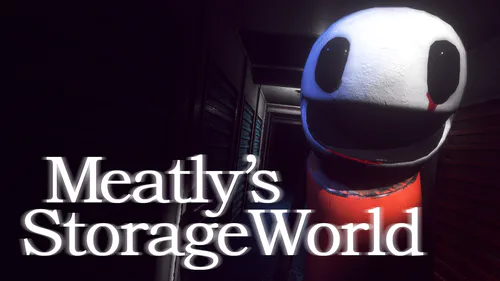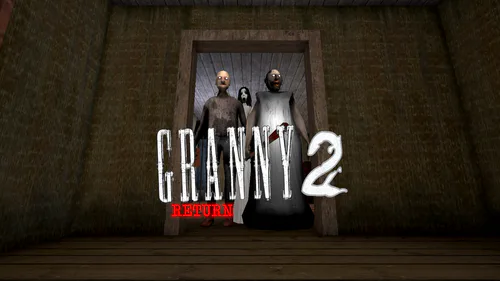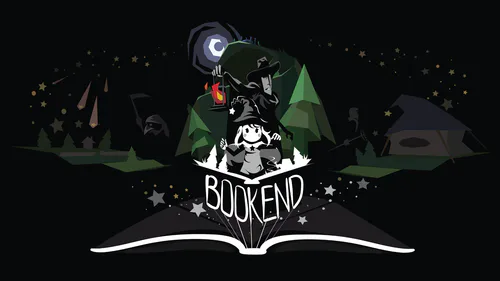Free
Red Is Dead - The Official JadeJohnson Games Port Of The Classic Pen And Paper Game "HangMan" To Windows PowerPoint 2010+
This game is compatible with PowerPoint 2010 and newer. It also works with the free microsoft PowerPoint Viewer, but not the 2007 version.
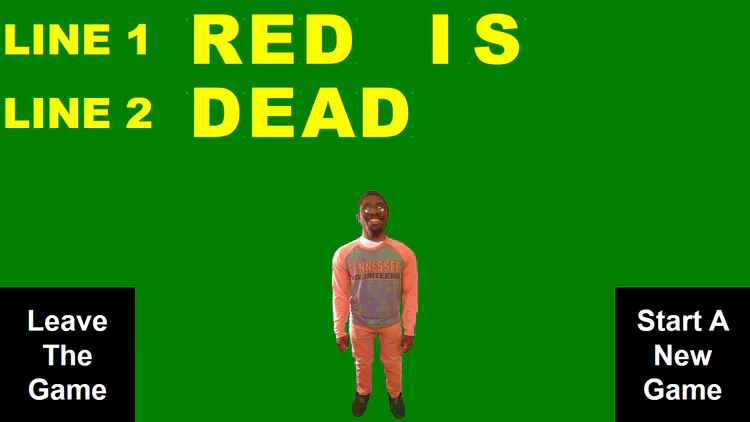
You never thought it would have been possible to make an actually playable POWERPOINT HANGMAN board without the use of Visual Basic, until now!
How To Play:
Gather together a bunch of your friends, classmates, coworkers, teammates, family members, fellow believers, teachers, neighbors, clients, or students.
Open the game file.
Think of a word or phrase you'd like the players to guess. Keep this word in your head, or write it down somewhere else, so you won't forget it. You and others may alternate between guessing letters and manipulating the board as seen appropriate.
When someone guesses a letter that is in the expression at hand, click on the appropriate blank space enough times to reach the character the participant guessed.
If you accidentally click on a space too many times, you can just keep clicking on it until it returns back to the proper letter or digit.
If you click on an incorrect spot, you may empty it once more by continuing to click upon it until it contains an underscore aGain.
If a player guesses a character that is not in the word or phrase in question, the captain may click once upon the man in the center of the bottom of the screen. "Jade" can be clicked on up to six times, whereafter he will turn red and "die" and the game is over.
To start a new game, simply click "Start A New Game", in the lower right corner of the screen.
To exit the "Red Is Dead" program, click on the "Leave The Game" button in the lower left corner of the display.
And that's it! Please have fun with this amazing PowerPoint masterpiece, only made possible by "JadeJohnson Games™"!
#puzzle
Comical Shenanigans