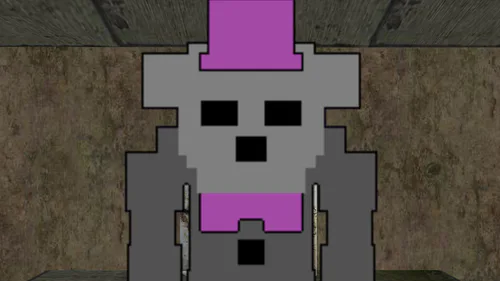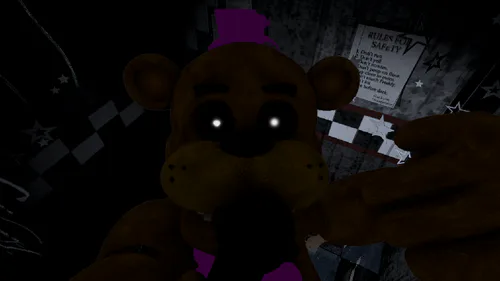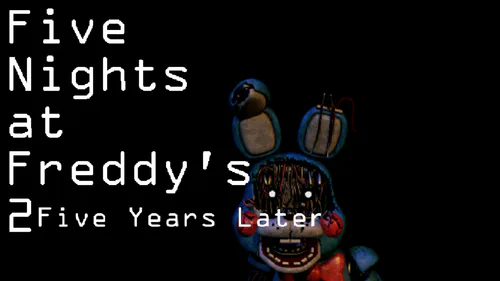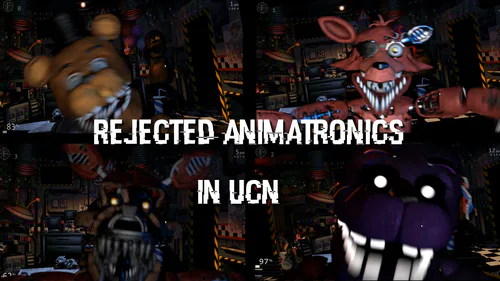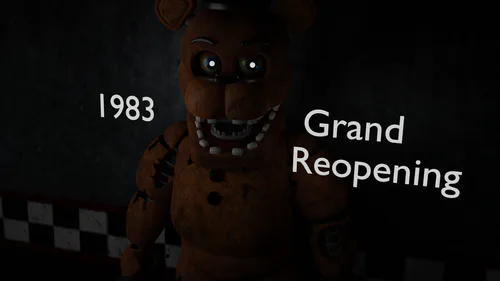Shamrock Animatronics (Ultimate Custom Night Mod)

We have Shamrock Freddy, why can't we have the rest?
I Hope you like these mods :3
Replacement:
Shamrock Freddy = Freddy
Shamrock Bonnie = Nightmare Bonnie
Shamrock Foxy = Nightmare Mangle
Shamrock Golden Freddy = Rockstar Bonnie
Shamrock Chica = Nightmare Freddy

FNaF by: @realscawthon ![]()
Mod by: @TheRealZBonnieXD ![]()
Animatronics by: @LaggerZM and @realscawthon ![]()
If you make a video about this mod, credit me on description.

1 - Download Texmod
2 - Download mod
3 - Launch Texmod.exe
4 - Click 'Target Application', then click 'Browse'
5 - Select Ultimate Custom Night.exe, or any other games .exe file
6 - In the 'Select Packages' area, there should be a folder icon, click it, and select 'Browse'
7 - Browse to the desired mod. The mod files should have a .tpf prefix at the end of the file name. (In this case, Shamrock Freddy in UCN Mod.tpf)
8 - When the desired mods have been loaded, click 'Run'
9 - Enjoy your mod.