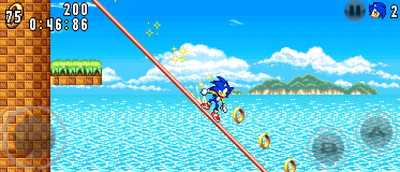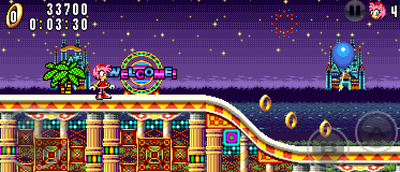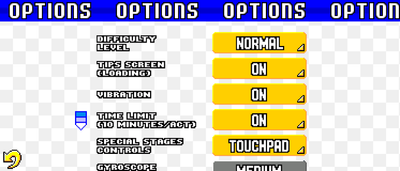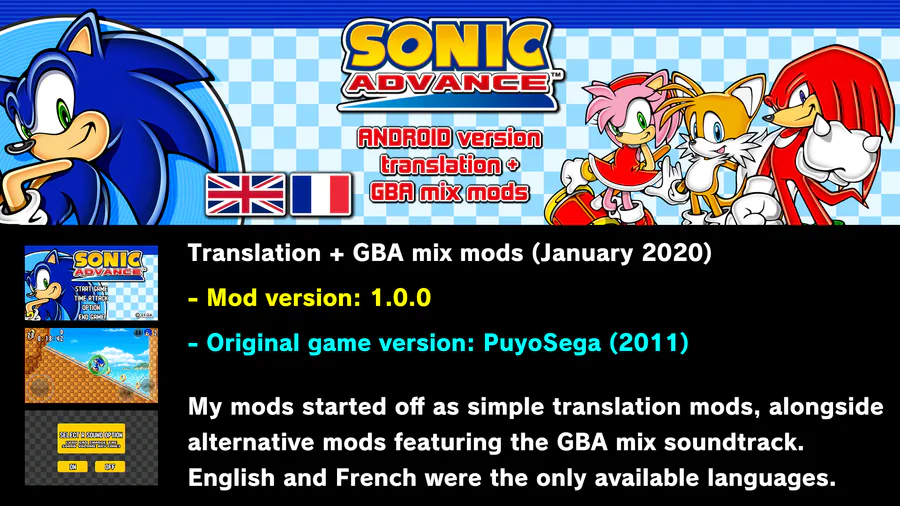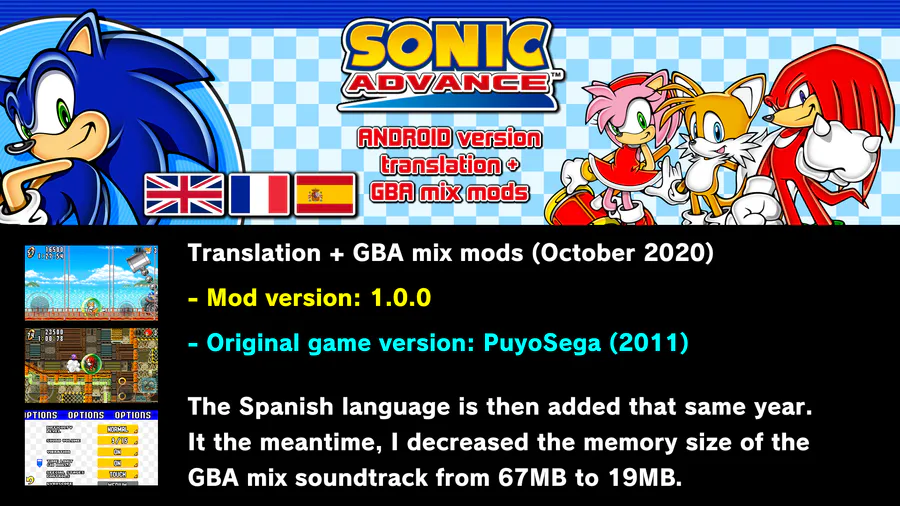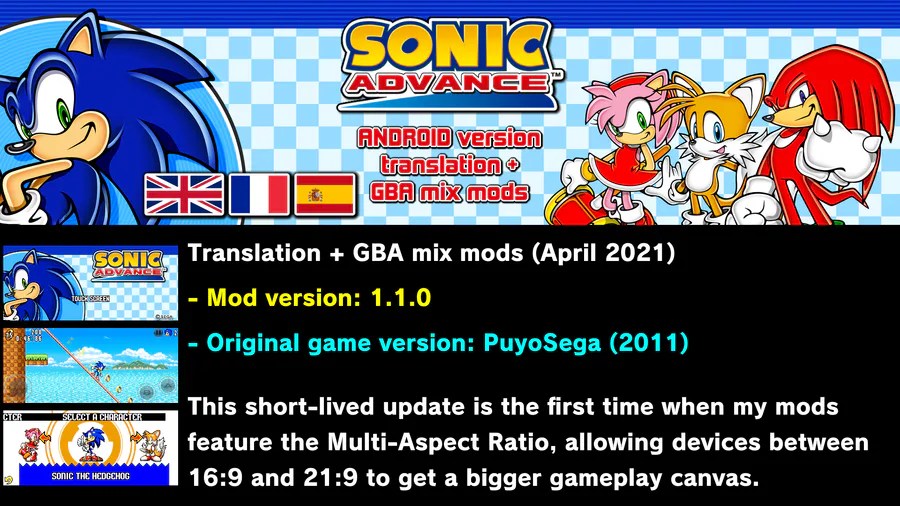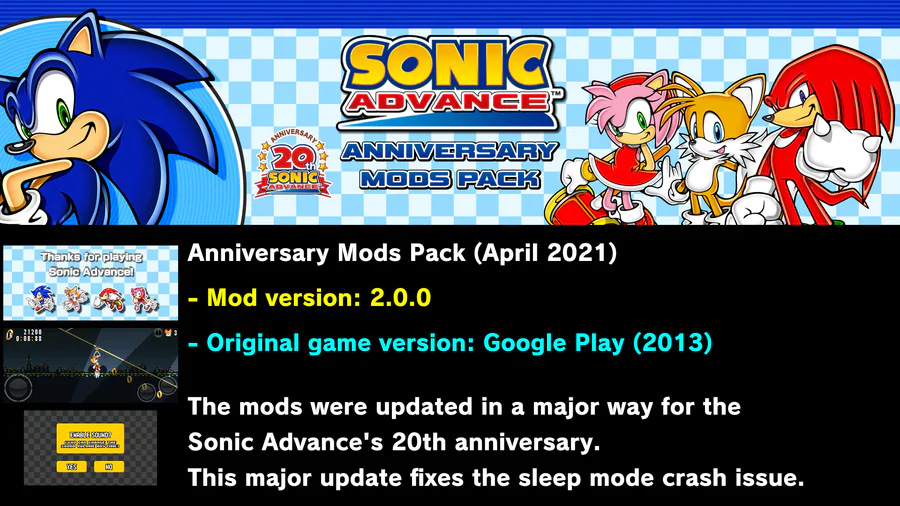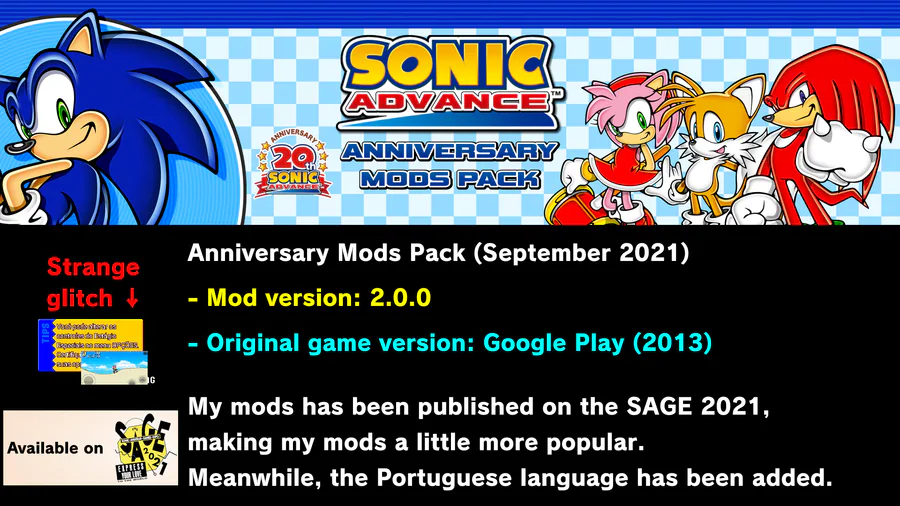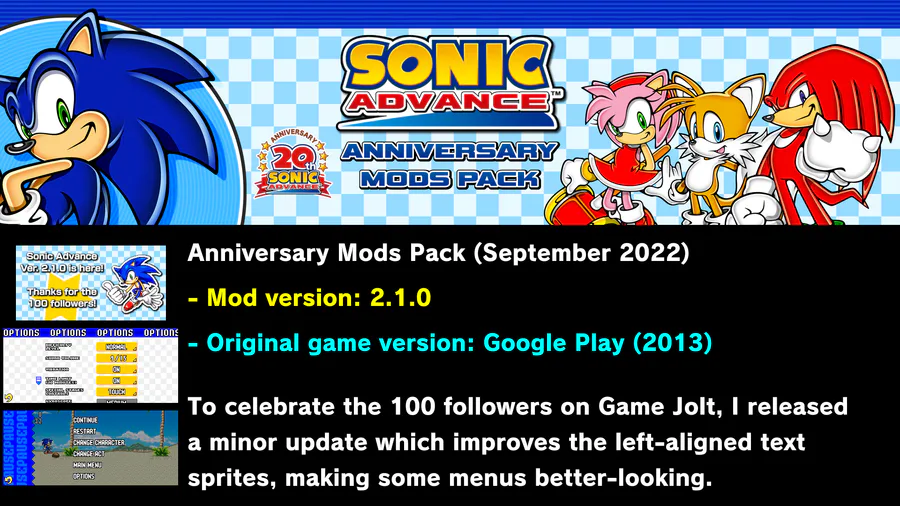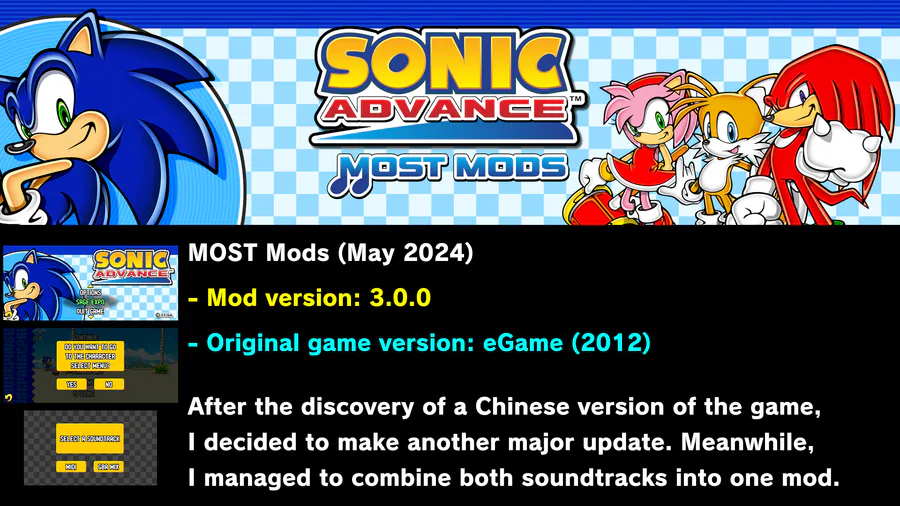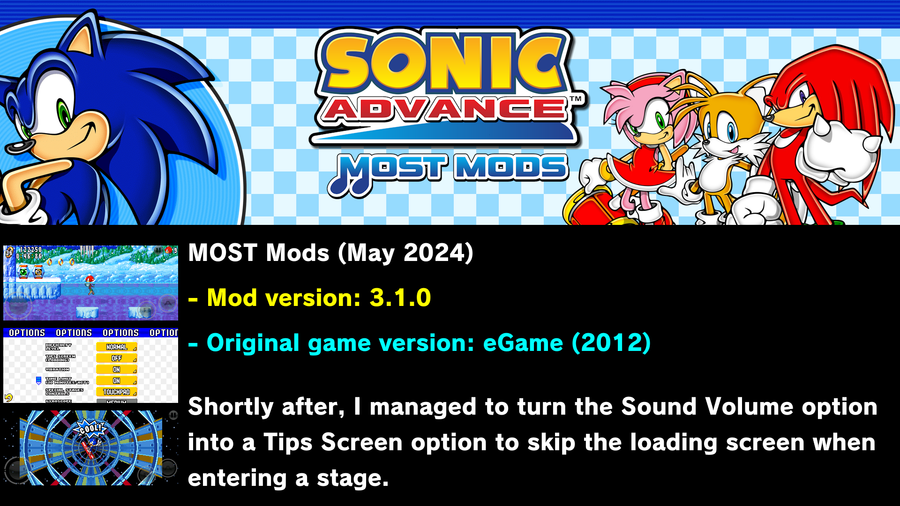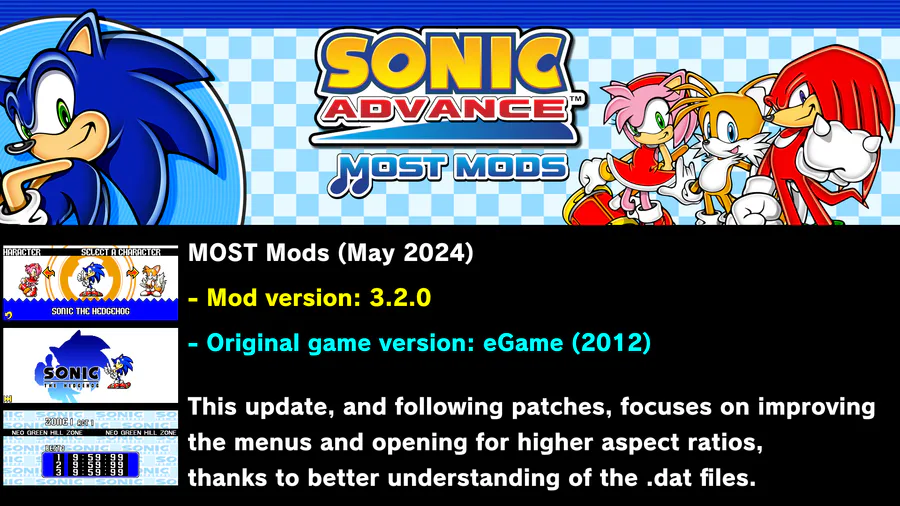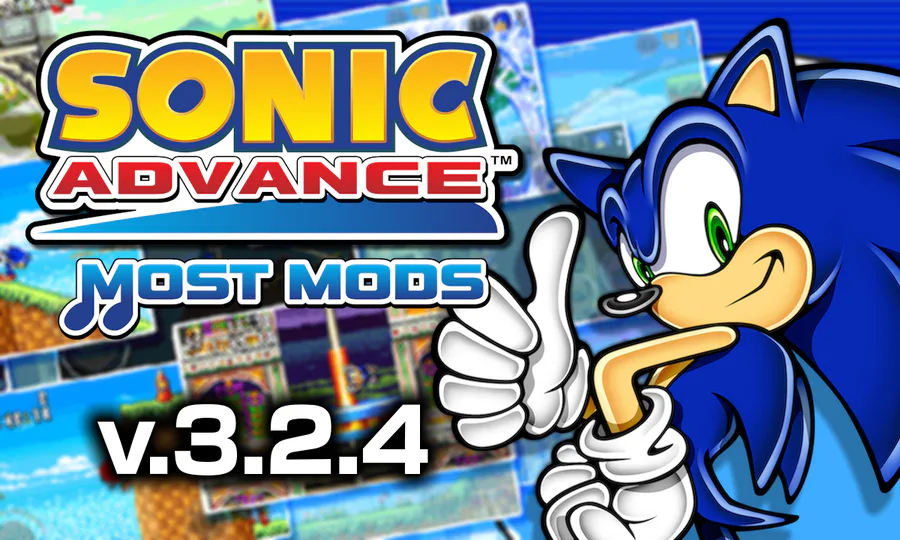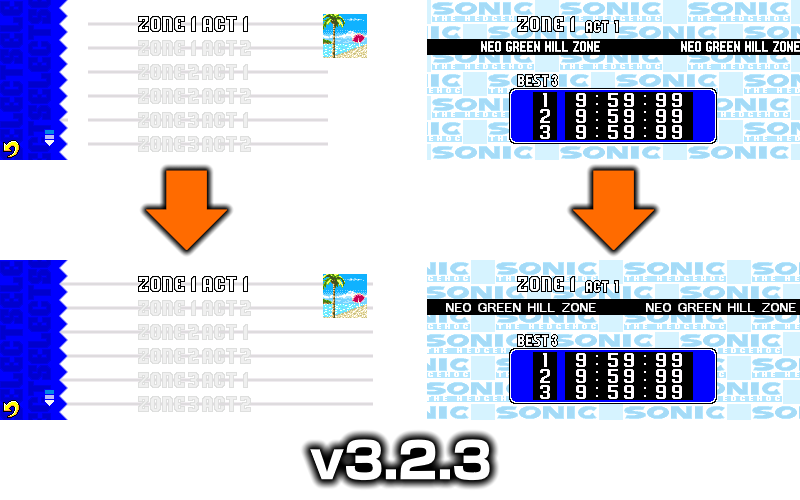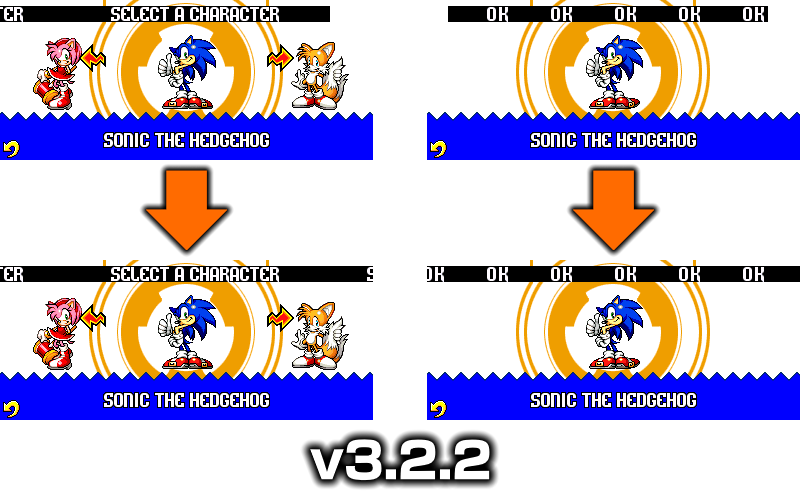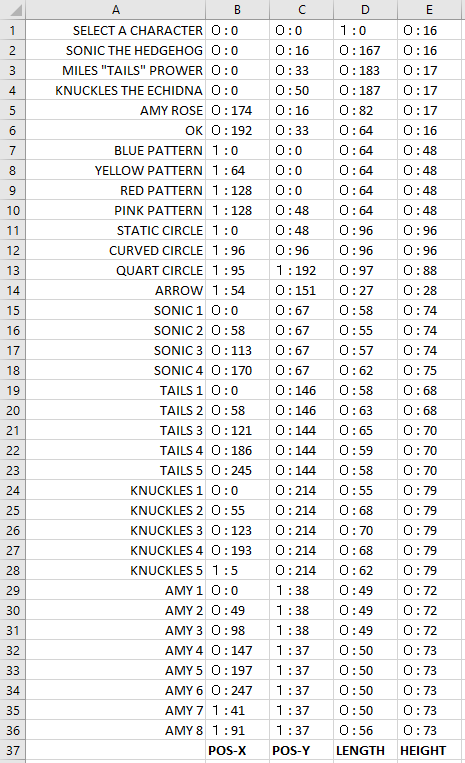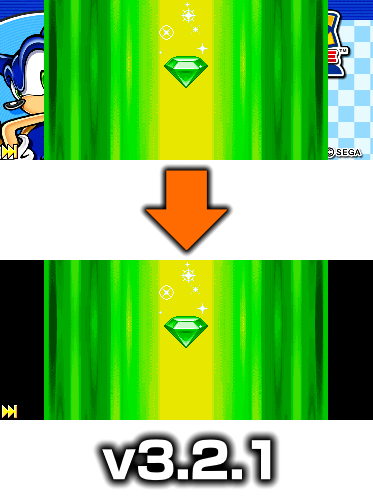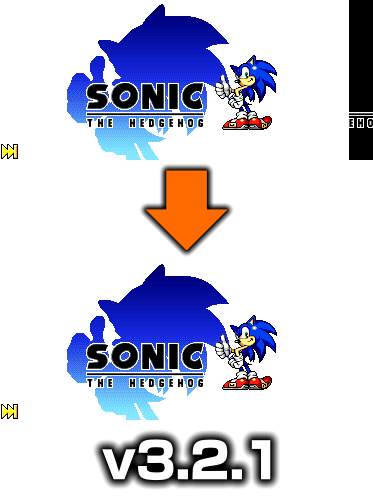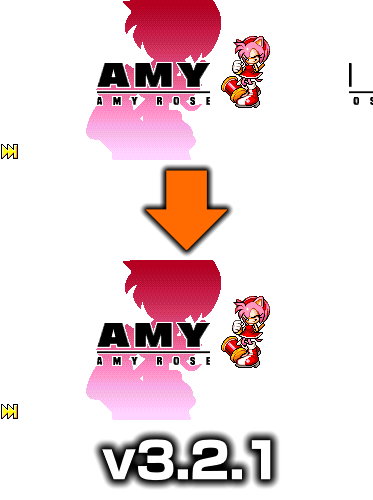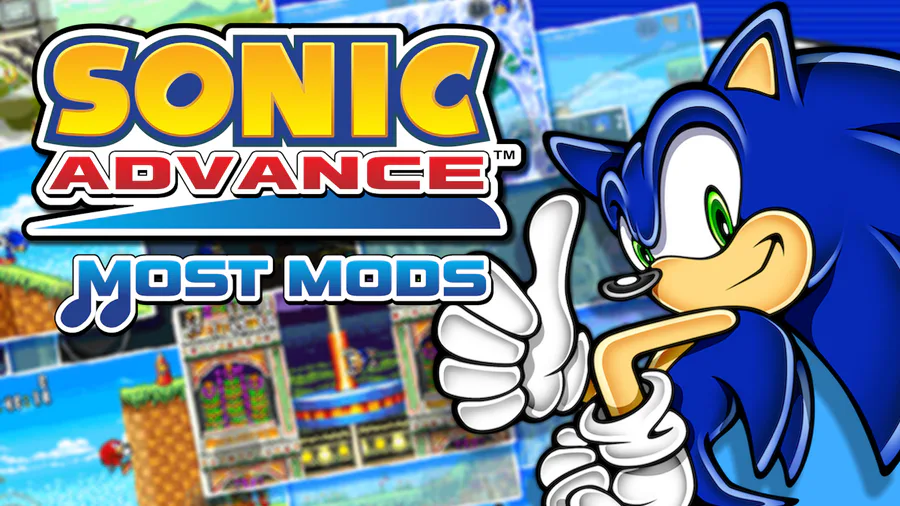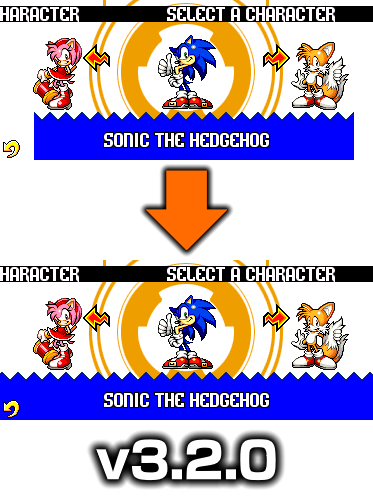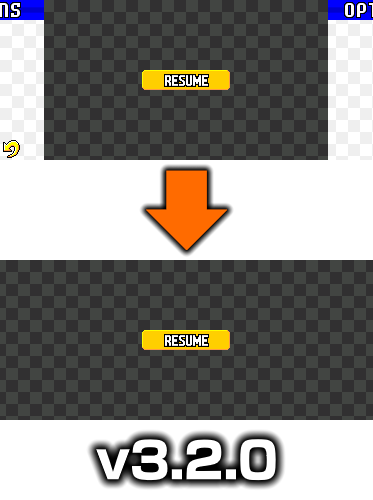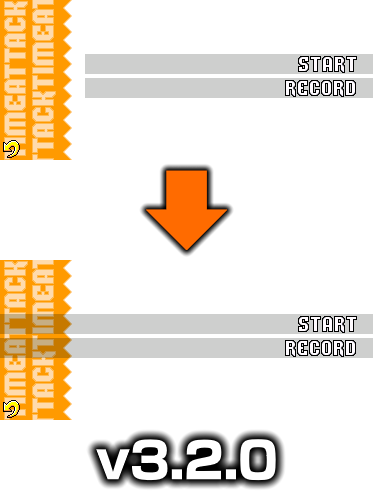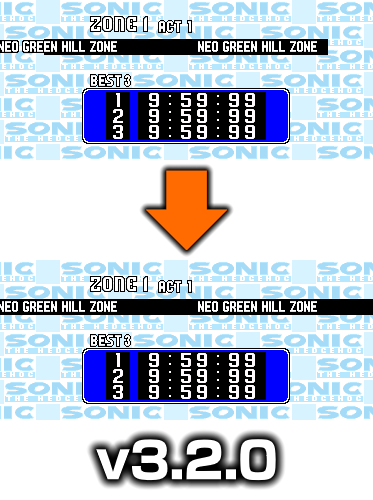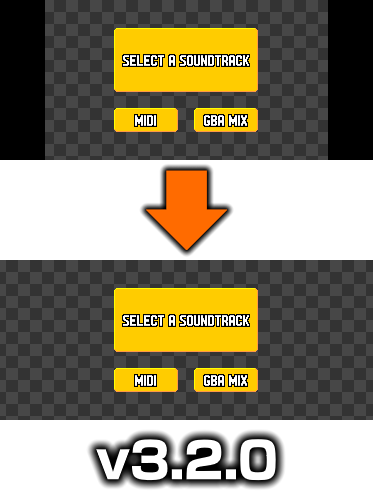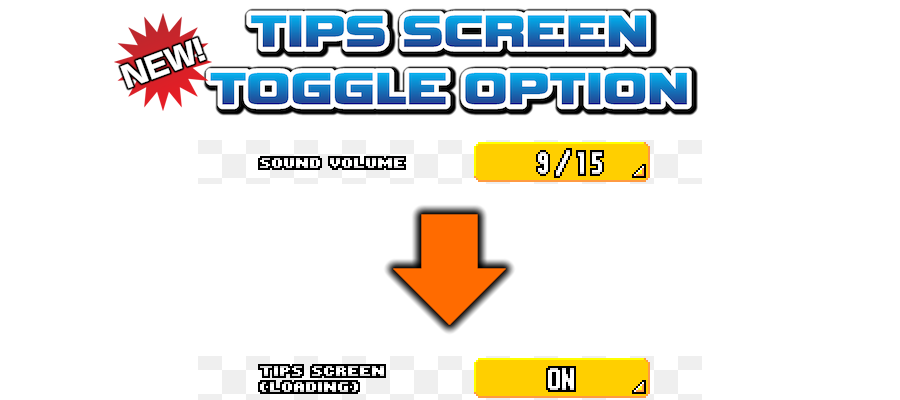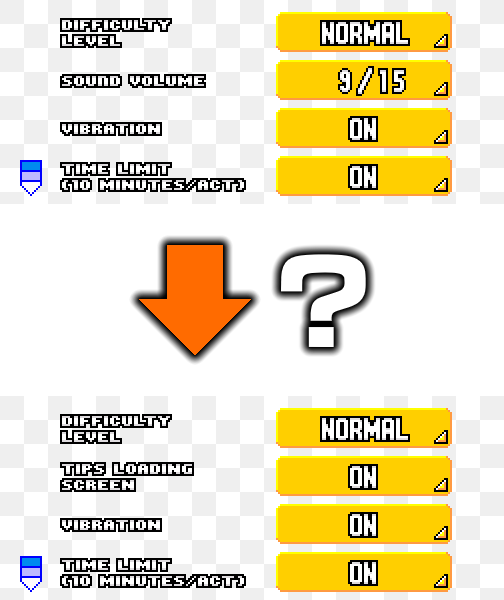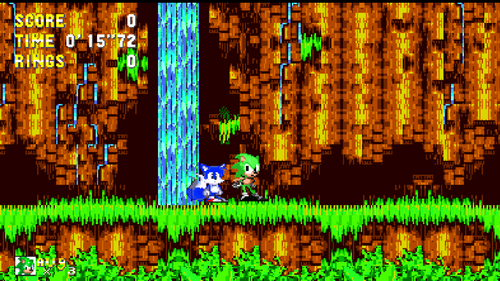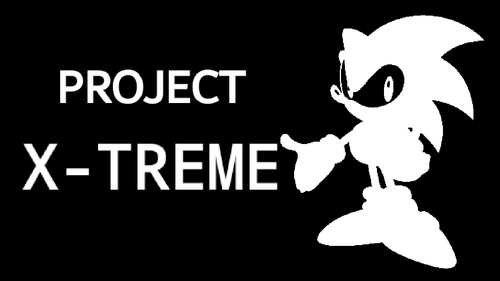Comments (83)
When I beat the game as all 4 characters, then Sonic again, with all seven emeralds, the Moon Zone never starts. For context, I'm playing the English GBA soundtrack. Is this a glitch?
I reemember playing this game but with all sonic advance trilogy levels when i was 5/6 on a knockoff chinese tablet and i downloaded it from the play store, but i couldn't find it anywhere, and i know that is this because of the moon zone sonic 4 boss musics, can some of you tell me when this came out?
Is there a way for you to increase the framerate? It feels like it runs at 15 FPS, which is borderline unplayable for a platformer.
I can make mods for the game, since its version of Sonic advance mobile is more compatible with current cell phones I can make mods for the game, since its version of Sonic advance mobile is more compatible with current cell phones
I leave the credit
Can you make the game run smoothly like the original GBA version? This would make the experience much better
Game Soundtrack
PRESENTATION
Back in 2021, Sonic Advance on Android had its mods to celebrate the 20th Anniversary of the original game.
In 2024, Sonic Advance on Android gets new mods!
The MOST Mods are a collection of mods of the Sonic Advance's Android port that gives quality of life improvements to the game. These mods feature brand-new modifications and improvements alongside the previous ones from the Anniversary Mods Pack released back in 2021.
WHY MOST?
The MOST subtitle has different meanings:
1) The MOST Mods contain the most sophisticated modifications ever done to the Sonic Advance's Android port.
2) The MOST word is also an acronym of Multi-Original SoundTrack, as the Soundtrack Select menu is the biggest new feature of the mods.
Here are all the modifications and improvements that the mods provide:

Let's start with the coolest modification: The Soundtrack Select menu!
As every Android devices now feature volume buttons, there isn't much purpose to the original Sound Enable menu.
Therefore, I replaced it by something more useful!
The Soundtrack Select menu allows you to choose either the original MIDI soundtrack of the Android port or the GBA MIX soundtrack from the original Game Boy Advance version of the game. This modification allows you to not have to select another mod version if you want to listen to another soundtrack.
SIDENOTE:
The GBA MIX soundtrack does NOT contain the exact same soundtrack as the original Game Boy Advance version. Instead, they replicate the MIDI soundtrack (with the exception being the "invincibility" music). This means the music uses for the first and second boss music of X-zone are actually GBA remixes of the MIDI soundtrack ("E.G.G. STATION ZONE" and "BOSS THEME 2" from Sonic the Hedgehog 4: Episode 1).
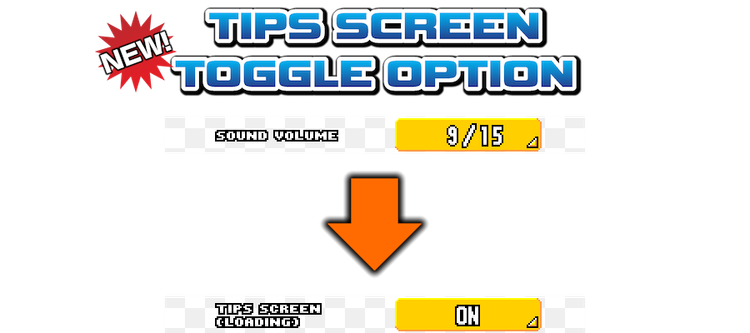
The next interesting modification is the Tips Screen toggle option!
After a survey that a few members has voted, I finally took the decision to replace the Sound Volume option by a Tips Screen toggle option for the 3.1.0 version. Since every Android devices now feature volume buttons, there isn't much purpose to the Sound Volume option.
When this option is turned ON, the game displays the Tips Screen which makes the game to load.
However, when this option is turned OFF, the game lets you play the game as quickly as possible, saving you seconds of waiting!

The mods makes the game look better for Android devices with aspect ratios between 16:9 to 21:9. The mods were designed so the game looks graphically the same in 16:9 and lower.
SIDENOTES:
1) The opening and the special stages don't look perfect in higher aspect-ratios. And there is a fade transition after leaving the title screen for long enough.
2) The water animation in the first zone is slightly different to the original Android port. It actually resembles the animation from the original Game Boy Advance version.
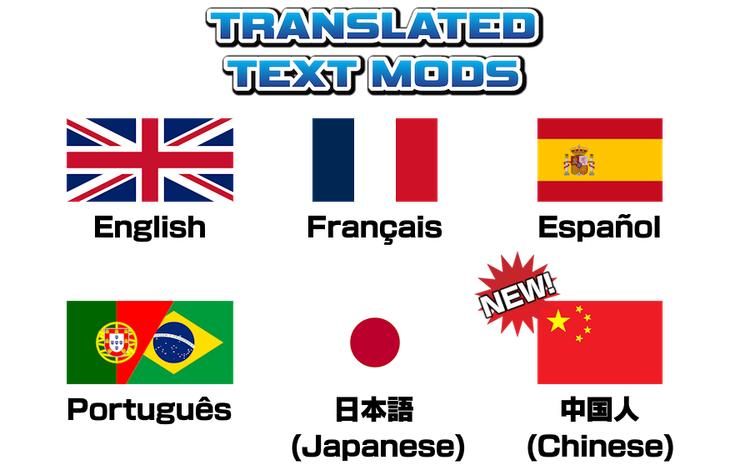
The mods contain translated text inspired by its original Japanese version and the Game Boy Advance version's instruction manuals.
The languages are English, Spanish, French, Portuguese, Japanese and Chinese.
Both the Japanese and Chinese version have their text unchanged from their original versions (except for the Tips Screen option).

Each mod (except the Japanese and Chinese version) have a modified MUI sprite sheet to improve the sprite text. This allows words in all languages to fit in text zones.
In the 3.0.0 version, the centred sprite text on the yellow board and option buttons are modified in order to fix "broken" sentences in various language versions.

Finally, since the mods are based on the Chinese version of the game published by a company named eGame, they now have a brand-new main menu. Additionally, the main menu now features a new option.
For the MOST Mods to be part of the SAGE 2024, there is an option in this menu to visit the SAGE EXPO website.
CREDITS
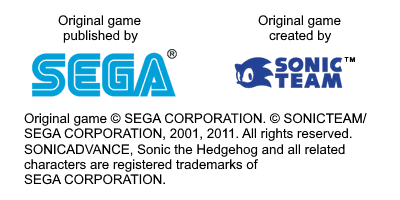
Hello!
Both my Game Jolt account and my Sonic Advance Andoid mods has reached 200 followers!
To celebrate this milestone, here's the history of my mods!
And a big thanks to @SonicBlastYT ![]()
to make this milestone a surprise! This was kinda unexpected!

*** 3.2.4 UPDATE ***
Hello !
I fixed a few issues in the mods and added the SAGE EXPO website link in the Chinese version.
And a special thanks to a Chinese user named @Tate-Bilibili ![]() who showed me one of the issues that I accidentally left
who showed me one of the issues that I accidentally left