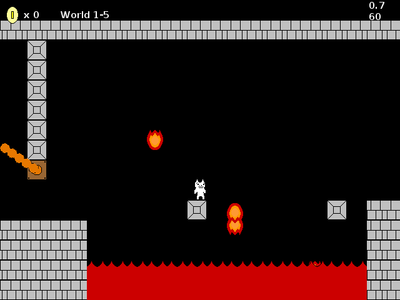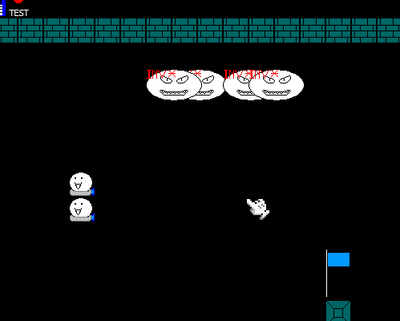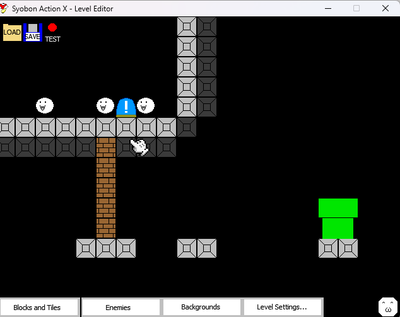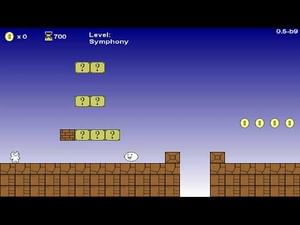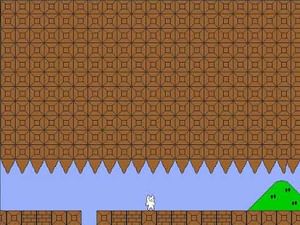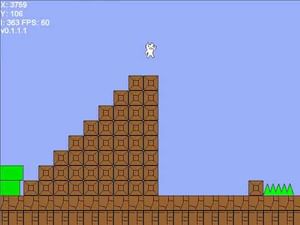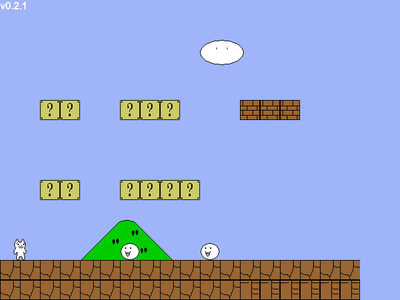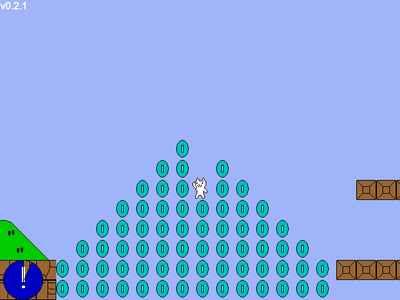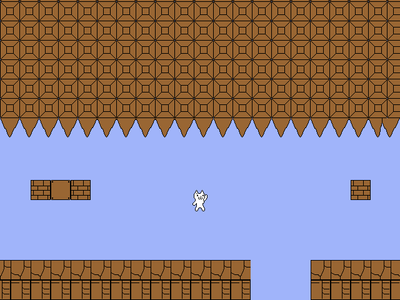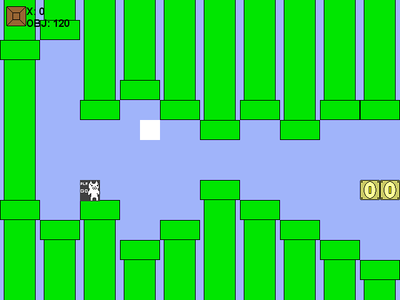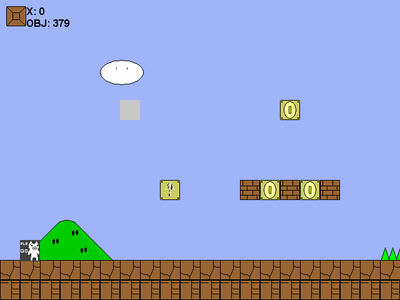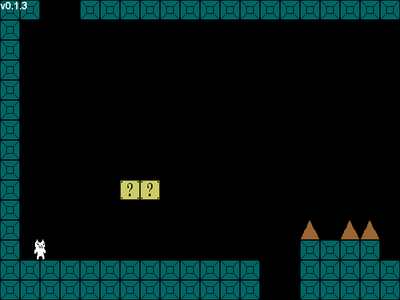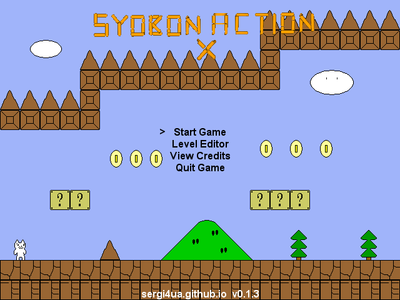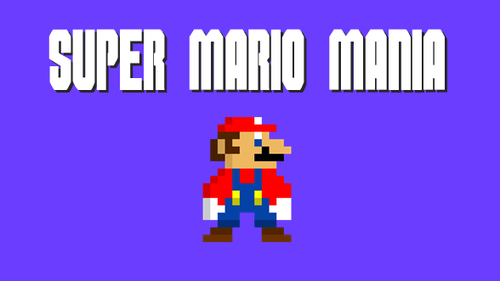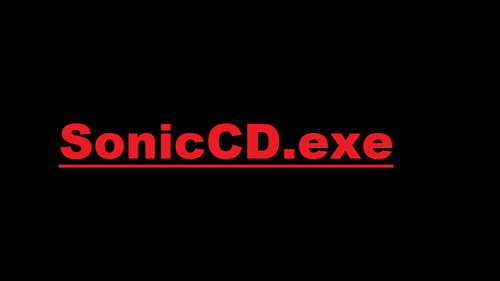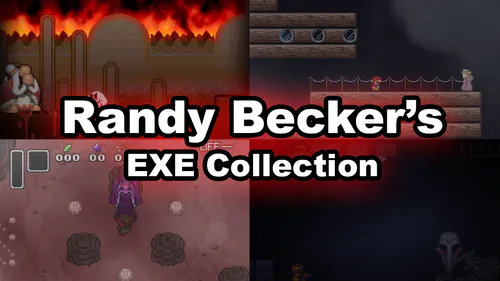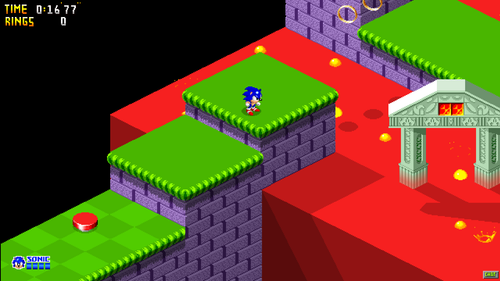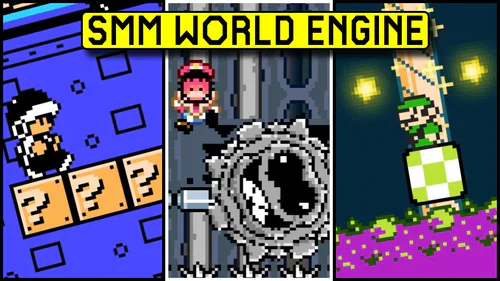Comments (19)
cool game! please add more enemies!
how do i open the game, im on a desktop
when are you ginna add the castle background,koopa,other falling blocks,cat block???
how do i change the music in the editor?
dude, you should make unlimited lives, because thats not how syobon action lives uses. make even able to get negative stuff
Syobon Action X
Game Soundtrack

(Not to be confused with 20170217's version)
Syobon Action X is a fan sequel, created by Sergi4UA in 2018 (original Syobon Action was created by Chiku).
In this game, you play as a cat and try to complete each level without dying (and believe me, you will die, alot). There are many things that can lead to death, like invisible coin blocks, breaking bricks when you touch them, crushers, etc).
This game features a level editor, new gameplay mechanics and ofcourse, new levels!
It currently under active development and will always available for free.
The source code and playable builds are available at GitHub:
https://github.com/sergi4ua/SyobonActionX
Controls:
Use the left and right arrow keys to move and Up arrow to jump.
System Requirements:
This game can run at any computer running Windows XP or higher. Windows 7 or 10 is recomended though. This game has full compatibility with Wine, so you can run this game on Linux using it.
Minimum RAM required: 32 MB
Features:
Level Editor
New mechanics and objects that can kill you
Real 60 FPS
Over 50 objects to choose from to create your level
Open source (GameMaker project file is available at GitHub)
Custom Music support
More to come!
The game was created on Game Maker 8.1 Standard.
#platformer #syobonaction #catmario #mario #leveleditor #hard #action