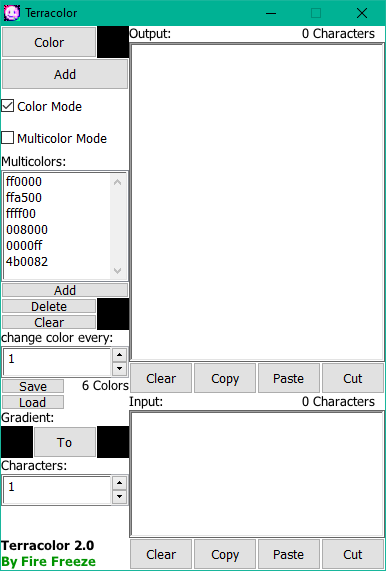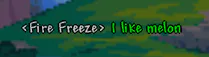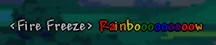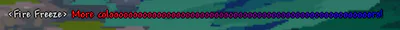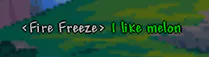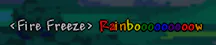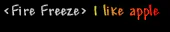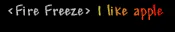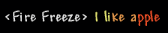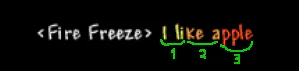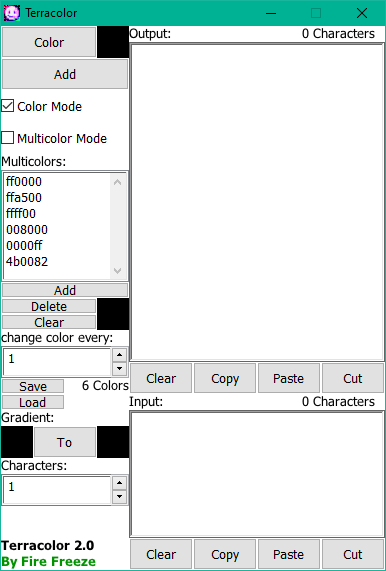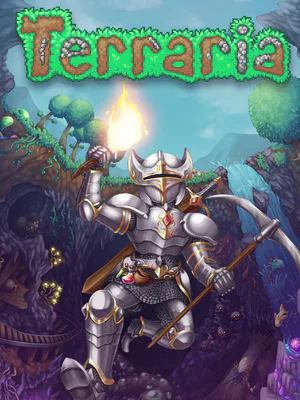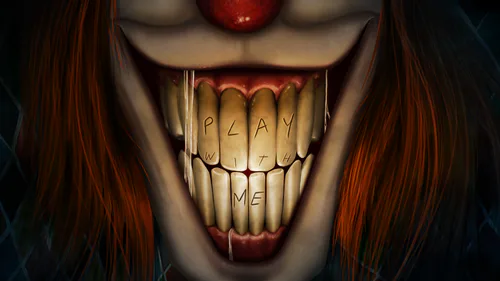Comments

Terracolor 2.0
Help
A tool for creating colored texts in the game Terraria, can be useful for resource packs and for regular chat communication.
It is able to make text with a transition from one color to another (gradient), when launching the tool there is a rainbow palette, well, for simple painting with one color
How to use it?
After you have created the colored text, the result will be indicated in the "Output" window. To insert the text into Terraria, copy the entire text or part of the text using buttons or keyboard shortcuts.
After copying, go to the Terraria chat and use the Ctrl+V key combination.
After these actions, you can press Enter and send a text to a friend, server, or just in a local game.
Attention! You may be kicked or banned because the colored text contains more characters than the regular text!
Color mode
To use the color mode, you need to tick the "Color mode", after that you can click the "Color" button to select the color you need, after selecting in the "Input" window, write the text you need and click "Add". After that, the finished result will appear in the "Output" window.
Multi-color mode
This mode is similar to the color mode, but with each new character, the color switches to a new one, colors can be saved, loaded, added, deleted, erased.
The list of your colors is in the "Multicolors" window the colors are listed in the table in HEX format, to view the color from the table you need to click on it.
At startup, the colors of the rainbow are in the table
Change color every
This number indicates every how many characters the color will change in the "Multicolor" mode, An example is provided in the picture
Change color every: 1
Change color every: 2
Change color every: 4
If you haven't noticed the difference, then here is a detailed image
Gradient
To use a gradient, you need to add its colors to the list of colors for the "Multicolors" mode.
To create a gradient, you need to choose a color for two black squares by clicking on them, after that you need to specify the length of the gradient, usually you need to specify the number of characters in "Input" and divide by "Change color every:", after these actions you need to click the "To" button and the gradient colors will be added to the list of colors.