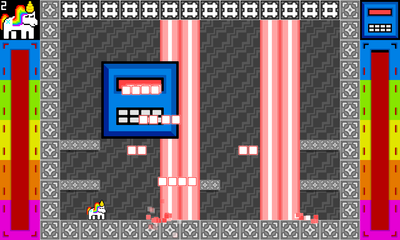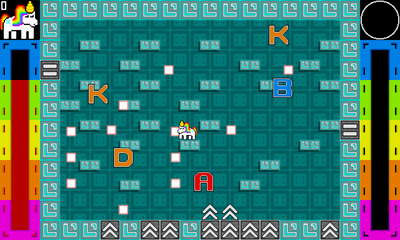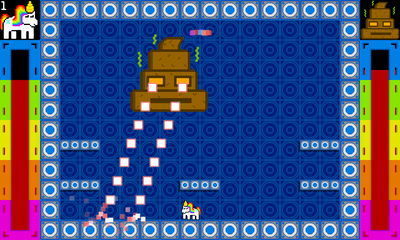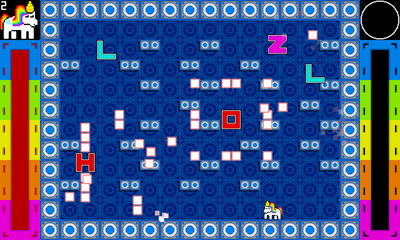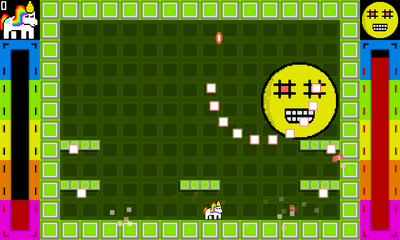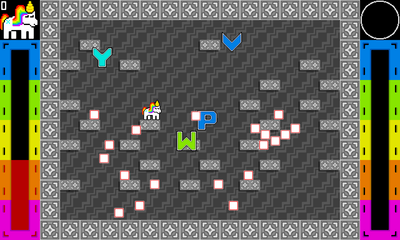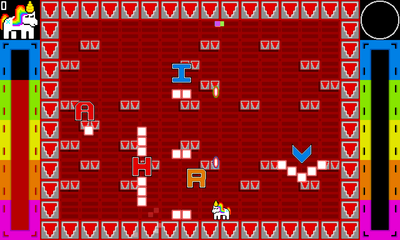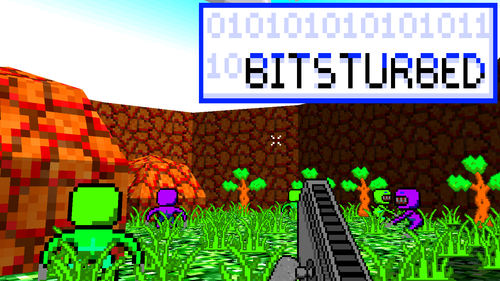Comments

UNI-CODE
🦄 UNI-CODE GAME 🦄
A 2D platformer game where you play as a magical unicorn battling through a world of alpha characters, symbols, and emojis! See if you can survive through all 26 levels of absolute unicorn madness! 🦄✨🌈
Game Features
Player Abilities 🦄
- Run left/right with rainbow particle effects
- Jump with graceful animations
- Slide to avoid enemies and bullets
- Shoot rainbow lasers from your unicorn
Enemies 💀
- Letter enemies (A-Z) with unique behaviors
- Boss battles with 6 different emojis
- All enemies are randomly spawned in every level
Obstacles & Traps ⚠️
- Spikes that pop from the ground
- Bullets that fire from the sides
- Giant laser beams
- Exploding exclamations
Items 🔧
- 8 different items to aid you in battle
Level Design 🌈
- All 26 game levels are randomly created
- Enemy placement is completely random
- Trap placement is also random
- Music selection is random
- Boss selection is random
- Did I say that everything is randomly created!!!
Music 🎵
- Fantastic music from OpenGameArts Nene and 2D_PlatformerGuy!
- https://opengameart.org/users/2dplatformerguy
- https://opengameart.org/users/nene
Keyboard Controls ⌨️
- A and D - Move Left and Right
- W - Jump
- Left Shift - Slide ‼️You are invincible from enemies/bullets for a few seconds ‼️
- Spacebar - Shoot
- Escape - Pause Game and Back Button
- Enter - Select
- F11 - Fullscreen
- F12 - Resizable Screen
Gamepad Controls 🎮
- Left Stick - Move Left and Right
- Right Trigger - Jump
- Left Trigger - Slide ‼️You are invincible from enemies/bullets for a few seconds ‼️
- X Button - Shoot
- Start Button - Pause Game
- B button - Back Button
- A button - Select Button
#action #arcade #retro #shooter #indie #pixelart #bullethell #2d #platformer #casual #pygame #python #opensource #free