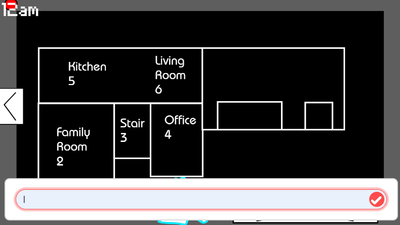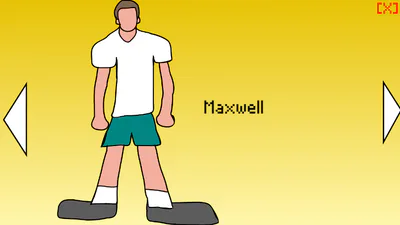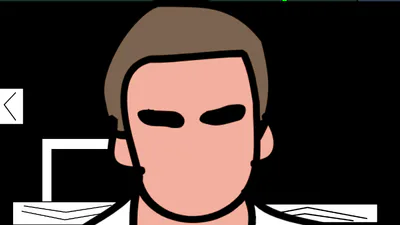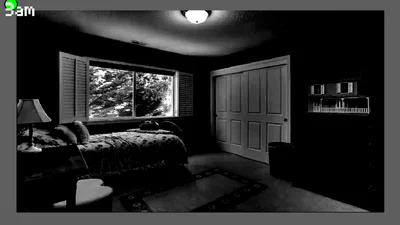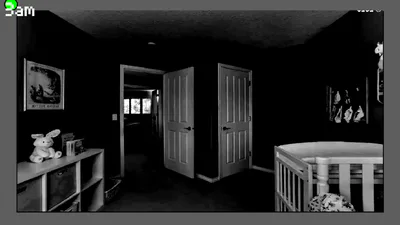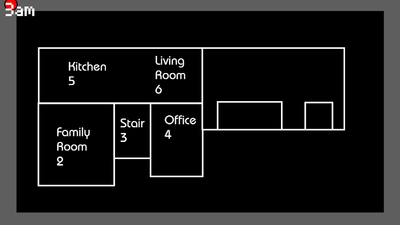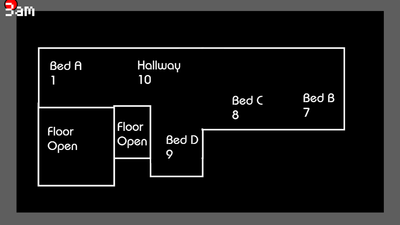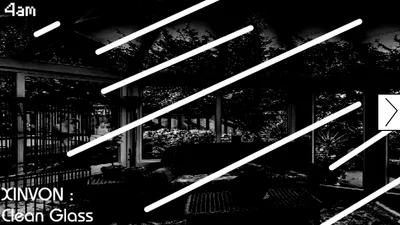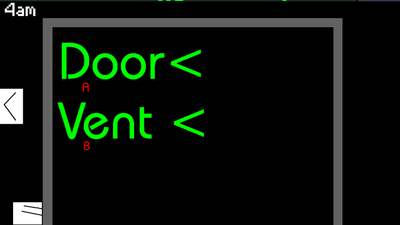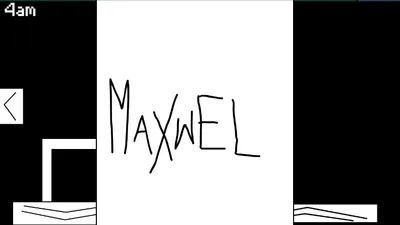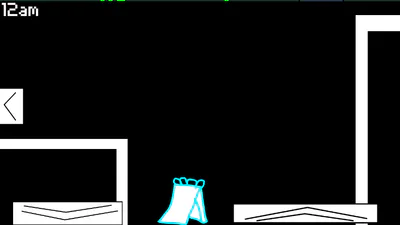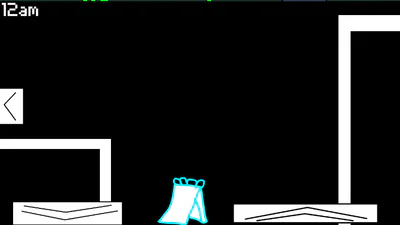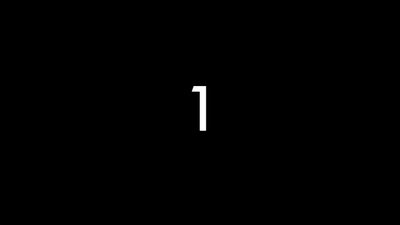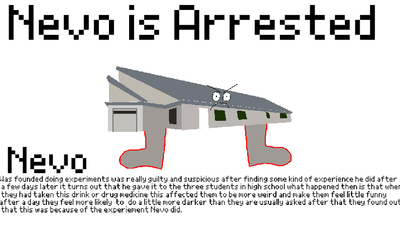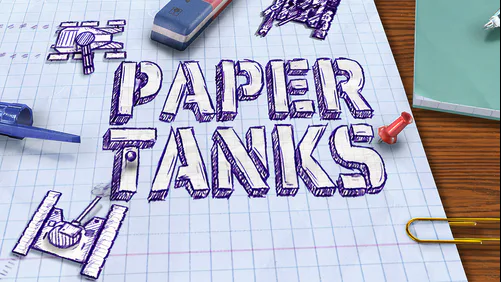Comments

Wulno in Danger
Wulno in Danger Manual #fangame #action #fnaf
NOTE: This game might not be able to save progress! so I recomended to play all at once
How to Play!
If you want to look at the Office, Use Keys left arrow and right arrow to look around the office and Garden
To look at the Garden behind you Press the arrow on the Left to look at the Garden (This is to see if Gavin is Here or not.) same thing to Look back to Office
To use the cameras mouse pointer must touch the Bottom left Arrow to activate it.
To Use the Cameras by Active. This will show an input! use Space key to switch floors each Room name has a number. use the number and insert it to the input box and submit it to get to this camera footage.
To Exit the Camera as Input type X then enter to leave or Click anywhere to Exit if you are on camera footage.
to Use Notepad Click on the notepad Press the [E] key to erase any writing on it. and then click on the notepad paper to leave notepad!
To Open or Close Vent doors and Enterance doors Use the Door Control which the Mouse Pointer must touch the Bottom Right arrow to activate it. Press A key to Close Enterance Door and B to close Vent Door! press those keys again to Open the Door. You can just leave the Door or Vent closed for the whole night.
This Night last until 6AM Just like other FNAF Games.
Custom Night
It may look Different but this is how it works
Green arrows means You selected this Person use Up or down arrow keys to change thier level. It can go up to 20.
Yes there is a secret on Custom night menu!
The Enimy
Gavin shows up on cameras! he does not have a camera Order which means he will go to Random cameras!
Gavin will first appear on the Garden then he Will say Which Door he is going to once you heard his Voice close that door what he just said! to avoid his scare.
Maxwell does NOT Show up on any Cameras! this is because he is only showed by the notepad if it's fully with the name after saying MAXWELL! make sure to check the notepad every fear time and if handwriting comes Press [E] to erase this handwriting to avoid him from Jumpscare!
Carter is Not shown up as Often or Even maybe at all. you get in 1 and 125 chance of him spawning to your office if he does you need to open your camera backup immediately after 2 seconds. if your monitor is not up he will end up jumpscaring you!
this game was created in a engine that was from Turbowarp.
very similar Advance scratch programming
this game also uses extension like custom extensions that Scratch does not really have and it's not compatible with it.
You will see that there is two packages you will see it that one of them is an HTML Chrome document and the other one is a real application with other files inside of it but I better NOTE If the Application has the Error of a Code then download the HTML One. #horror