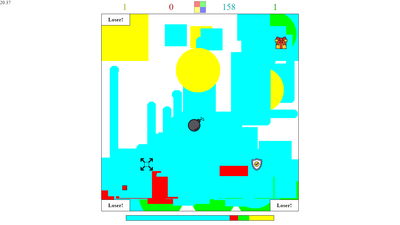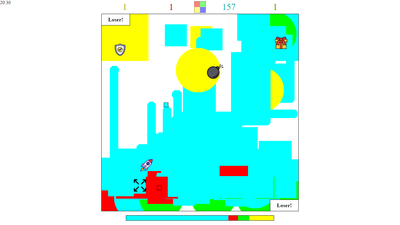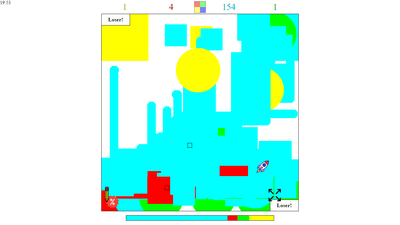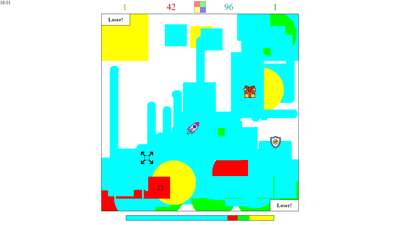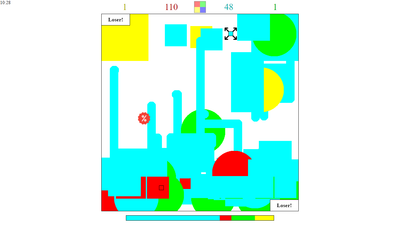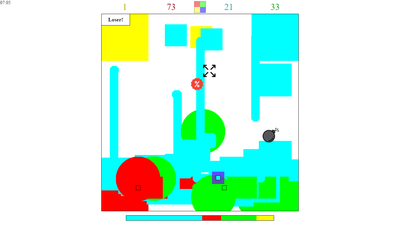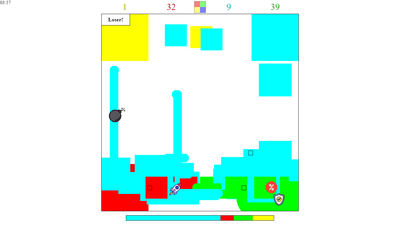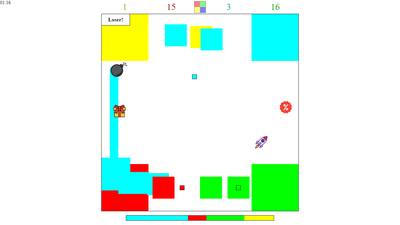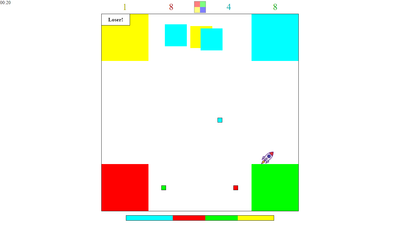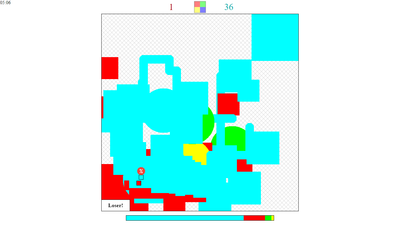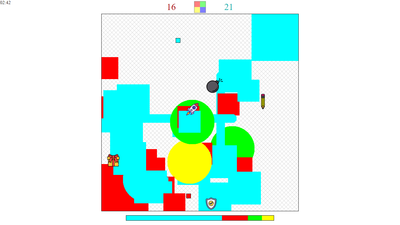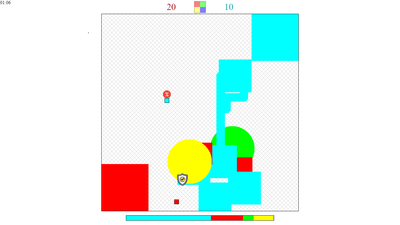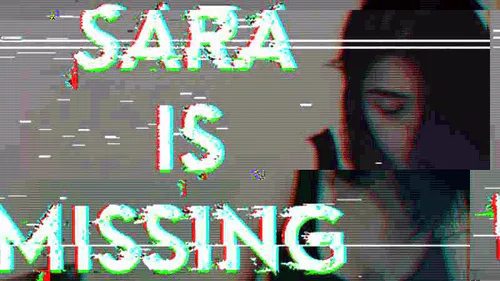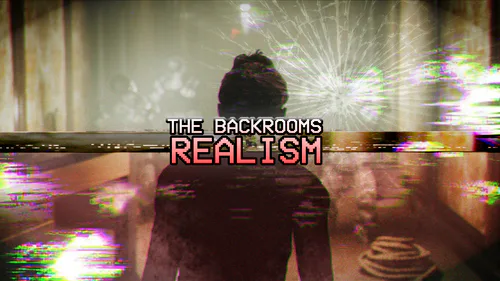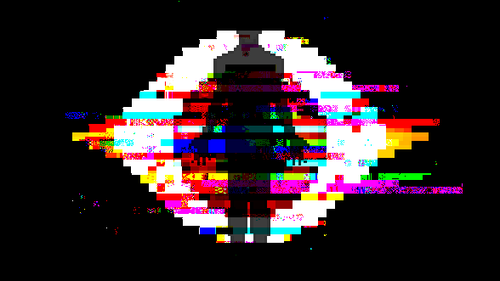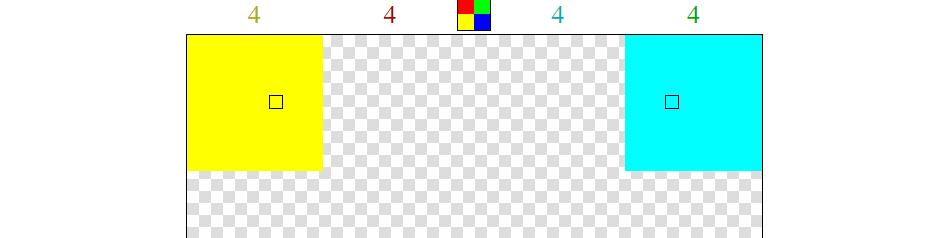
Comments

ZoneBattle
Instruction
What kind of game is it?
This is simple PvP/PvE game about repainting. This is the main mechanic. At least two players participate in it, but there is also a game mode with a bot.
Это простая PvP/PvE игра про перекрашивание. Это основная механика. В ней участвуют минимум два игрока, но также присутствует режим игры с ботом.
Beginning of the game
After you press the button 'Play' you will see a selection of modes: 'Player vs Player', 'Player vs Bot', '2 Players vs 2 Bots' and 'Player vs 3 Bots'. First you can choose 'Player vs Player' mode. At the top, you will have glasses displayed in the corresponding color. In the middle there is a button to exit to select modes (you can also press the 'G' key). Press 'Space' to start.
После того, как вы нажмете кнопку 'Play', перед вами появится выбор режимов: 'Player vs Player', 'Player vs Bot', '2 Players vs 2 Bots' and 'Player vs 3 Bots'. Для начала можете выбрать режим 'Player vs Player'. Вверху у вас будут отображаться очки соответствующим цветом. Посередине находится кнопка выхода в выбор режимов (также можно нажать клавишу 'G'). Чтобы стартовать, нажмите 'Пробел'.
Game process
So, you see moving squares. They are the players. Press 'Space'. Congratulations, you have paused the game. Press 'Space' again to resume the game. The first player (red) is controlled by the WASD keys, the 'Q' key is used to recolor, the second (blue) is controlled by the arrow keys, to recolor press the 'M'. After a while, you will see how different bonuses appear. This is the second mechanic of the game. More details in the next paragraph.
Итак, вы видите двигающиеся квадратики. Они и являются игроками. Нажмите 'Пробел'. Поздравляю, вы поставили игру на паузу. Чтобы возобновить игру снова нажмите 'Пробел'. Первый игрок (красный) управляется клавишами WASD, для перекрашивания используется кнопка 'Q', второй (голубой) - клавишами со стрелками, для перекрашивания нажмите 'M'. Через некоторое время вы увидите, как появляются разные бонусы. Это вторая механика игры. Подробнее в следующем пункте.
Bonuses
Bonuses are game objects with positive action. Some bonuses enhance certain characteristics of the player, others give special effects. There is also a bonus in the game that gives extra points. To activate the bonus, you need to pick it up. Then, if this bonus is long-term, then a temporary effect will be imposed on your player. Here's a complete list of bonuses:
Speed - increases speed by 2 times
BigZone - increases the area of the zone by 2 times
Discount - reduces the cost of death and painting by 2 times
Shield - allows the player to move around someone else's zone
GiftBox - gives extra points
Pencil - leaves a trail behind the player
It should also be noted that the Bomb is not a bonus (see below).
Бонусы - это игровые объекты с позитивным действием. Одни бонусы усиливают определенные характеристики игрока, другие дают спецеффекты. Также в игре есть бонус, который дает дополнительные очки. Чтобы активировать бонус, его нужно подобрать. Тогда, если этот бонус продолжительный, то на вашего игрока наложится временный еффект. Вот полный список бонусов:
Speed - увеличивает скорость в 2 раза
BigZone - увеличивает площадь зоны в 2 раза
Discount - уменьшает цену гибели и покраски зоны в 2 раза
Shield - позволяет игроку перемещаться по чужой зоне
GiftBox - дает дополнительные очки
Pencil - оставляет след за игроком
Также нужно отметить, что Бомба не является бонусом (смотреть ниже).
Bomb
Bomb is a game object that, when touched by the player after a short period of time, explodes with a random color.
Бомба - это игровой объект, который при прикосновении к игроку через небольшой промежуток времени взрывается случайным цветом.
End of game
The game ends if only one player remains on the playing field. He is declared the winner, all other losers. Then you can restart the game in the same mode by pressing the 'Space', or exit to the mode selection menu by pressing the icon or the 'G' key.
Игра заканчивается, если на игровом поле остается один игрок. Он объявляется победителем, все остальные проигравшие. Далее вы можете перезапустить игру в том же режиме, нажав на 'Пробел', либо выйти в меню выбора режимов, нажав на иконку или клавишу 'G'.
Used resources
Images
Icons made by prettycons from www.flaticon.com
Icons made by Pixel perfect from www.flaticon.com
Icons made by Freepik from www.flaticon.com
Icons made by iconixar from www.flaticon.com
Icons made by Smashicons from www.flaticon.com
Audios
Scratch 2.0 offline audio files - MIT Licence
Music created in Android apps: Groovepad and Drum Pad Machine. Developer: Easybrain
Egzod - Rise Up (ft. Veronica Bravo & M.I.M.E)
TheFatRat - Unity
Dirty Palm - Freakshow (feat. LexBlaze)
Toby Fox - Undertale - Megalovania
Maxy Pley One - Paso Lento (Instrumental)