It's a setting in the viewport shading options called "Cavity", as you can see in the video above.
It only shows in the viewport, not the render, but the reason I like to use it is because sometimes it's hard to see the edges of a mesh in the viewport with the default flat shading.
Keep in mind that if you have a lot of complex meshes in your scene, this can cause the viewport to lag.
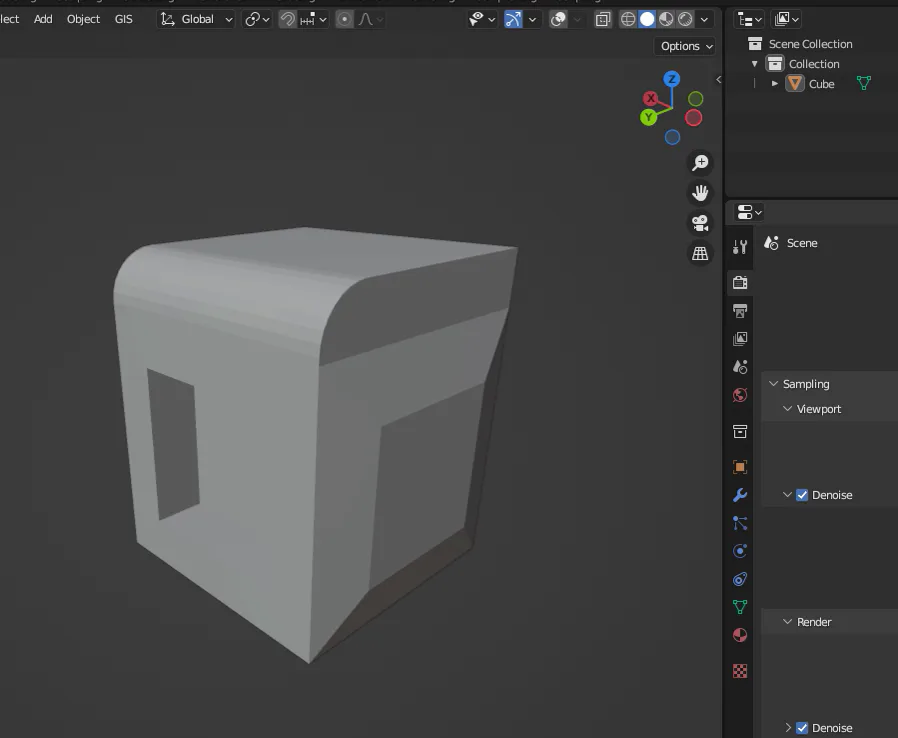
Next up
Just released my game ready "Low Poly Cleaning Products" asset pack on Itch! https://distant-dimensions.itch.io/low-poly-cleaning-products For the next 5 days you can grab it for just $1!  Read the article below to see what's included
Read the article below to see what's included 
Another prop I made in #Blender for the scene I made with my student... Don't slip! 

Made this in #Blender with one of my students... What do you think, a little spooky?  #Creepypasta
#Creepypasta
@Distant-Dimensions ![]()
is a Jolter to Watch, self-taught 3D & 2D Artist, Animator, and Game Developer! Follow @Distant-Dimensions
![]()
before the quest ends on December 9 and you'll get Coins!
My brother @Lit-Lore-Studios ![]() has been making some awesome pixel art! Go check out his profile and give him a follow!
has been making some awesome pixel art! Go check out his profile and give him a follow! 
Don't miss out on your chance to design a Game Jolt sticker!
Post YOUR design for a sticker inspired by Arcane, League of Legends, and Nail Art!
After "Design a #GXNailArt Sticker!" ends, we'll pick 3 winners (AND give them one of a kind trophies!)
#GJAsks What video game deserves to have a theme park ride?
Riven! It even has rides in it already, I'd love to see one irl!
@Miles_Games ![]()
is a Jolter to Watch, 3D modeler, 2D artist, Music composer, and Game developer!! Follow @Miles_Games
![]()
before the quest ends on December 23 and you'll get Coins!
More progress on this #Blender scene... would you enter the door? 









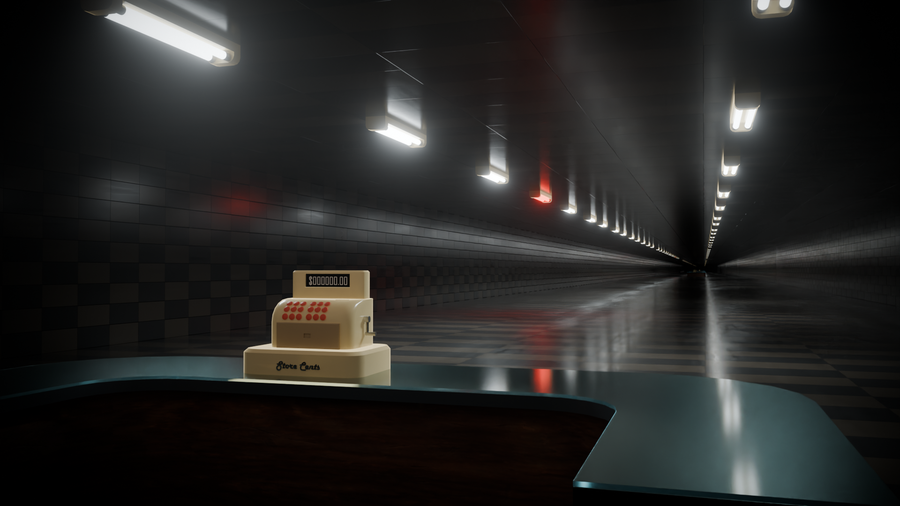

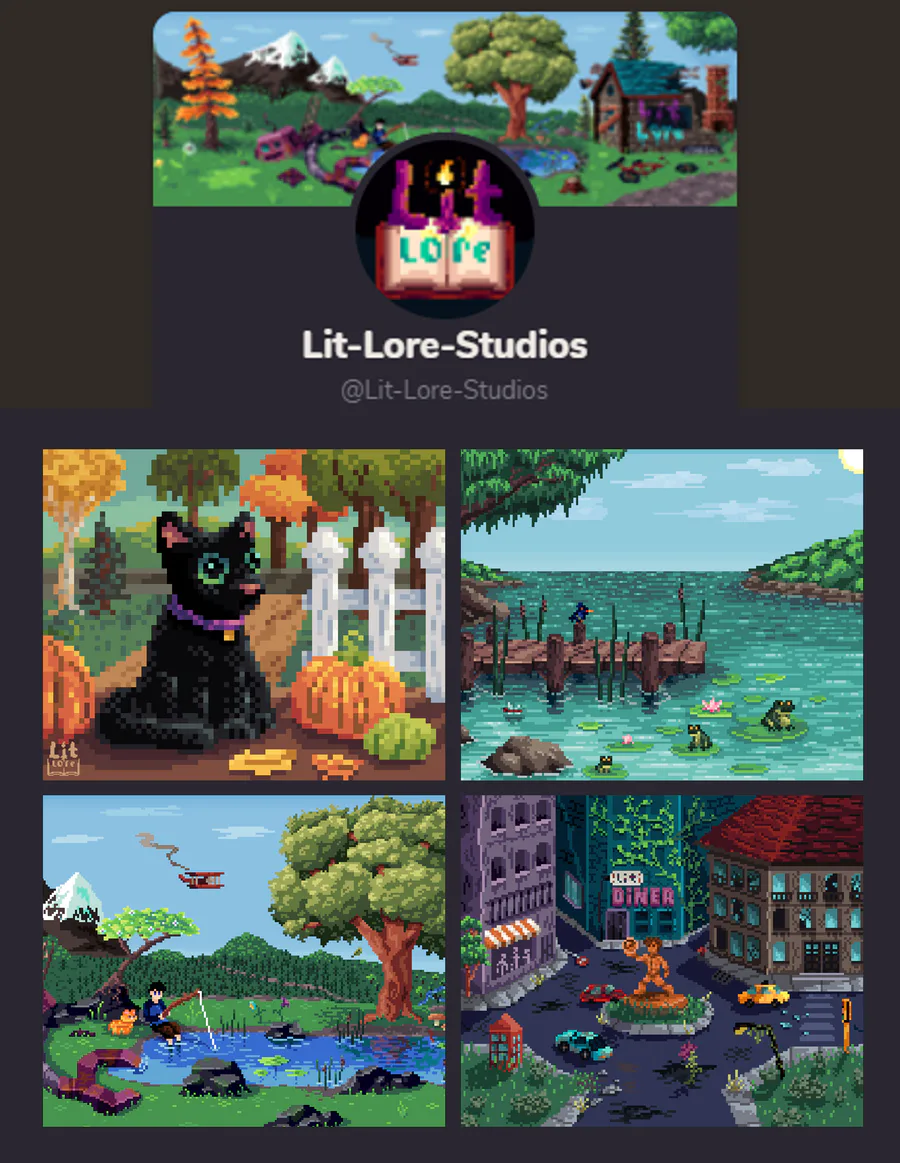










11 comments