The game has these default settings:
Medium Settings
TSR Anti-Aliasing
80% Screen Resolution Percentage
VSync: ON
Screen Space Global Illumination
Before Playing:
Adjust your Screen Percentage!
The game has a pretty high Default, Keep lowering it until it starts looking Pixelated.
The Main menu is as demanding as the rest of the levels in the game, (except for Cinematics/Cutscenes) So anything that gets you good performance in the Main Menu will also get you good performance in-game.
If you get flickering lights (Especially on Reflective Surfaces) Try increasing your Screen Percentage, or Switching your global illumination method.
You'll notice some visual artifacts in Light Bounces, and Some Shadows,
This is due to Screen Space Global Illumination.
The only way to fix this, is turning global illumination off, Or switching to Lumen.
Lumen can be more intensive, And it may cause some lights to look too bright (Specifically on Reflective Surfaces like Glass or Mirrors)
If you're at Low Settings and the game doesn't Run Smoothly,
Make sure your PC meets the minimum requirements i added in the Package Description (where you downloaded the game)
If it doesn't, that's not on me, I already posted in 3 different sections what the requirements are.
UE5 is a very intensive engine, Even Empty Levels utilize over 35% of my GPU (RTX 3070)
Some games can get away with it by using Baked or Static lighting, which i don't use, as it's very Finicky/Annoying to use.
If it does, Open up task Manager, Click Options, Then check 'Always On Top'
Please send me screenshots showing both Task Manager, and AFTERMATH in the same screenshot,
Along with your PC Specs, which you can find on:
Task Manager > Performance, CPU, GPU, & RAM.
and send me a DM On Discord, Twitter, or Bluesky

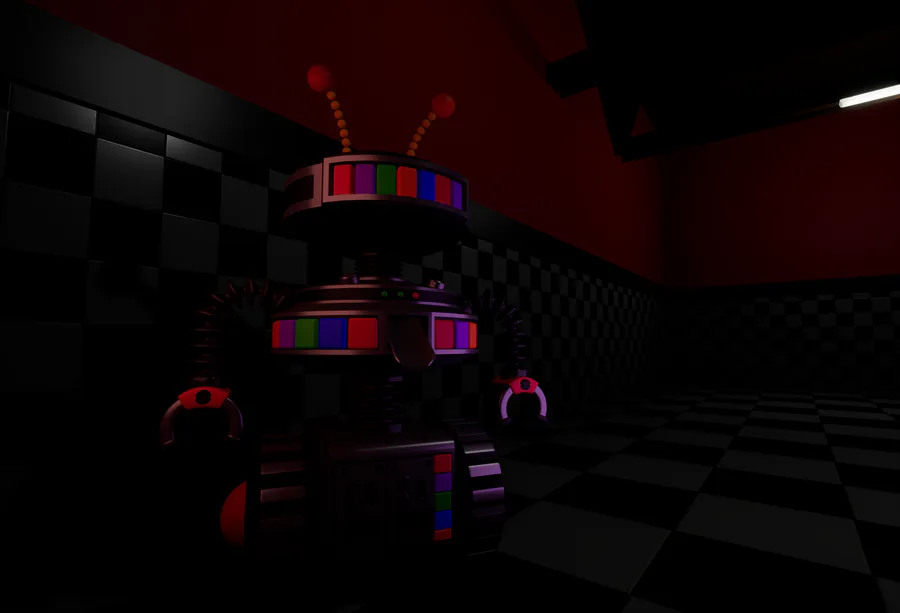



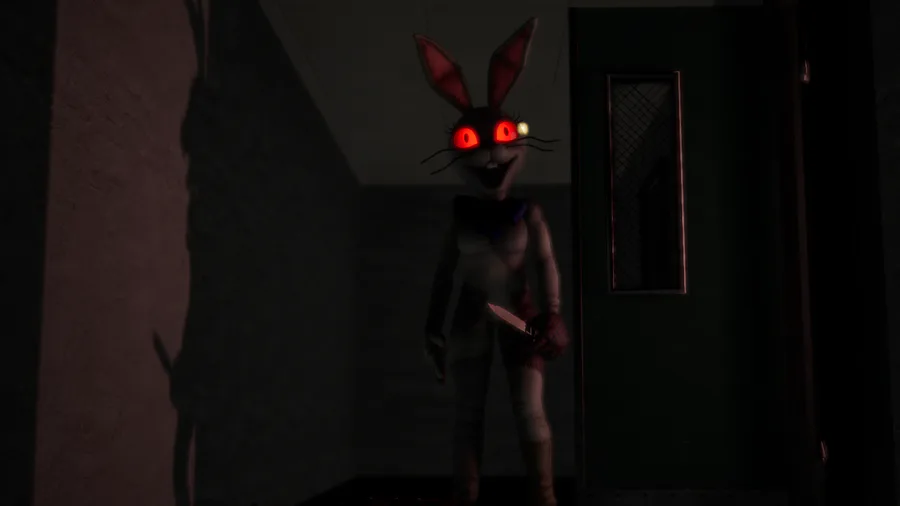

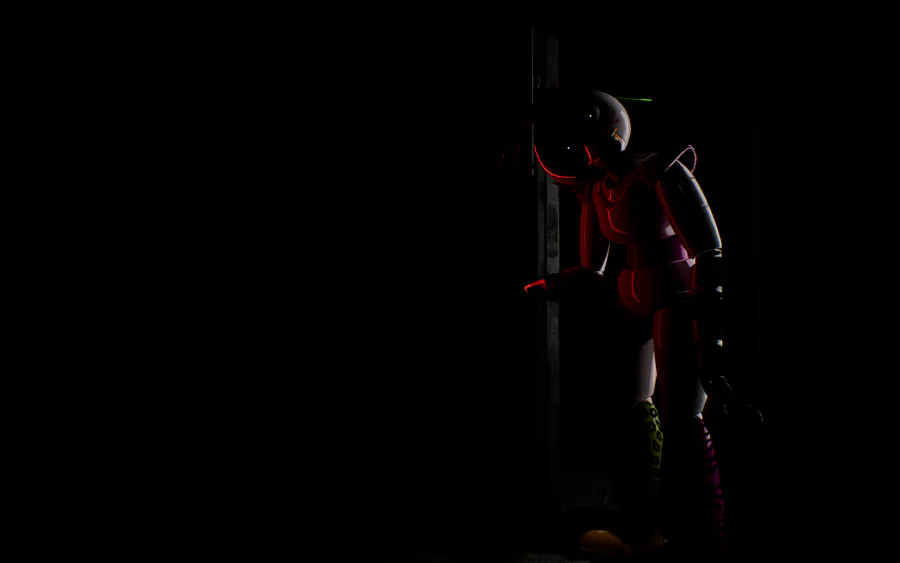


0 comments