

We spent this evening playing the game and found a handful of bugs. Once they were cleaned up, we then played the game trying to break it! We also found a handful of bugs…now they appear to be fixed.
-Fixed “pointer” crashes in between scenario modes / main menu
-Fixed a mode switch bug (between random / scenario mode)
-Fixed an issue when going from Scenario mode to Random mode where the cell phone would ring as soon as the Random mode is loaded
-Fixed some checks / balances in the scenario
-Fixed inventory flashes (when opening the inventory you would see all slots flash for a few milliseconds)
-Fixed overlapping scenarios (if you started in Random mode and right before the models begin to load, you go to the main menu and change to Scenario mode, the Random objects would still be present which created an overlap. I added some code to address this problem and I can’t replicate it anymore)
-capacitors now count towards a completed scenario
-Added a level / money indicator on the main menu
-working in full screen 1920×1200 now, may use that as default (may need to make a VBscript to change it prior if having video resolution issues)
-pressing B will begin to set your electronics on fire
Known Bugs:
-When placing the last component down, there is a small window that a player can click on a component and have it placed in their inventory if they time it perfectly. Temporary workaround now is that I have a random wait, so a pattern cannot be detected.
-Inventory still flashes slots when opened.
Fixed Bugs:
-Closed all shortcut keys that were irrelevant with the new version of the game
-Fixed main menu Intermission where a user would click to start the game, and the flashlight / thermal paste shows for a few frames.
-Fixed going from Scenario to Random where the cell phone would just keep ringing while playing
-Fixed countdown bar. When a user began performing a long task, and then cancel the Work Order / Go to Main Menu, the counter would get stuck. The only way to reset it was to restart the game, this is now fixed as I have added a watchdog.
-Structered the recently added code so it was designed to be future proof.
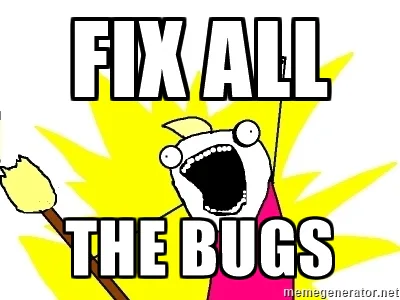

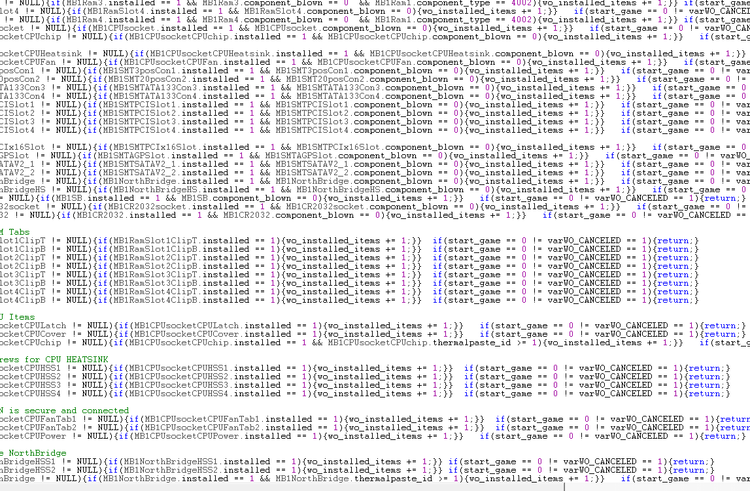










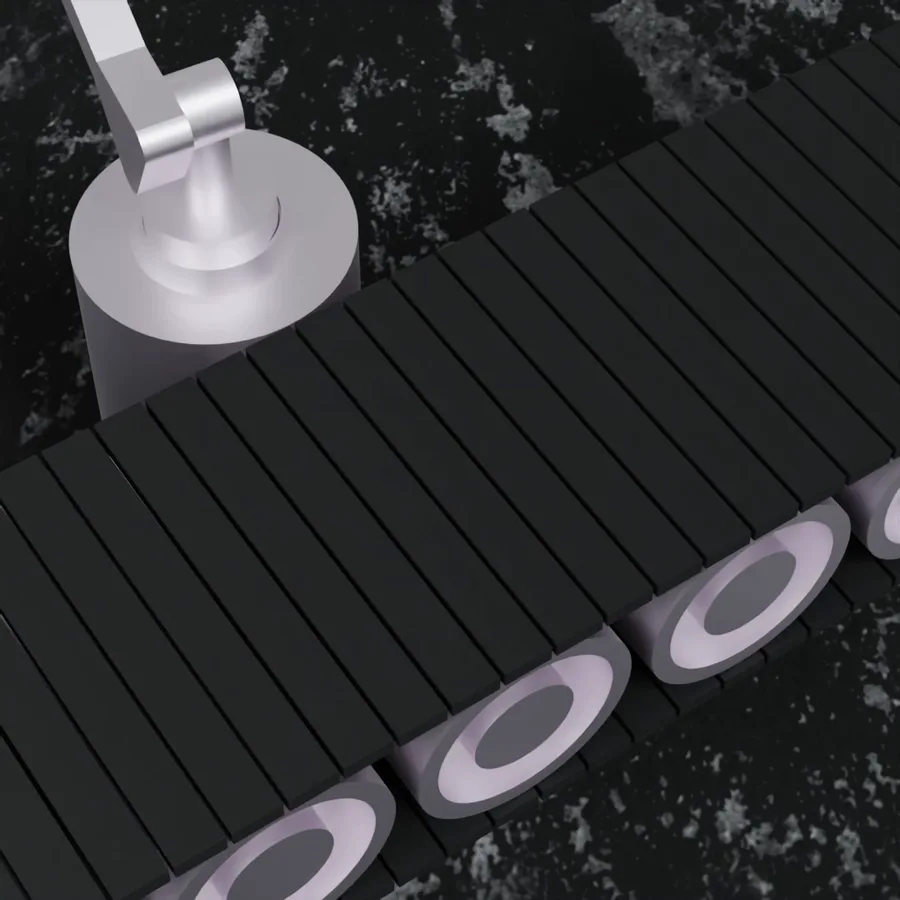
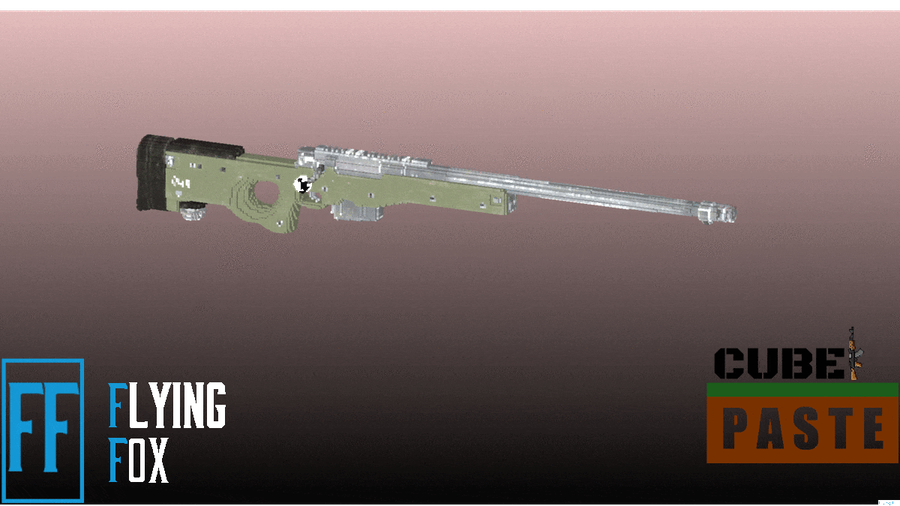
0 comments