Cyberspace Platform has been updated with significantly improved performance (you can toggle graphical effects in the ‘Menu (escape) -> Settings -> Graphics’ menu in-game.
A new control setup has been provided in the update too, and it’s enabled by default-> The new ‘Keyboard-Mouse’ controls will feel more familiar to PC gamers.
The old control setup is still available through the menu, it’s labeled ‘GamePad’ (Tip: the old method automatically controls the camera if you don’t move the mouse !)
Notes:
There are two distinct control setups available from the in-game Menu(escape)->Settings->Controls:
“Keyboard-Mouse”- This is the new default. You move like in an FPS— mouse is required to rotate. You control the camera.
“Gamepad” - This mode can work with a gamepad, or with keyboard only. It’s easier if you don’t move your mouse in this mode, just use WASD to move. The camera will be automatically handled, unless you interupt it with the mouse.
Thanks !



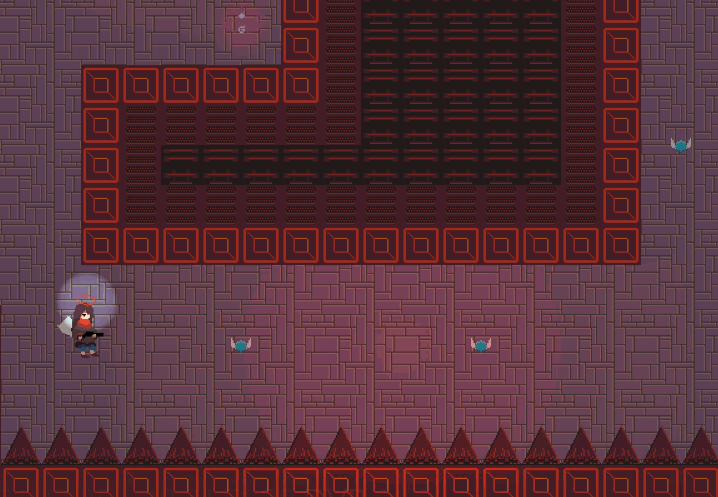





0 comments