WORK:
I have been working on a debug consoles that has commands and lets you spawn objects by simply writing the object name in the console and writing a number beside the object name will spawn objects relative to the number for example- you write oplayer 20 the console will spawn 20 players.
The following commands and the objects available right now and (there are more than 50 objects in the game but only 20 are relative that means objects that can be controlled or used and the other that are not listed are backend objects that help run the game.), and once you type a command or any word it will be saved as a message that will display on the screen and with the current time showing of when you created the message.
COMMANDS:
1.godmode() this command will let the player fly,ignore collisions and destroy enemies with a single touch (this command is not available in multiplayer).
2.game_restart() this command will restart the game taking you back to the titlescreen and all unsaved progress will be lost.
3.level_restart() this command will restart the level all unsaved progress will be lost.
4.spawn_player() this is an optional command for spawning the player at the position when he was first created in the game. (the amount of players that will be spawned is 1 you cant change the position or amount).
spawn_enemy() this works same as spawn_player but it spawns the enemy.
6.clear_chat() this will clear the console of any messages. (yes you can type other things in the console other than commands so this wil help in clearing those messages).
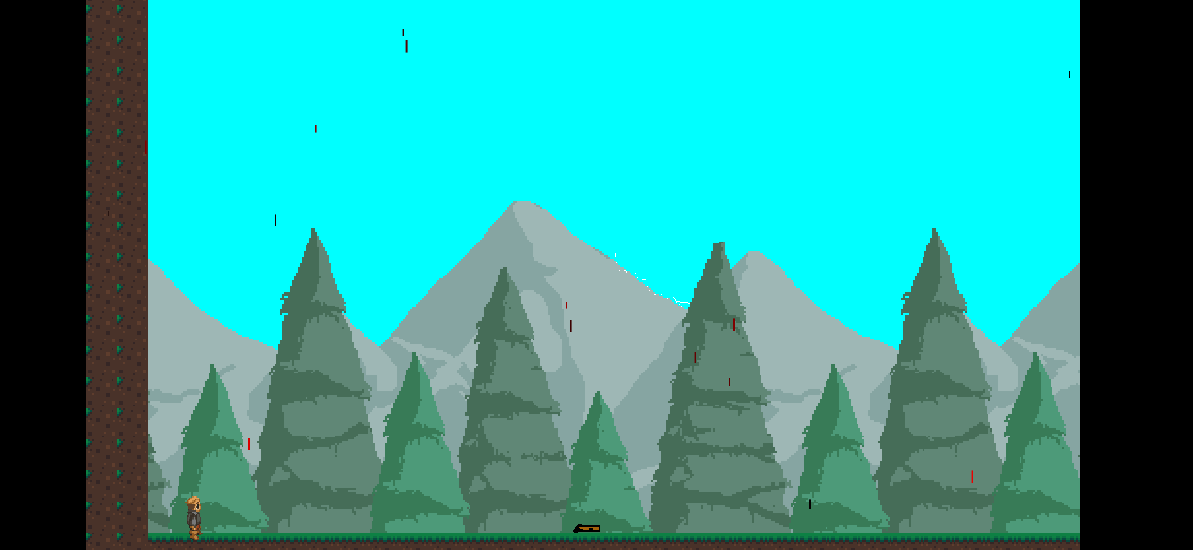
the debug console in action.
SPRITE CHANGES:
I have also changed the player sprite because the previous sprite cant be used for projects not even crediting will help so i got the following sprite from spriters-resource.com it looks clunky for platformers but its ok.

the player sprite in action.
END:







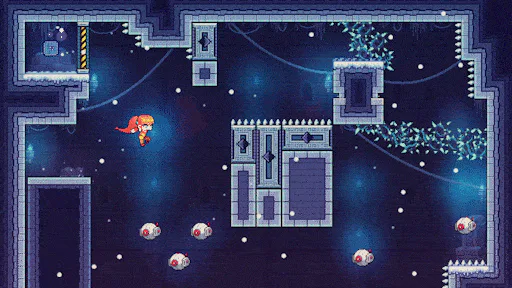

0 comments