
CUSTOM GAMES
Lets me start by giving you some great news:
Custom Games will be free for everyone, we will not attempt to monetise it in anyway (i.e. not Premium only or something like that). Yes we’ll be paying for all the extra servers and no you won’t need to spend anything if you don’t want to.
We will allow Robocraft fans access to an early Alpha version of the feature from this Thursday (more explained below on that).
We want to see this feature grow, providing maximum freedom to all Robocraft fans to play any way you want, initially the freedom will be limited (but only to get you the feature quicker) and over time more and more freedoms will be added. The guys working on this will keep working on it until we add a lot more functionality.
We have all seen the amazing community video from Frommy and although our interface to Custom Games will not be identical to this, we do plan to offer as many of the freedoms that it suggests should exist in Custom Games as we get more and more of it done.
CUSTOM GAMES ALPHA
Custom Games has taken a LOT of development effort to support. We’ve had to rework our entire server infrastructure and lobby code to enable it. We have tested it internally as much as we can but it is hard to predict how popular the feature will be, how users will use it, and therefore how the infrastructure will cope when it’s launched. For these reasons we have decided to do an Alpha launch (yes, I know, an Alpha launch inside a Beta is just weird, but we really wanted to have a way to launch this and keep the rest of the game live and stable as we get it out to everyone).
Here’s how it will work:
Thursday 11th May we will launch an update which includes the feature, but the Custom Games button in the Play Menu will be disabled
We will then enable it for a random % of users and check everything is stable
If any issues arise we will switch it off again, fix the issues, and then enable it again as quickly as possible
We will increase the % of users who have access to the feature step-by-step and as fast as possible until 100% of users have access to the feature
When all seems stable, we will promote the feature to the users who aren’t paying attention to the website and may want to come check it out
MK1, MK2, MK3, MK4
We’re going to release Custom Games in four stages. The first is the MK1 Alpha release which starts this Thursday 11th May. The reason we’re splitting it up like this is to get the feature to you as quickly as possible, by doing it in steps we can get it to you faster and get it stable faster and learn from the way you are using the feature and feedback on the feature when it’s live.
The stages will be as follows:
MK1 – Invite 2-10 players to play private games, choose game mode, choose map, private automatic custom games chat channel
MK2 – Crate rewards added to Custom Games (probably based on time played), many options and sliders added to change game variables
MK3 – Megabots can be built and played in Custom Games
After that, assuming the feature is popular we can look at adding public custom games support perhaps (MK4). Of course we can change tack at any point during the production of these latter stages to implement other more important features that you suggest you’d like on the forums etc.
HOW IT WORKS
Here is an example of the interface for the Alpha launch:
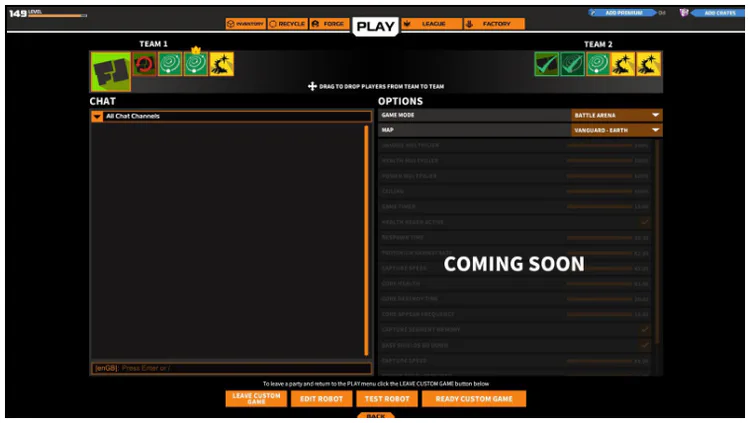
Here’s how it works:
If you want to create a Custom Games you go to the Play Menu and select Custom Game Alpha and you will see this menu
Custom Games are treated like 2 x 5 player Parties, Team 1 and Team 2
You don’t need to fill both Teams, you can have 1 vs. 1, or 5 vs 1, or 3 vs 2 or 5 vs 5, it’s up to you
You invite players in the same way you do with Parties by clicking on the Custom Games Party slots in ‘Team 1’ and ‘Team 2’
We’ve upgraded the drop down that appears when you click on the ‘Party Widget’ so it lists Friends and Clan members who are online, as well as being able to invite users by name
You can drag and drop players between the two teams
You can right click to remove players from the Custom Game also (as with Parties)
The Leader can choose Game Mode and Map (in later versions you will be able to set many game options also)
As soon as you start to setup a Custom Game a chat channel is created and you automatically join it
Anyone who accepts an invite to the Custom Game also auto joins the chat channel
The Custom Games setup screen has a chat window visible all the time so you can discuss how you’re going to play and see the options that the leader is selecting
When you ‘Ready Up’ you are taken to the lobby and as soon as everyone is Ready the game will connect you to a free server and you will be away
To return to the normal Play Menu you need to leave the Custom Game via the aptly named ‘Leave Custom Game’ button
Admittedly it’s a slightly odd flow and way to do it, but this was the cleanest way to get you the freedom to play with who you want and do what you want within the current code base and systems we have in Robocraft.
Some examples of things you can do with the MK1 Alpha:
Two Clans can agree two teams of 5 and play against each other to see who’s best
The community can organize their own tournament
Two friends can launch a game just to test out and learn the damage model
A Clan of builders can work together to improve their builds by shooting specific points on the other’s Robot to determine weak spots that could be improved
Streamers / YouTubers can create crazy flying formations or anything else that might be entertaining within the possibilities of the Robocraft build system and content
You can play 1 vs. 1 TDM with your brother (or sister, mom, or Ric’s Nan)
NB: there will not be any Crate rewards or XP in Custom Games initially. We’re hoping to add Crate rewards into MK2 (probably based on time spent on server to avoid potential exploits)
MK2
We hope to launch MK2 in around a month of MK1 with all the following options that are configurable by you:
General Options:
[Slider] Damage multiplier
[Slider] Health multiplier
[Slider] Power multiplier
[Slider] Ceiling height
[Slider] Game time (mins)
[Toggle] Health Regen active
[Widget] Exclusion list of cubes that are not allowed in the battle
Battle Arena Options (only visible if Battle Arena selected):
[Slider] Respawn time
[Slider] Protonium harvest rate
[Slider] Capture speed
[Slider] Core health
[Slider] Core destroy time
[Slider] Core appear frequency
[Toggle] Capture segment memory
[Toggle] Base shields go down
Team Deathmatch Options (only visible if Team Deathmatch selected):
[Slider] Number of kills to win
[Slider] Respawn time
Elimination Mode Options (only visible if Elimination Mode selected):
[Slider] Capture speed
The Pit Mode Options (only visible if The Pit Mode selected):
[Slider] Points total required
[Slider] Respawn time
[Toggle] Points multiplied by kill streak
[Slider] Min CPU
[Slider] Max CPU
We really hope you enjoy the freedom of Custom Games. We’ve never been able to offer this way of playing before so we’re very excited to see what you guys do with it and how popular it is.
Thanks for reading!
Mark Simmons, Game Director and CEO, Freejam










0 comments