Development Log:
Version 0.01
Added player with keyboard controls.
Added view rotation
Added creature (peaceful): LandRat
Added creature AI for a peaceful creature - wander, spot player, check player, flee
Added head turning for creature
Added head turning for player
Added weapon (melee): iron bar
Added ability to wield, pick up, swap and drop weapons.
Added attacking with weapons.
Bug: Can wield two or more weapons
Fixed: Multiple wielding
Added blood spray from creatures when attacked.
Added HP indication on creatures - turn darker when damaged.
Added weapon (melee): wooden plank
Added weapon (melee): brick
Added HUD: draws on screen at 0 degrees regardless of view angle.
Added messages for available actions on HUD
Added wielded weapon information on HUD
Added basic HUD backgrounds
Added creature (territorial): Tuskus
Added HP System: health restores when player doesn’t take damage for period of time.
HUD/HP edit: screen turns red with ‘blood’ and alpha changes according to amount of HP left.
Added ability to hide and show the HUD by pressing ‘H’.
Added Shadow effects: using surfaces, draw shadows under object according to its height.
Added Day / Night: can change planet rotate speed to affect speed of change from day-night. Light draws at player location.
Added Levels and Exp: Player earns exp for a kill on a creature. More exp for higher level creature but more exp needed per level.
Added levels and exp to HUD - level drawn as number and exp drawn beneath as a bar.
Added Scenery: scenery can be added and made solid. This causes enemies and player to move around it (eg rocks) as opposed to grass.
Added Scenery: rock
Bug: weapons can be swung ‘through’ solid scenery.
Fix: weapons are dropped when swung at solid scenery. When walking past scenery and weapon is ‘caught’, if carry on moving, weapon is dropped.
Added Instance (De)activation: objects within a range of ‘2 views’ are kept active; those outside this range are deactivated.
Modified screen wrapping.
Bug: (minor) screen wrapping acts oddly as you don’t appear at exact opposite location.
Added FPS and co-ordinates to HUD for debugging.
Added stat gain at level up: at a level up, points are awarded which can be spent on speed, HP and strength.
Bug: deactivating / activating instances not working
Fix: now works. Range may have to be changed with a massive room but runs smoothly on my PC.
Added Material Storage: can now drop weapons at the base in the centre of the map using Q, which adds the amount of material in the weapon to the total quantity of that material in the storage.
Added Materials: metal, stone, wood
Added ability to enter the base which displays the inventory, allows spending of earned stat points and (doesn’t yet) ‘resets’ the level.
Change: stat points can only be spent once you have returned to the base; they activate when you leave.
Need to change: speed upgrades too fast.
Skill Added: scan
Displays image and stats of a creature.
Bug: scan should only update when spacebar pressed but this is difficult to do, for some reason.
Fix: scan now automatic (actually makes more sense).
Added Procedural planet genration: creates a planet on startup, from scratch, using scripts. Object placements are random and fully customisable.
Optimisation: Can run a 20,000px by 20,000px room on 60fps on my computer.
Changed scan range to the nearest creature within about 3/4 of the view size.
Changed speed upgrades: speed stat upgrades slower.
Added numerical Exp display to the HUD.


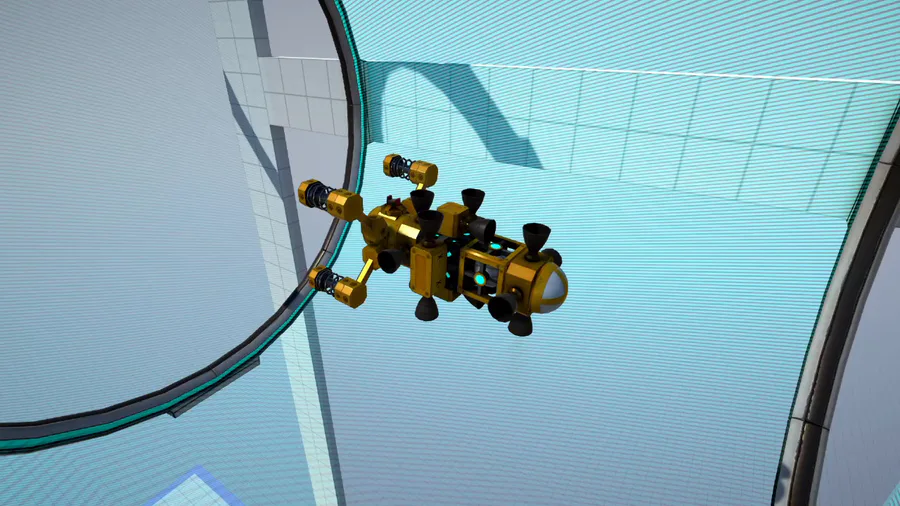



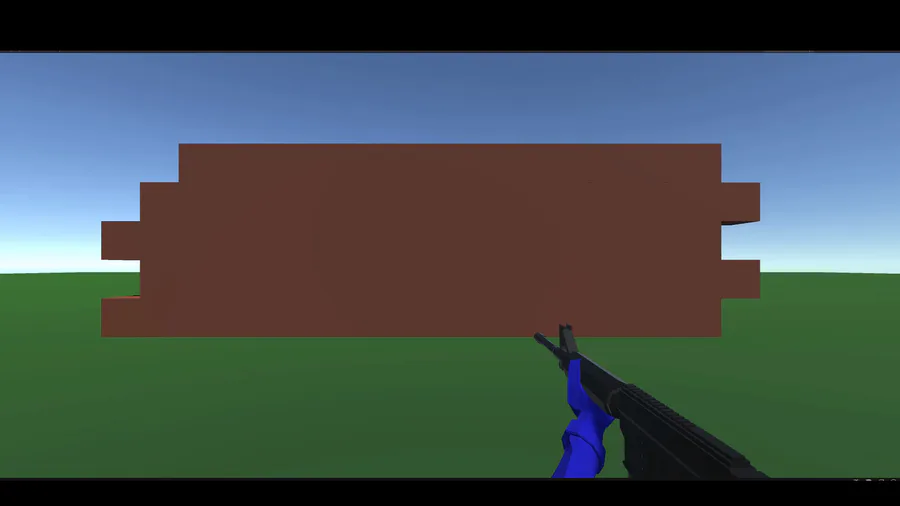


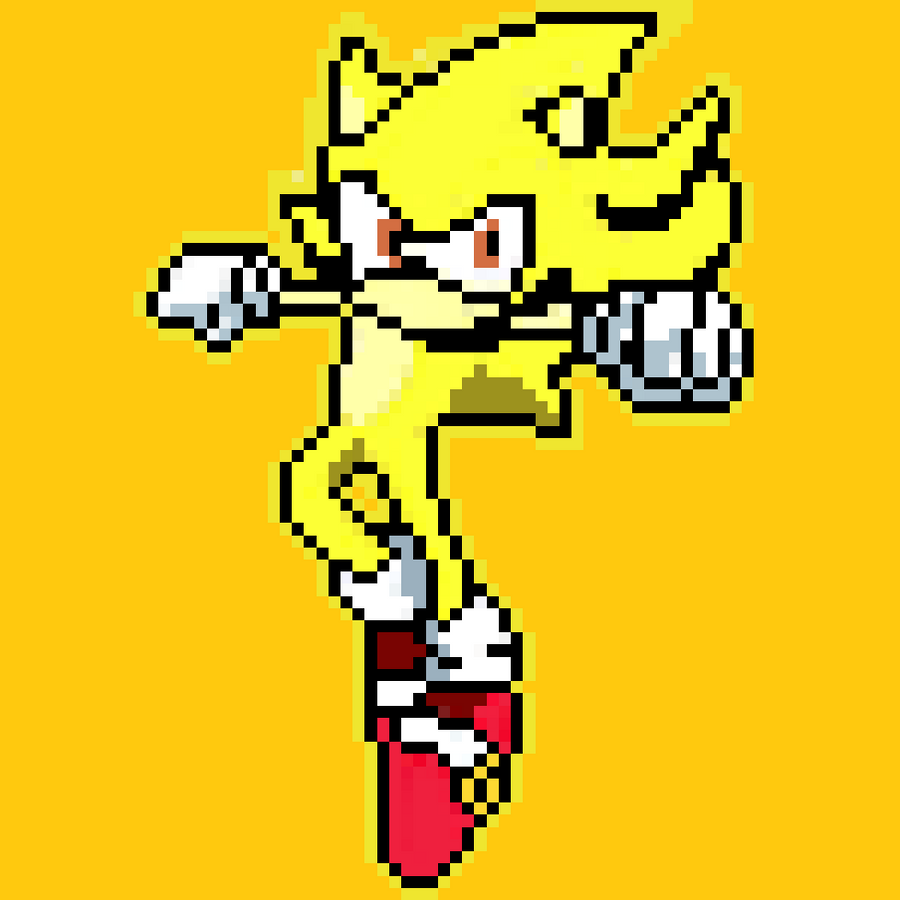
0 comments