Project TUSSLE is, first and foremost, about customization. You can change your fighters, stages, music, and physics, and now, you’ll have a bit more control over your controls. If you update your game and take a look at the controls menu, you’ll see four new options below your buttons.
Smash Window is the number of frames between hitting a key and a button before the game decides you’ve done a smash attack. By default this is 4, meaning if you hit forward and attack within four frames of eachother, you’ll get a smash instead of a tilt.
Repeat Window is the number of frames between an input for it to count as a double-tap for dashing and rolling and such.
Buffer Window is the amount of time back the input buffer will check for changing actions. For example, if your buffer window is set to 8, you could hit your up-special 8 frames before coming out of a launch and still get your recovery move as soon as possible. Be careful, setting this buffer too high can cause some odd behavior!
Smoothing Window is the amount of time that the input Smoother checks to determine your analog direction. Now, you may be wondering, “what the heck does that even mean?” Well, when you’re on a keyboard or a gamepad with only four directions, you won’t really be able to DI anywhere but straight out in any direction. To fix this, our input code checks what buttons you’ve been holding for the past few frames to see how long you’ve been holding that direction. For example, if you’ve spent 30 frames holding left, and 30 frames holding up, you’d get smoothed to diagonally up-left during DI. This window is how many frames to average to get your smoothed direction.
We hope that these settings can contribute to you getting the sense of control any good fighter needs. Take some time to find the timing that are right for you! In the future, we hope to tie these settings to a name tag, rather than a controller port, so you could switch players easily without needing to re-bind your controls every match.
That about wraps it up for this week. Catch us tomorrow at https://www.twitch.tv/digiholic for (hopefully for real this time) the last episode of Zero’s character creation! We’ve worked out the kinks and come up with a cool new gimmick for him, so with two specials and a grab remaining, it shouldn’t be long now!
Catch you next week, Tusslers!


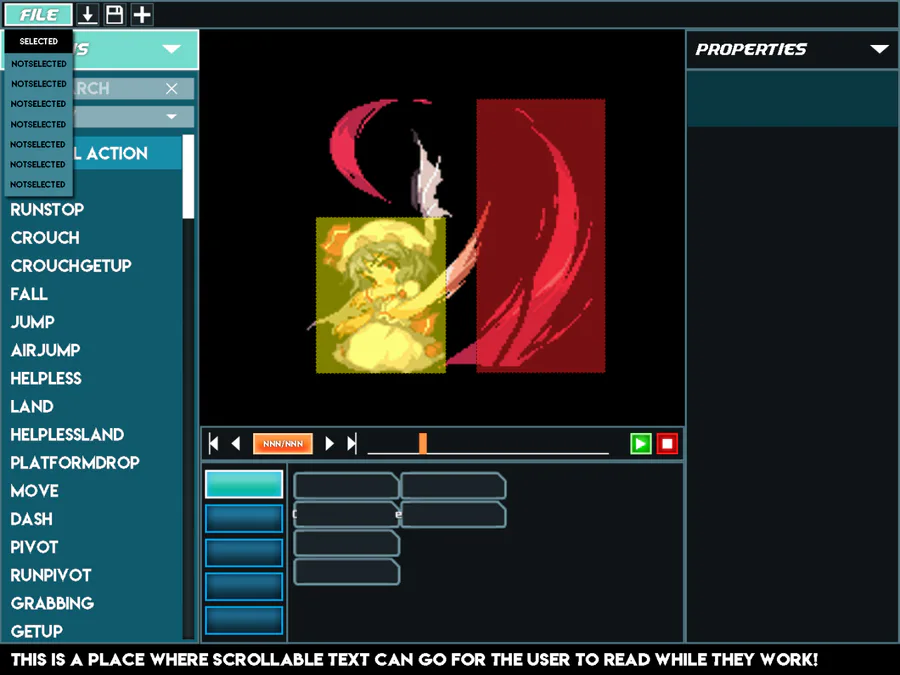
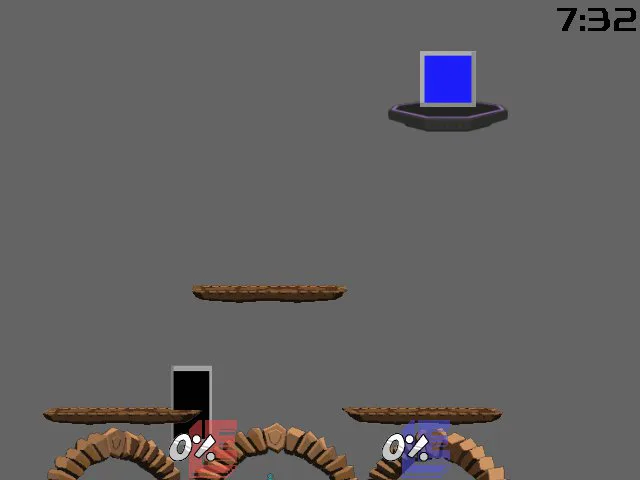



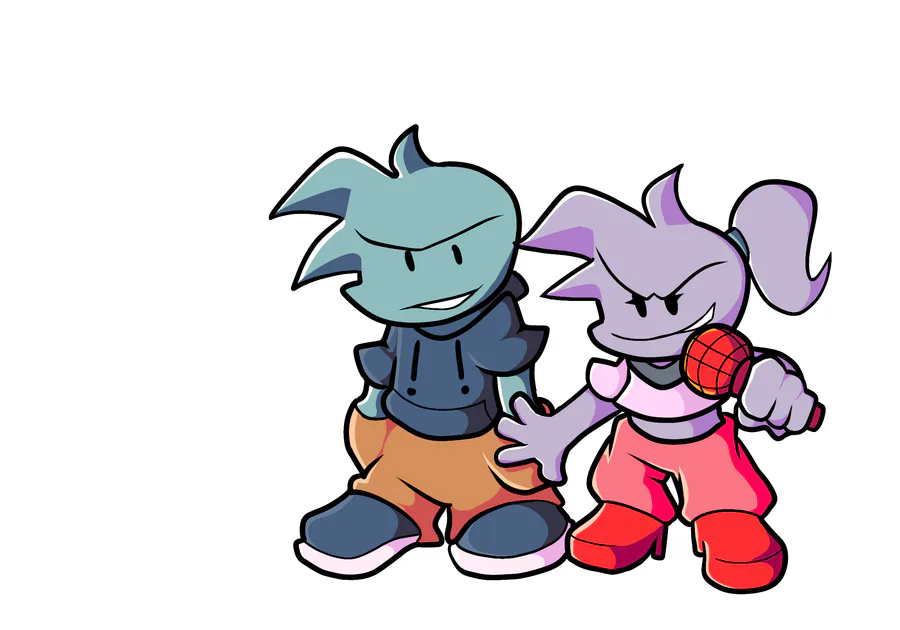
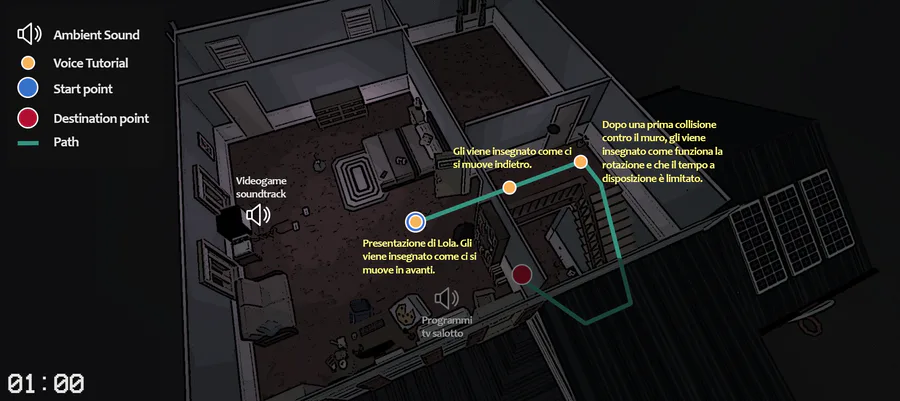

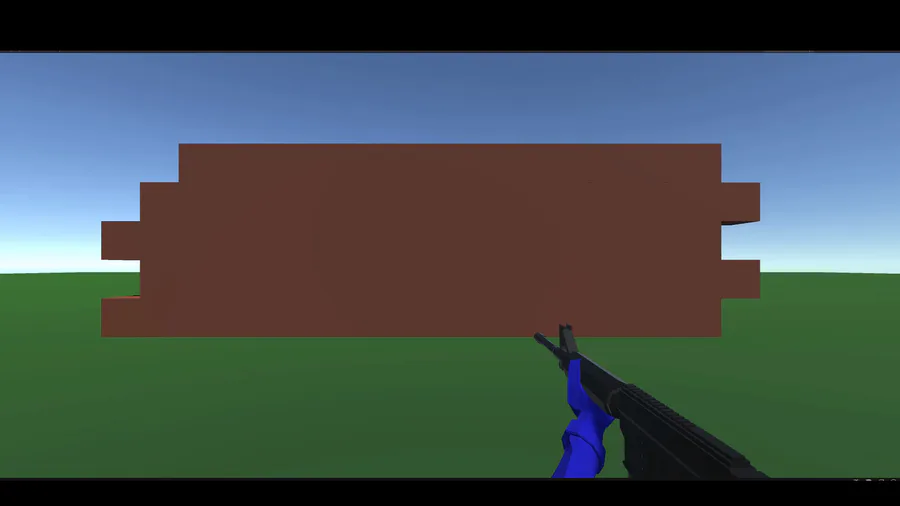
0 comments