I was going to rework how all my buildings deal with collisions, so that I could make it look more like you're interacting when standing in front of them.
Currently I'm splitting the sprites into two parts, the main part which also deals with the collision and the top part which is the extra bit that you can walk behind. The plan was to combine them again and move the collision box to the correct place but I wasn't happy with the results from my testing.
SO instead, I've just changed the Player collision box.
I made it both thinner and shorter which looks better, but allowed you to walk through gaps you previously couldn't. So I've increased the width again.
Also had to change the tolerance on corners so you stop sliding around them as much.
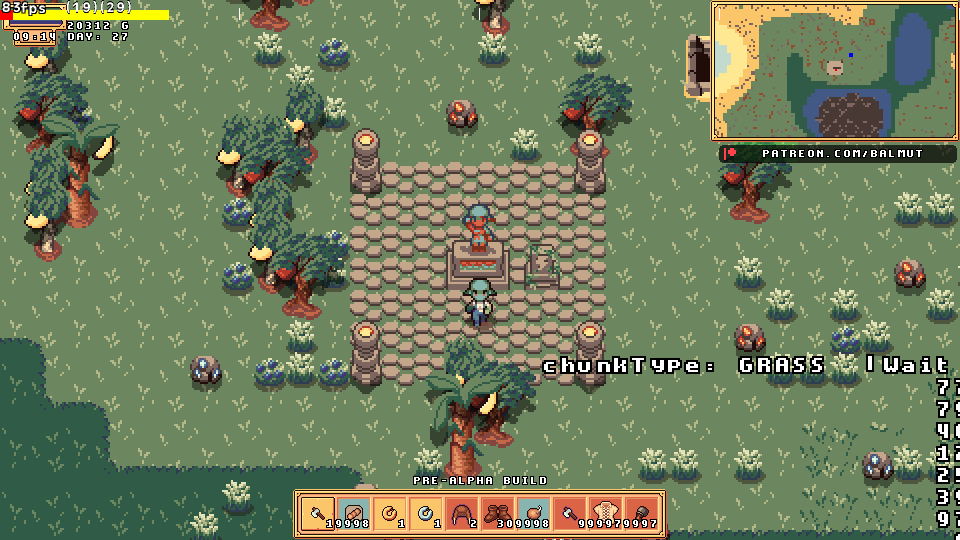
2260
That's looking better? I might add a 3rd image part for the front of things, I don't like how the Oven's grill frame makes the whole thing further back in it's alignment.
Also, need to adjust the sprite for the GameJolt Shrine, I don't think it's a full 16x16 pixels for the base and the top?

2261
More Building sprites, updated the Campfire and the Furnace.
Since I was doing these, I decided that the Converter and Crafting Devices Menu UI needed a rework. I want to streamline them and make use of how I can now access the Inventory from different menus.
That means I can get rid of the Inventory part of the Converter menu, and I can have let the player add the which stack of an Item they want to use in the Crafting Recipe instead of relying on the system I made to auto select them.
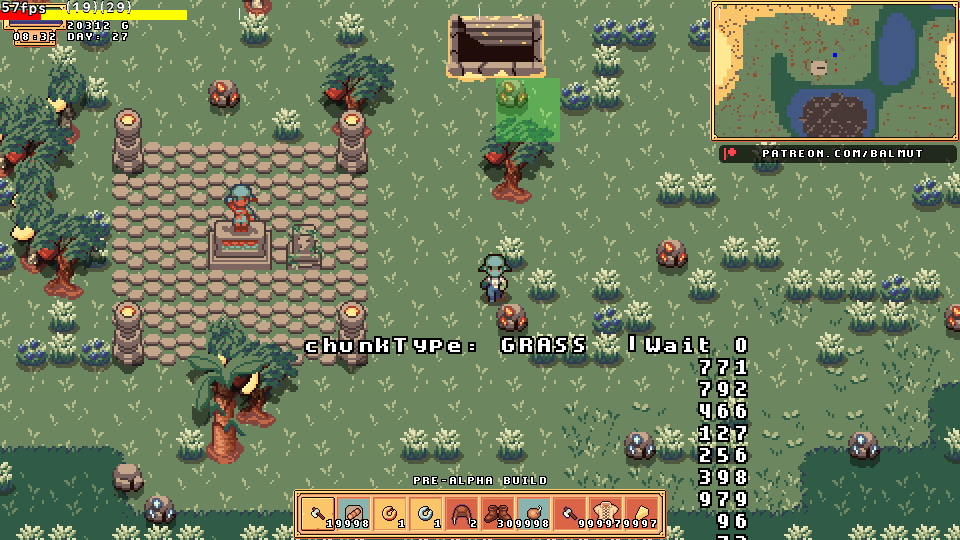
2262
Slight issue, I'm going to have to re-code how the Converter Menu works. I'll have to set it up so that you can only select items that can be used in that Device.
First stage done, can access the Inventory and only add the correct Item types.
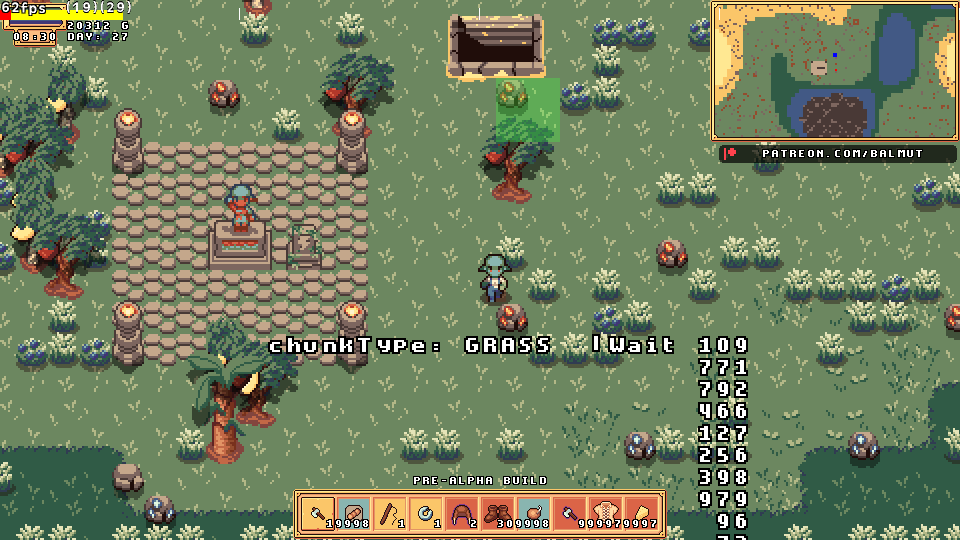
2263
Added more UI, added back in the option to add fuel and the options to collect the items.
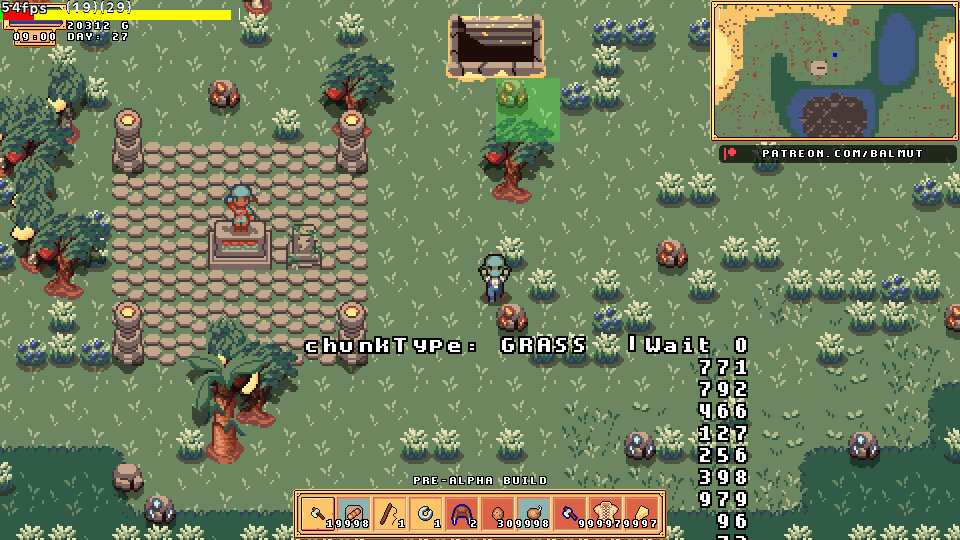
2264
And that's it mostly done! Still got a couple things left to do. If you cycle down the amount of fuel you're adding you can go past the max amount you can add (I need to work out the maths), and you can't remove the Input Item or add more of the same Item once its ran out (Collecting the Output lets you).
I just need to change the accept conditions a little bit.
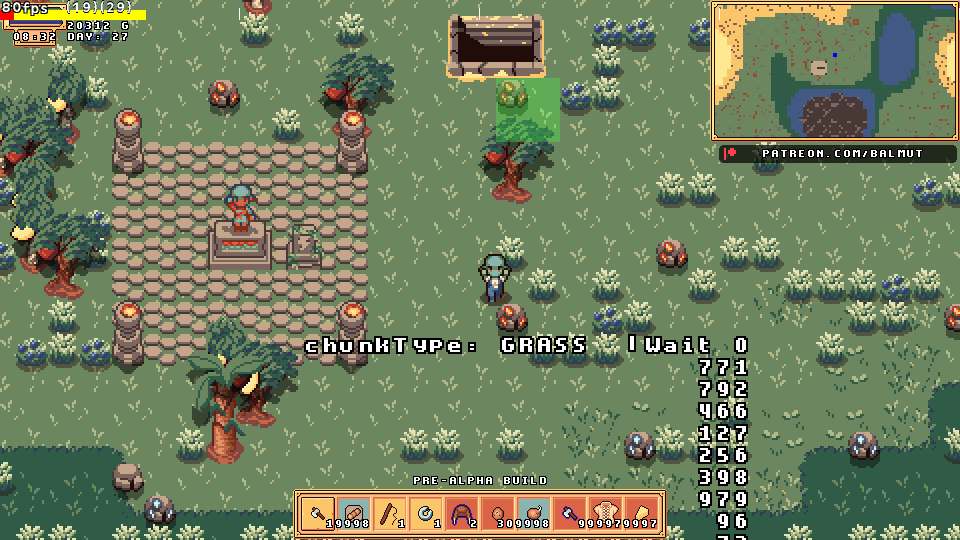
2265
That's fixed, also added an Info box for what Items are converted into so you can compare.
Also updated the script I use to grab additional Item info, like Food effects and Equipment Stats. Much more efficient now!
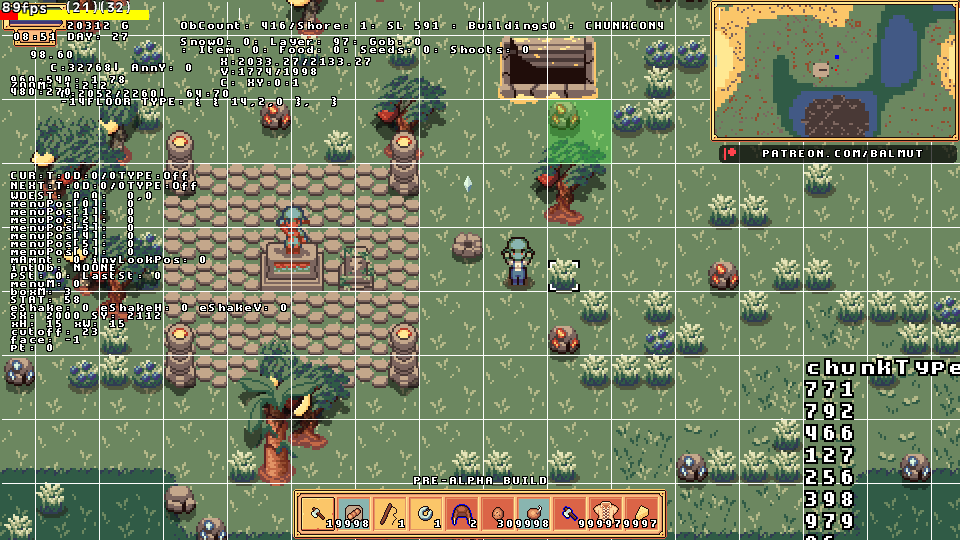
2266
Hmm, added some simple particles. I like it, but I'd like it to be a bit more dynamic? I wonder if I can make the particle more of a Zoooomp effect?
Like, get big start to move and shrink as it gets closer to the Output sprite.
Also, I'd like the fuel to look more like liquid maybe? Add some wiggle to the top of the bar and have it decrease as the conversion happens.
If I use a fake fuel amount based on the real one, I can even have it cancelled if the player stops the conversion early. Hmm.
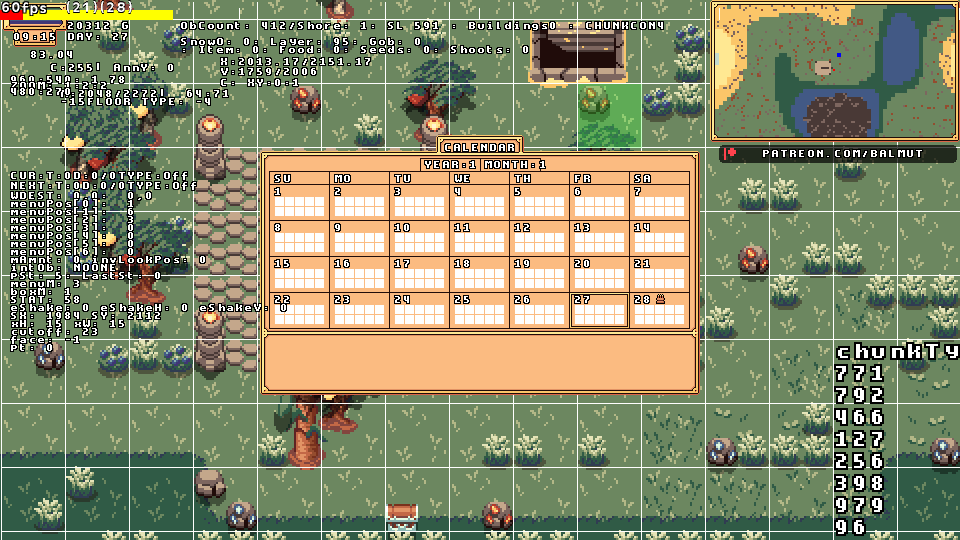
2267
Added Equipment and Stats to the Save System. Slight error here though, HP/MP didn't save?

2268
NPC's and the Player now use the same Stats/Equipment and Save/Load system. Definitely something wrong though, I think I'm drawing some of the Players data instead of the NPC's. Also, just noticed...what Luka Lemon doing?!!? Moving while Shy Emote? That shouldn't be possible...
All fixed now!
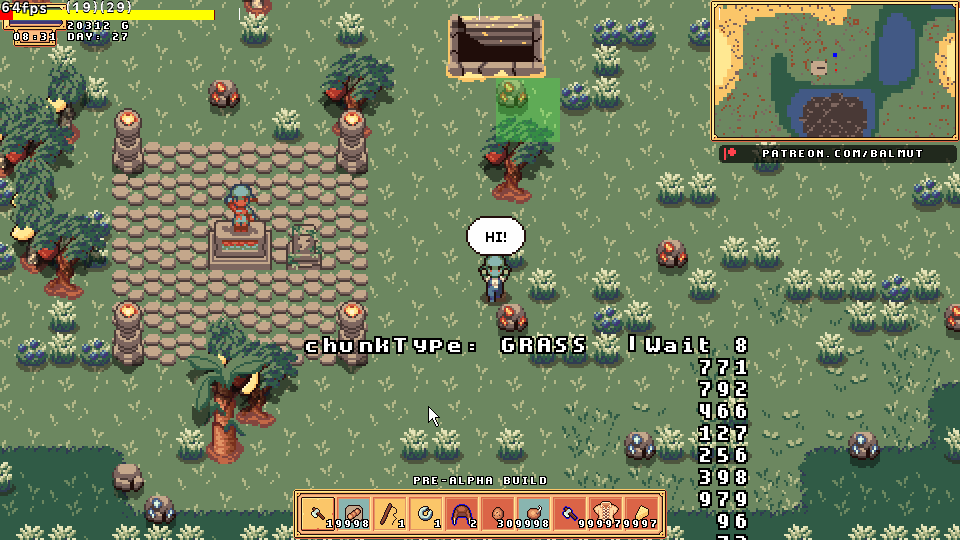
2269
Updated Crafting devices to allow you to manually change the recipe components. You still have to use the same Item type but it lets you choose which item stack so you can mix and match Item Qualities.
I want to add some particles to this too, but I'm not sure what since I removed the Crafting time.
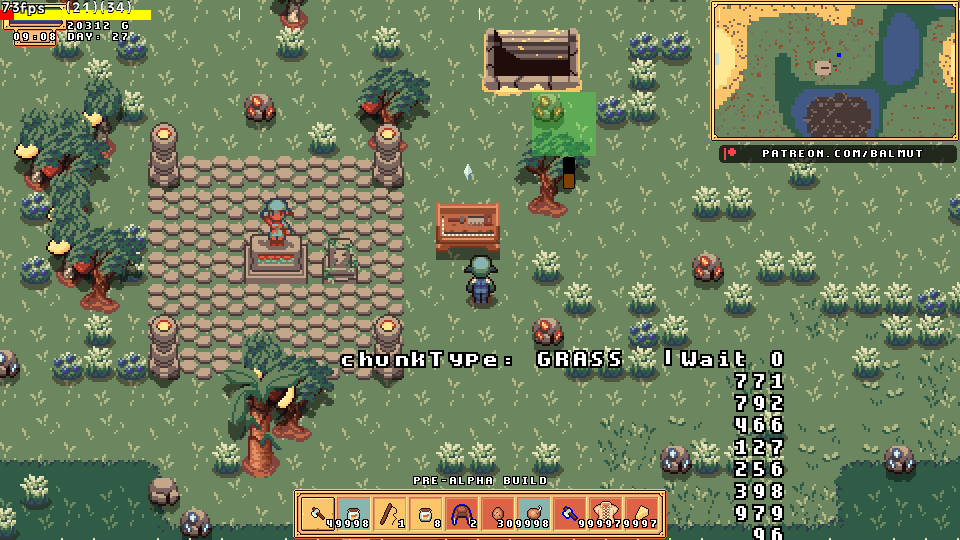
2270
I think I need to update the Build Menu now too...I've not updated it for ages and I can probably make it the same as the Crafting Menu, but without the Quantity/Quality aspects.
I think I'll remove the Building Preview from this menu too, it doesn't work well for the NPC Buildings. They're way too big.
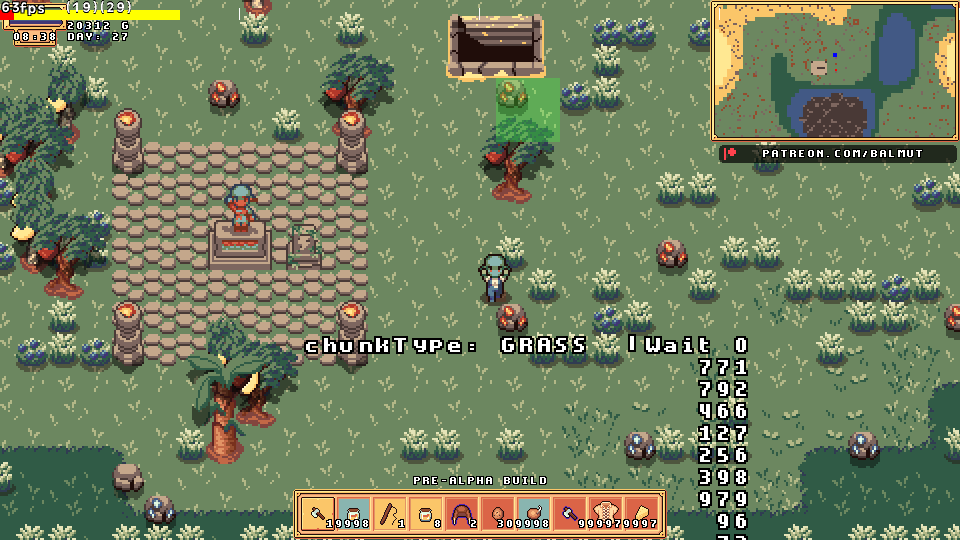
2271
Urm...I think I broke things...a lot of things...but this the most obvious. -_-
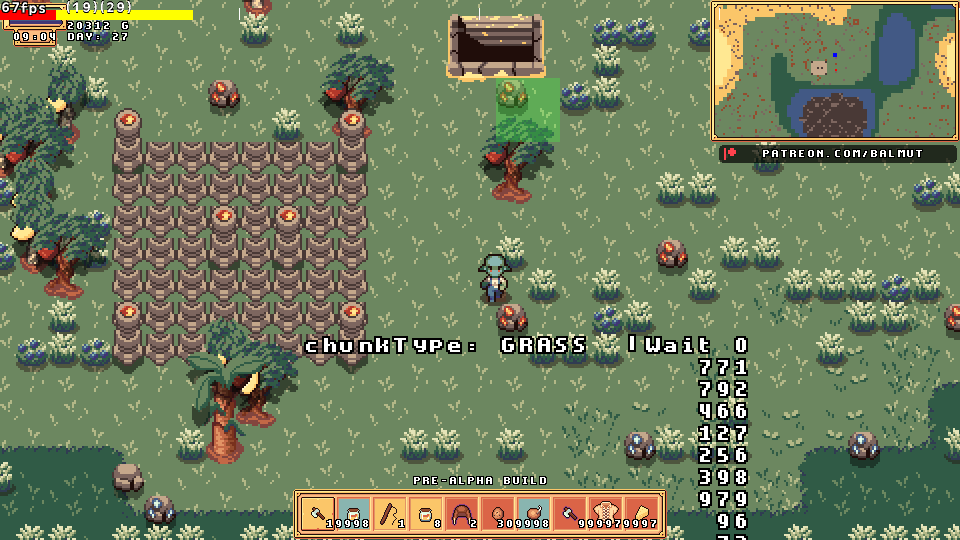
2272
OK! That's the Build Menu updated to match Crafting Menu!
I've also updated the Building process to recheck the Recipe and your Inventory when you run out of a Recipe Component.
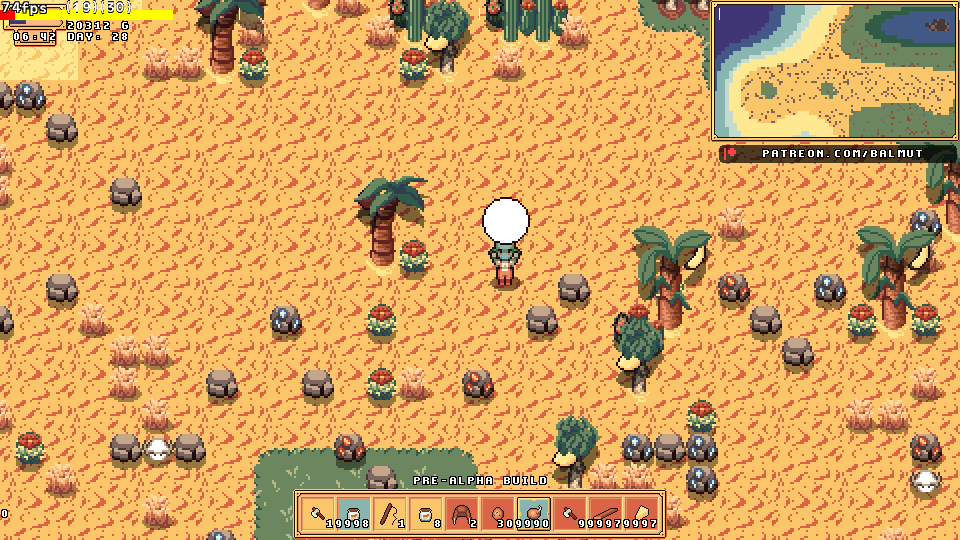
2274
And now it works with the Expansion option on NPC Buildings! And you can do it from any part of the Expand menu.
It took quite a bit of reworking to get it right but it stops you from adding an Item stack with less than the required amount, and even has error wiggle to let you know.
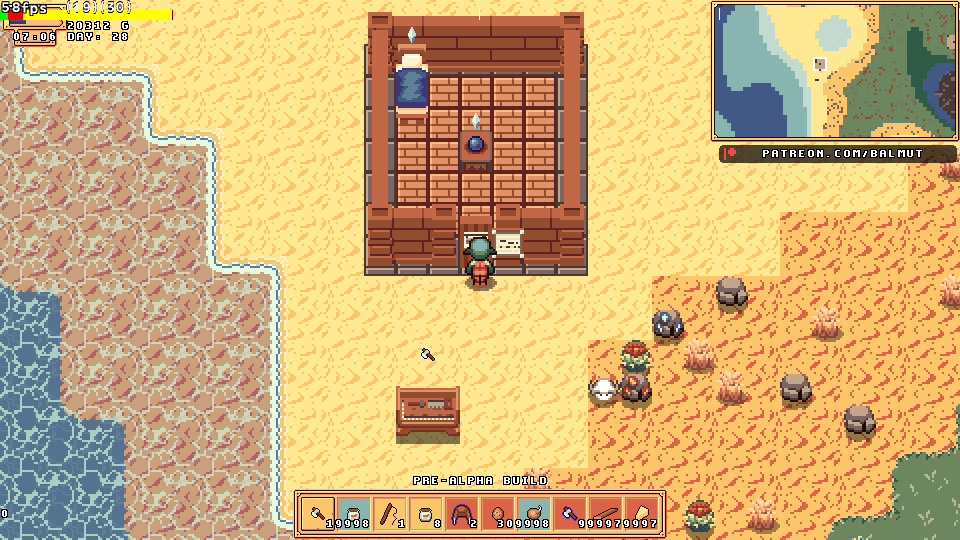
2276
I'm not going to update the Calendar UI yet, but I've figured out how to offset the starting cells so I can bump the day count up to 31 without getting duplicate days. I would have preferred to have equal number of days in every month but I want people to be able to have their actual birthday so I guess that takes priority!
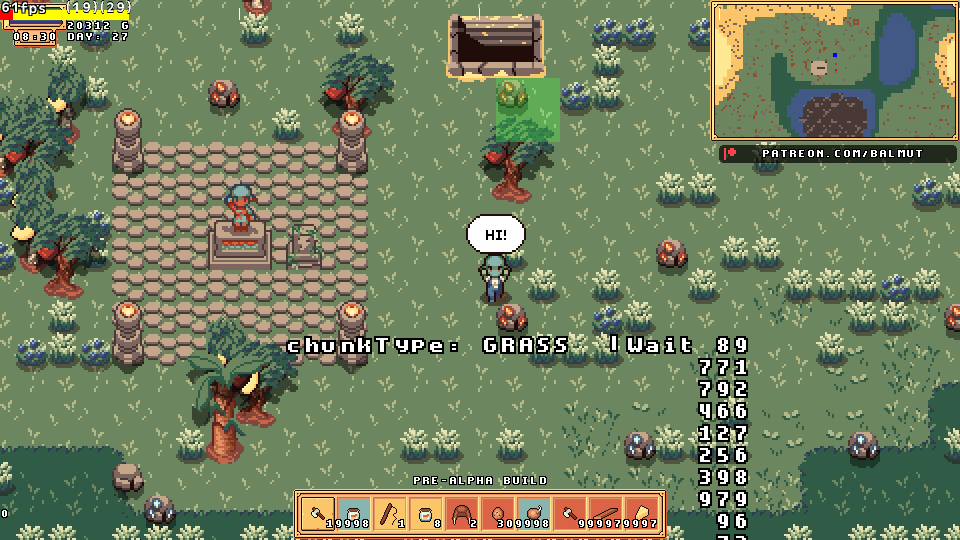
2277
I was thinking about the Piano and how I want more things for people to do, which got me thinking about minigames. So I ended up prototyping some Pachinko systems.
It was easy enough to set it up using the Physics Engine, but you can't turn it off and on and I'm unsure if having it active the whole time would have any negative effects so I'll have to try something else.
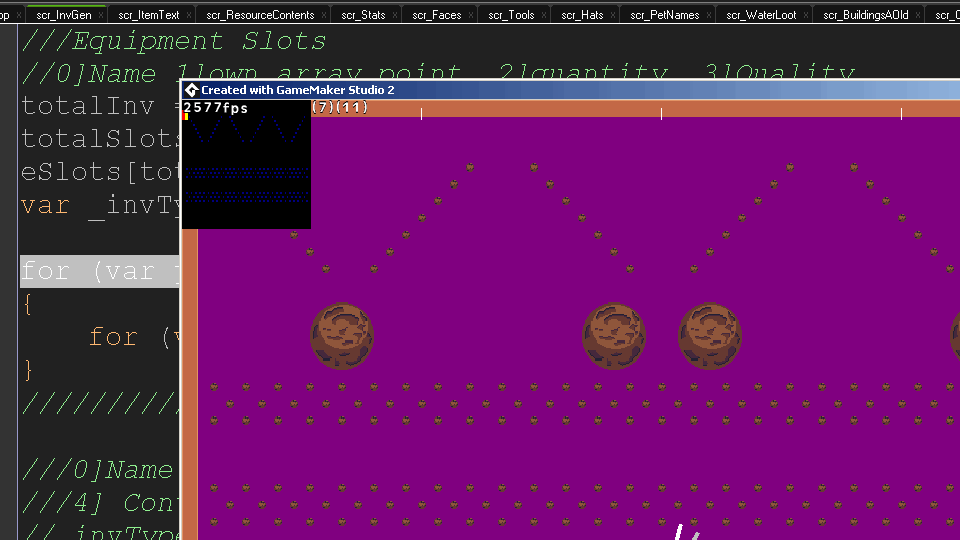
Pachinko001
Ok, this version is built without Physics, just real basic version of the code I use to bounce things.
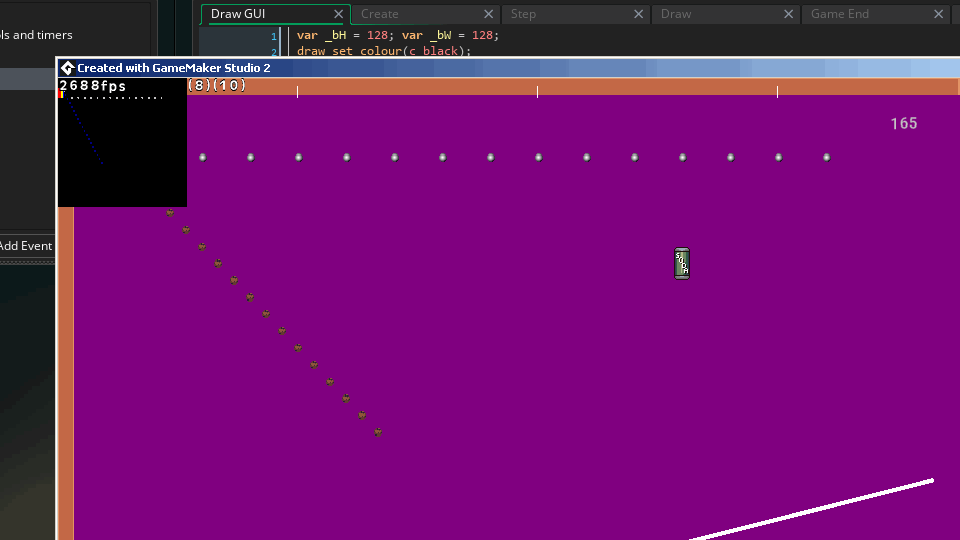
Pachinko002
Rewrote the code, it's now 11 lines and there's no need for any built in RNG to stop things bouncing up and down forever.
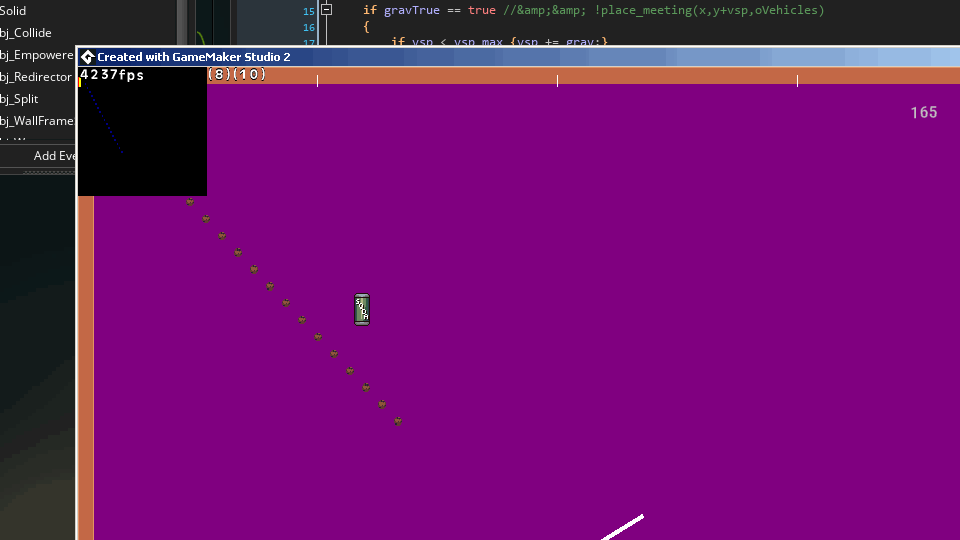
Pachinko003
And here it is being tested in game. Made it as lightweight as possible, and set things up so it's all part of it's own thing.
The view scale is different from the test project, so I'll have to work that out, but I can hide the frame with UI elements. I could skip drawing the whole thing, and just draw an upscaled version of the black box from the previous gifs, which is drawn specifically to the GUI layer.
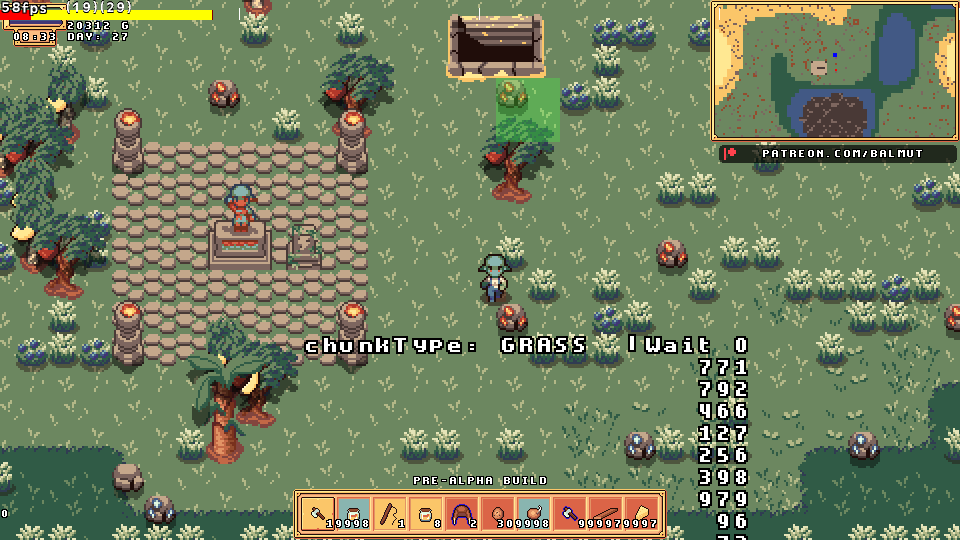
2279
Scrapped the Enchanting system and made some new UI for it. I now store the held Item the same way that Converter Devices do, which is just as a 1 row high 2D array (makes it easy for taking and leaving stuff).
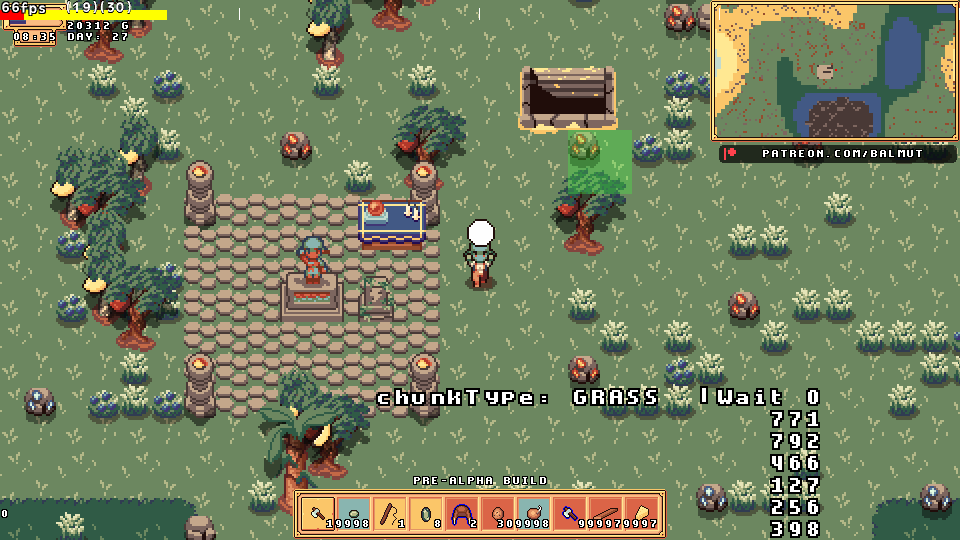
2280
Cleaned up the UI some. Reworked how Gems are store on Gear and changed it so most items don't have Gem Slots.
I was tempted to store Gems as their full item data inside of Gear, but it seemed kinda overkill and might have led to issues if people found a way to add Gems to Gems....so instead I'm just storing the ItemID and the Quality.
I think I'm going to make it so Gear and Tools have Gem Slots based on their Item Quality?
I want to add MP cost to Enchanting but I'll leave that for the next UI rework.
Enchanted Items have a glow effect based on the first Gem, but I think I'll add add some sort of indicator to the Inventory to show the Gems too, even if it's just text.
I also need to connect the actual Gem effects to Enchanter UI, I just did mock up values for now.
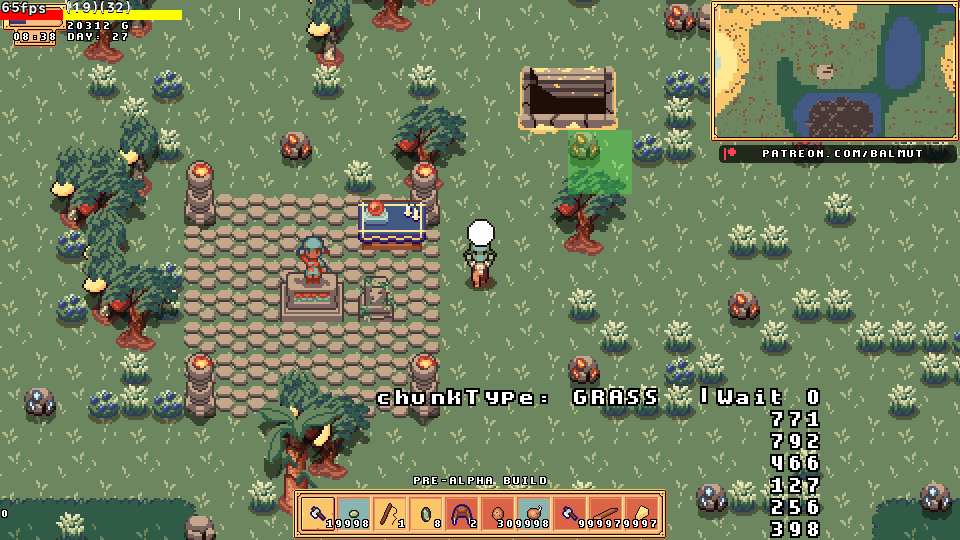
2883
Bug Fixes and small Changes
-Fixed some issues with Equipment database.
-Fixed bug in Build Menu where NPC Buildings were no longer shown.
-Fixed Buildings not filling in missing Walls when expanding.
-Fixed Wall Hangings not moving with Walls after loading a Save File.
-Fixed Door Depth.
-Fixed moving the UI out of the way when Building too close to the bottom of the screen.
-Fixed wrong loop index used in Building refund.
-Fixed No way to refund if you don't have the item already.
-Fixed Refund Loop using exit; instead of break; stopping the code dead at that point.
-Fixed Refund giving negative amount.
-Fixed Refund Create Item loop used same variable as main loop
-Fixed Buildings still costing even when in debug mode, even though they could still be built without.
-Fixed viable Building component type resetting when placing buildings.
-Fixed viable Building component type not being rechecked when you have less than the needed amount after previously placing a building.
-Fixed Item glow on dropped Items.
-Reduced a bunch of code and turned them into scrips for duplicate use.
-Made Earrings equipable in either ear.
-Fixed Building Size Info being set to 0.95 x 0.95
-Fixed Cycling through Build Menu allowing you to build out of view.
-Updated Save File system to work with recent changes to Buildings/NPC's and Player.
-Updated how the Build Menu checks for required Ground Type for Buildings like Farms.
I think that's everything? I've redrawn some other Buildings and Objects but not imported them yet so I might end up doing more work on them. I've also set up a spreadsheet of all the Items so I can keep track of what I've finished implementing, how they're acquired and how they're used.
Thank you all so much for everything, I really appreciate your support.

Only 1 month left! Lets see how much I can get done in December!
Please take care of yourselves, keep being awesome and have an amazing festive season!


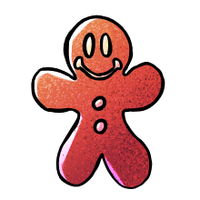

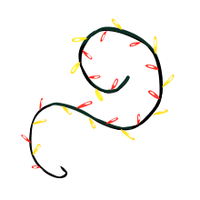



















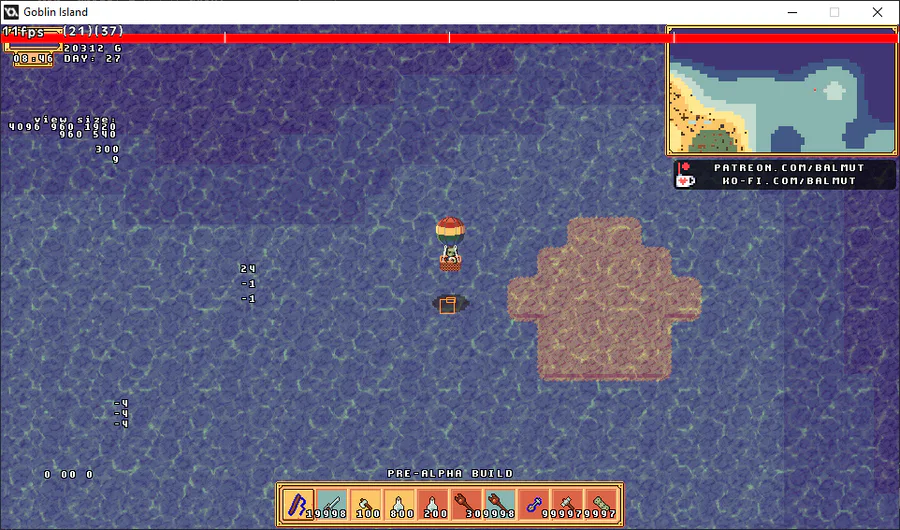







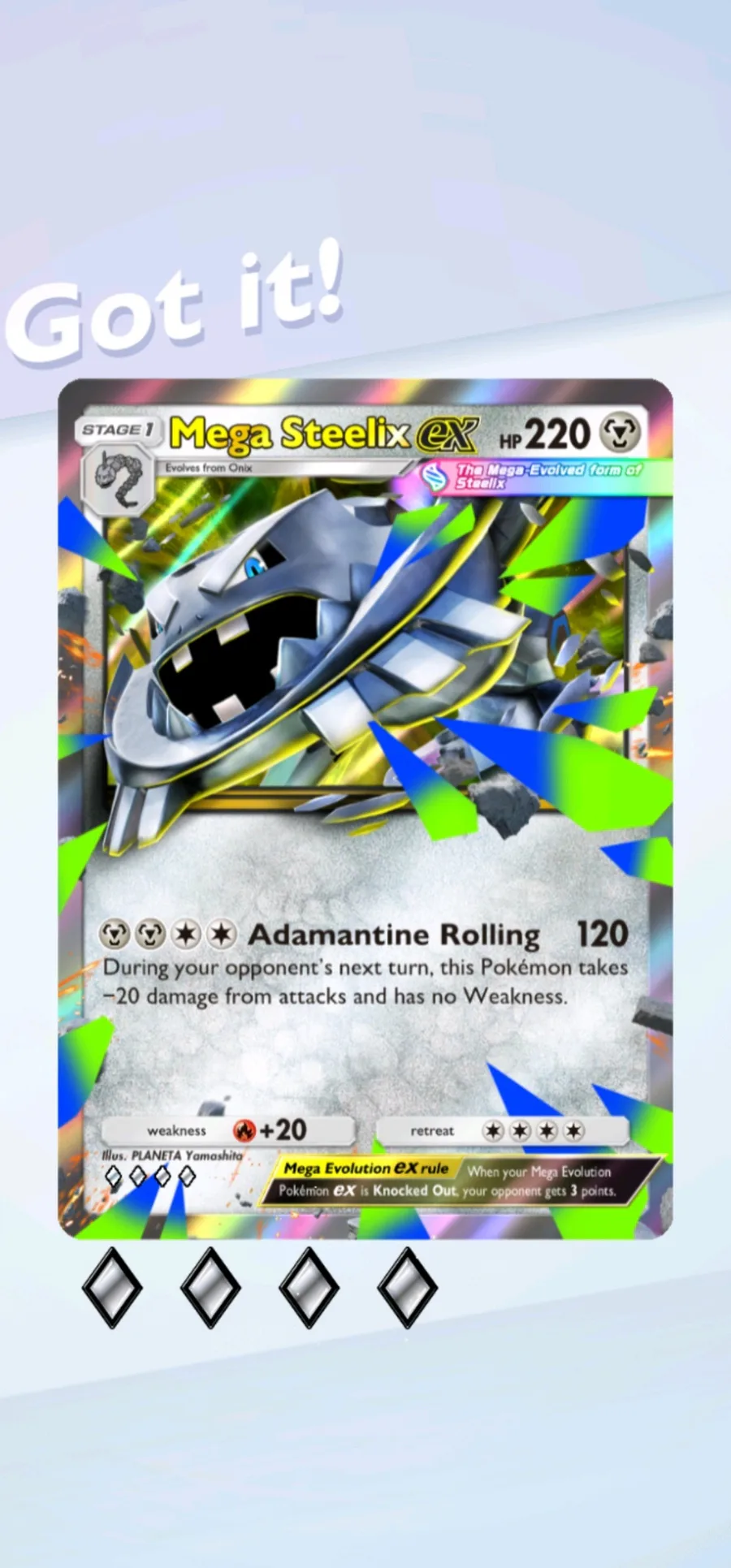

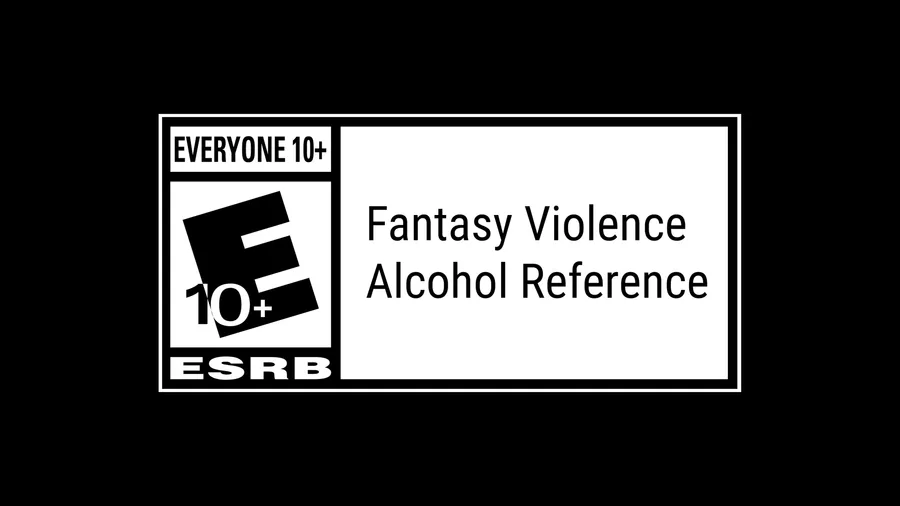


12 comments