Yeah, you read this correctly. This is gonna be a tutorial post on tips for how to design your game page. Game page design is very important because it can attract more audience to your game, while making the description more readable. With that being said, let's start with the tutorial. Just note that there is going to be a lot of reading.
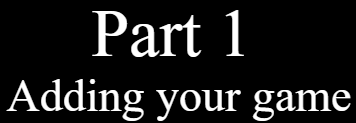
So, if you've never added a game on GameJolt, then head over to the Store tab, and then click the button titled "Add Your Game." When you press the button, you'll be taken to a page where you need to add the game's title, URL, and what engine you're using to create it. After filling all of that out, and choosing what stage of development the game is in, then go to the Description tab on the left-hand side of your screen (may look different on mobile). This is where the tutorial actually starts 

Now that you're on the Description tab for your game, you'll see a textbox that reads, "Write your game description here...". This is where you'll be writing your game's description (seems pretty obvious). Before adding anything, I'm going to give you tips on what you can do to make the description look better.
Tips on Making the Description Look Cleaner:
Make your description in sections. I would use images for headings. This will help viewers find what they are looking for easily instead of having to read through everything in your description. Make sure these images are easy to read, and good in color.
Focus on organizing the sections in a nice manner. For example, if you are adding an "About" and a "Story" section, then I recommend putting the About section first, just to give a brief overview on what the game is about.
Use bolding on words or italicizing. This is mainly optional, but it makes the word format look better, and easier to read.
Don't give too much information under each section, but don't give too little. Adding too much information will make it a pain to read, but adding too little wouldn't be interesting. Just add what you feel like you need to add.
Add a credits section, and a tags section in the description. Credits are very important because they tell others who helped with the game. Tags are optional, but they make it easier to find your game without having to search up the title. Add Credits before Tags, since they are more important.
That's mostly all the tips I have for the description. Let's move on to part 3.

Once you are finished creating your Description, head over to the Design tab on the left-hand side of your screen (may look different on mobile). This is where you'll be adding a Header, Media, Thumbnail, and a Color Theme to your game. Here's a brief description of the things listed above:
Header - A header will be the wide image listed at the top of your game page
Media - Media are images of gameplay, menu screens, etc. They will be listed near the top. Don't add too much media to your game if you don't want to reveal too much.
Thumbnail - A thumbnail is the icon of your game that will show when your game is listed in the Store. Make the thumbnail unique so that players want to click on it.
Color Theme - A color theme are the colors that represent your game. The colors will show over buttons, and some text including Tags.
Below are some tips I have for you when working on the design of your game.
Tips for Design:
Don't make the Header image too tall. The Header image will be wide, so some things may not fit in the picture, or will look bad when scaled the whole way down.
Don't add too much Media. If you don't want to leak too much about your game, then don't add too much Media. I recommend adding 2-6 pieces of Media.
Make the Thumbnail look unique. Making the Thumbnail look unique will bring more viewers to click on your game.
Make the Color Theme match the most common colors in your game. This will hold the overall theme of your game, and make it look nice.
This is basically all of the tips I have for design, so now it's time to move on to part 4.

Age rating is very important when adding your game. It will let viewers know your intended audience, and will also let the viewers know what is featured inside your game. Theres not really a lot to this part. Make sure you add everything about your game. For example, if there is Realistic Bloodshed, then make sure to add Realistic Bloodshed. Also make sure to add what age your audience should be to play the game. That's really all I have for this part, so now we move on to the Conclusion.

Now we are at the conclusion. I've been typing for at least 40 minutes, and I feel relieved. Now I'm going to make a summary based on what I talked about earlier in the tutorial.
Summary:
Game page design is important because it will help attract players to your game.
A clean, well put-together Description will make your game page look better than before.
Image design and Color Theme will make players interested in your game.
Age Rating is important because it will let viewers know what audience you're targeting your game towards, and will tell people what's featured in your game.
If you need a reference, I have a Reference Game Page. Link Below:
Just a Tutorial by LB102710alt - Game Jolt
And that's the end of this tutorial, bye guys!
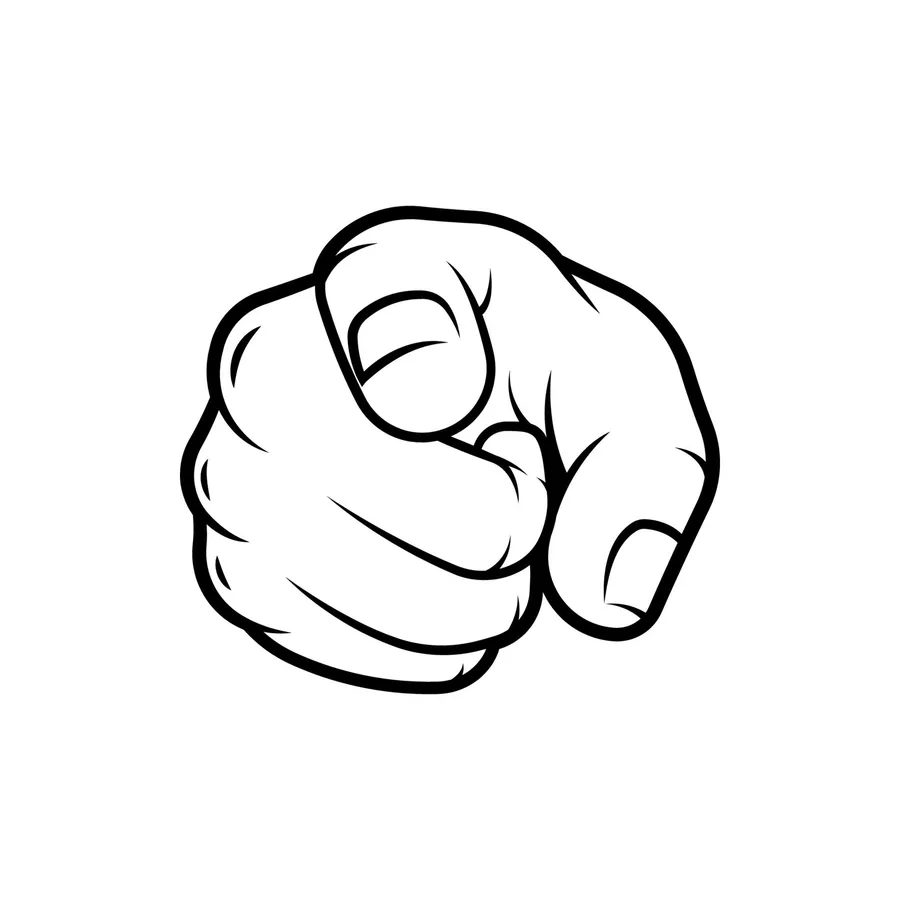


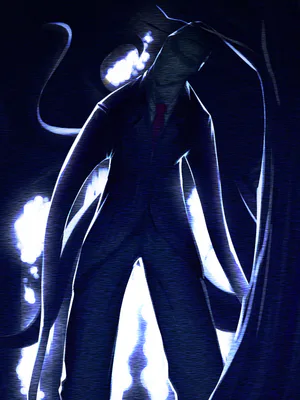
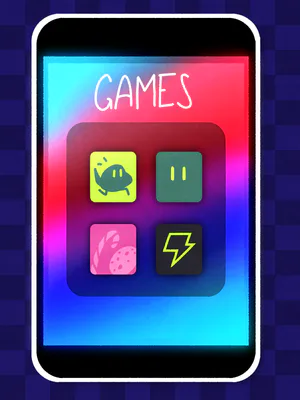


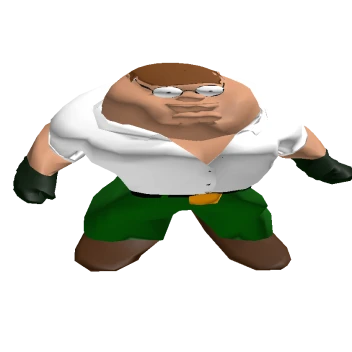


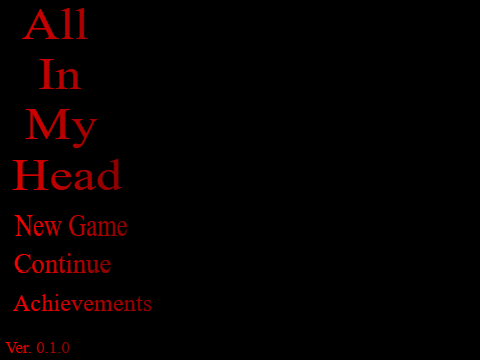

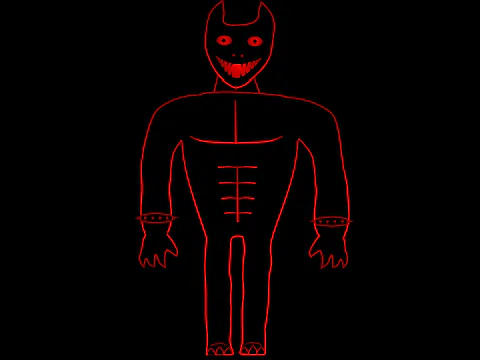



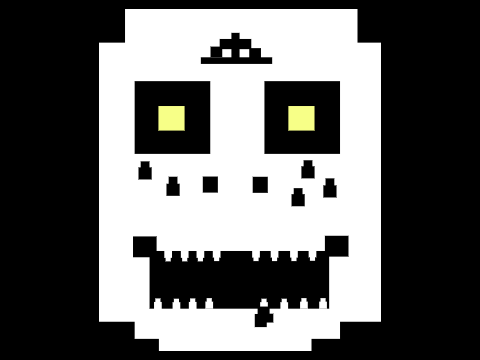
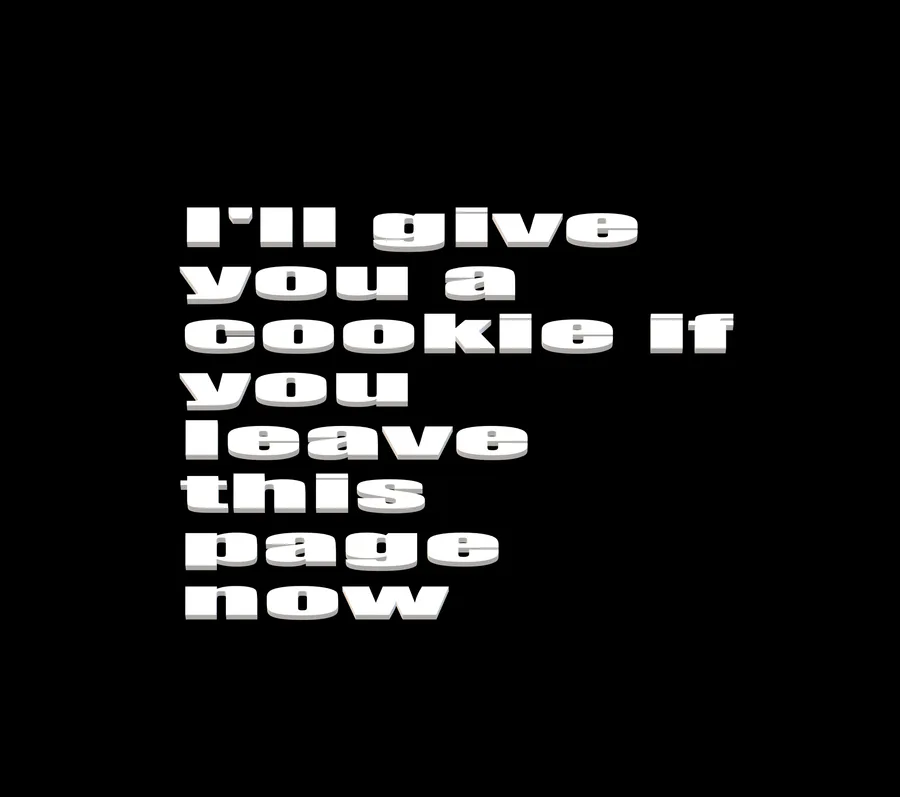
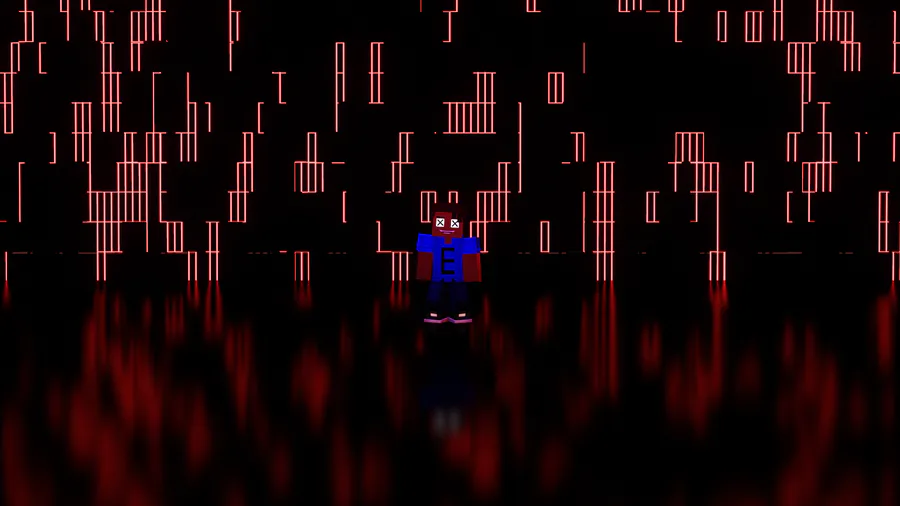
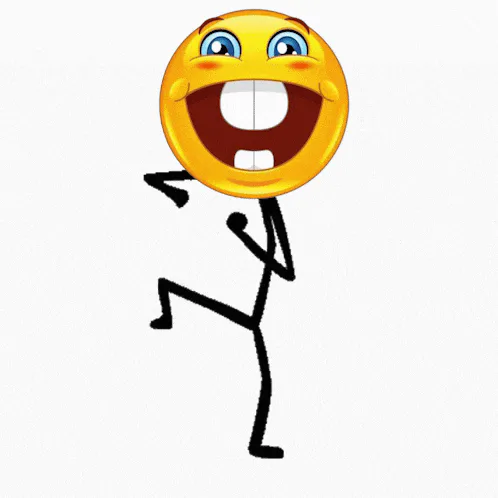
3 comments