Hello. My name is Fade, and I am the Creative Director of the game.
Amazing. But it all started a year ago, when I met Sonic, with my simple suggestion to Jean to make a couple of sprites for Sonic to refresh the game. Little did I know at the time that I would fall in love with the process, and work with Jean to this day.
Now my tasks include coming up with unique design solutions, creating unique media resources and game content. And it's amazing.
Sonic J is not just another Sonic fan game, it's something that brings so many different people together. We create that will be interesting for us to play, and share it with everyone.
Join us in our Discord, and my profile, to see more cool stuff!
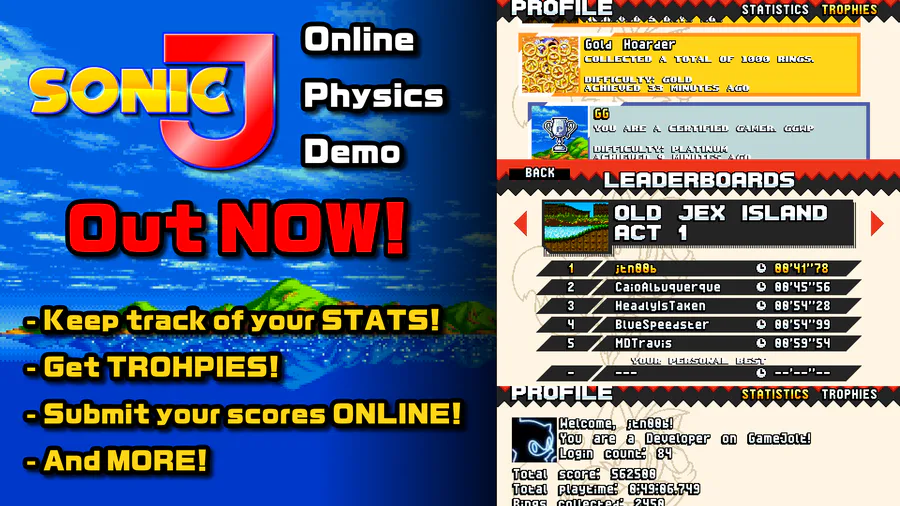




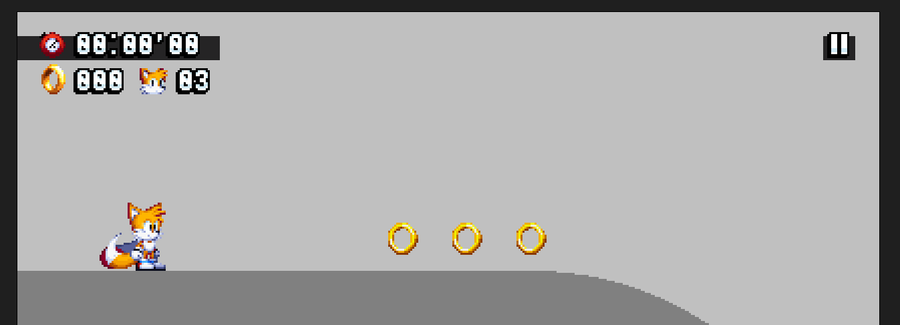


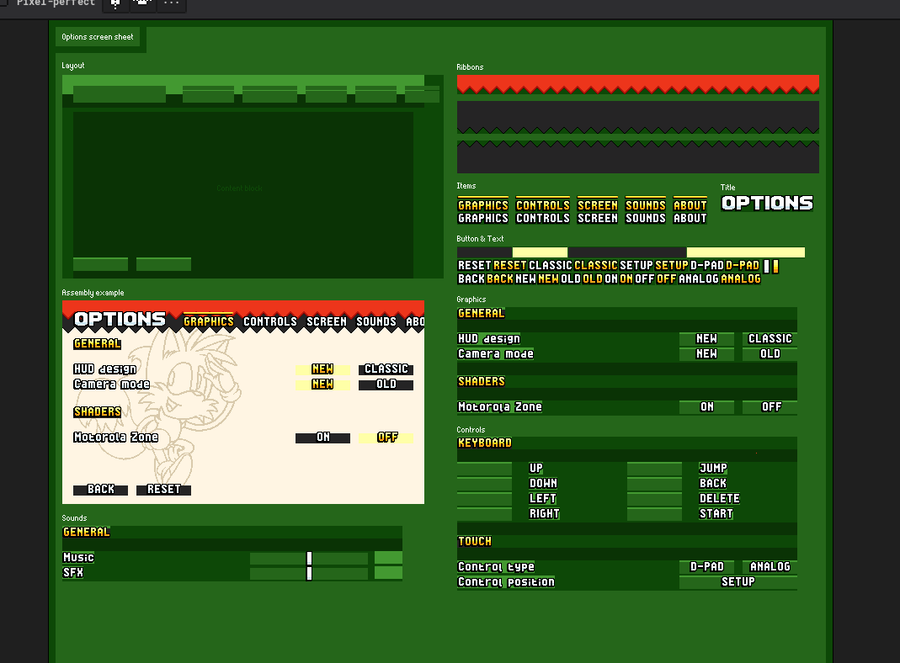

3 comments