I tried coverting the cutscene video files to .wma files, I kept getting errors. And I tried to convert them to .wmv files instead. It did work, but, the video was brighter.
So, I'll leave it to you guys. What do you think I should do? I am asking, because if I don't fix this anytime soon, I will remove the first 6 cutscenes from the game. (If I do go forward with that option, I will put the cutscenes that were cut from the game in a video).

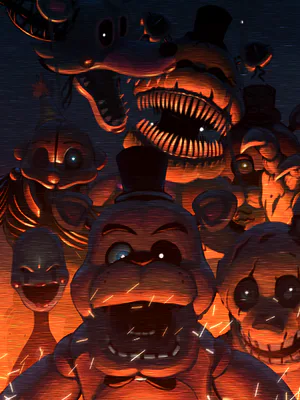
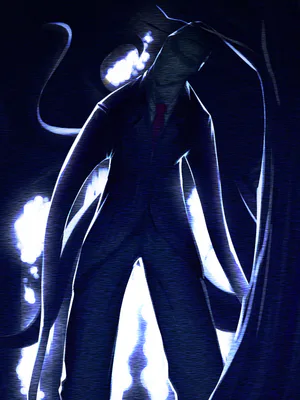


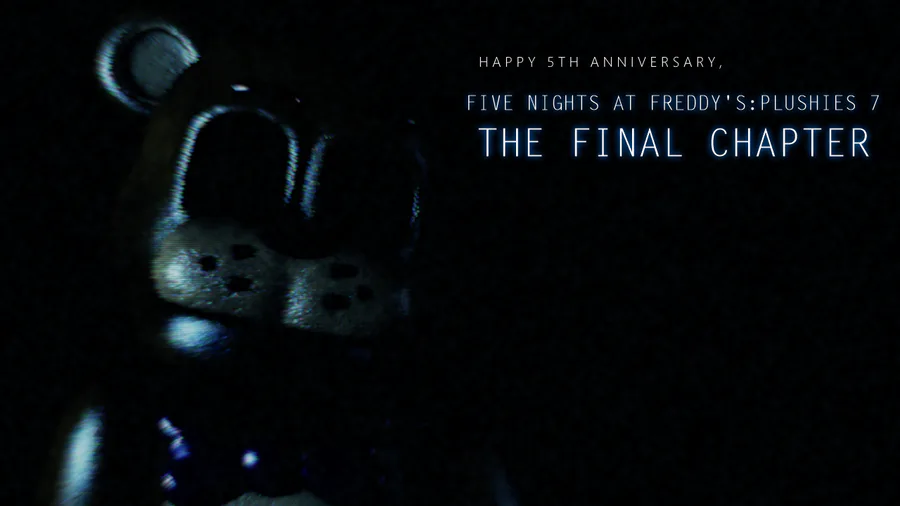
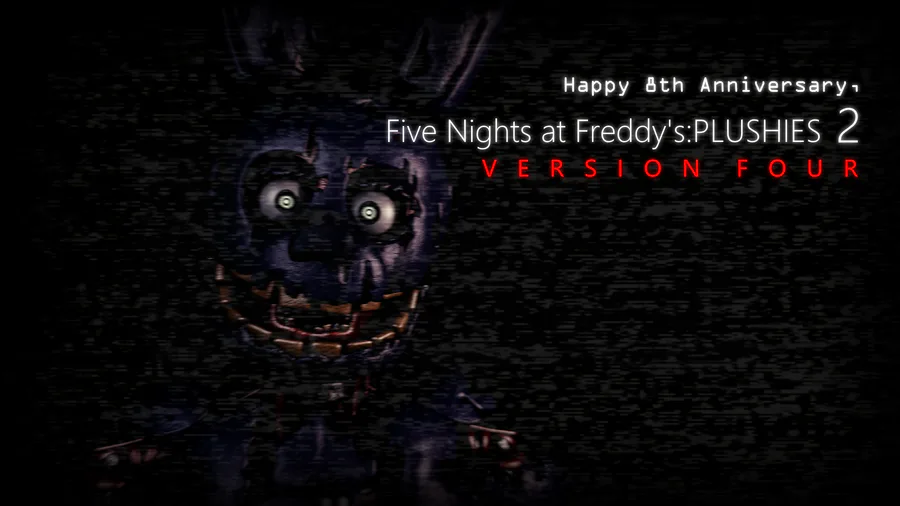


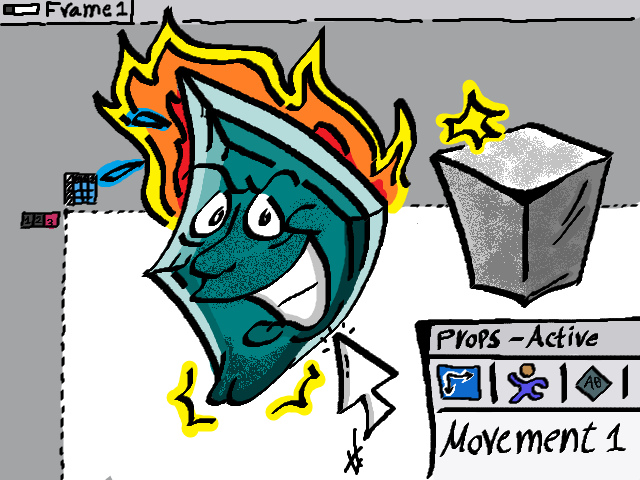




0 comments