Let’s say you are wanting to play another version of the The Legends of the Lost. However if you have saved on a version of The Legends of the Lost that is 1.1.2 or below you are going to run into a slight problem, that being that your updates will overlap corrupting the your game a mix between both versions. Fortunately if you follow this guide you can prevent this from happening.
First of all we are going to have to go to our appdata folder. This can be easily found by opening the file explorer and typing in %appdata% at the top and then pressing the back button.
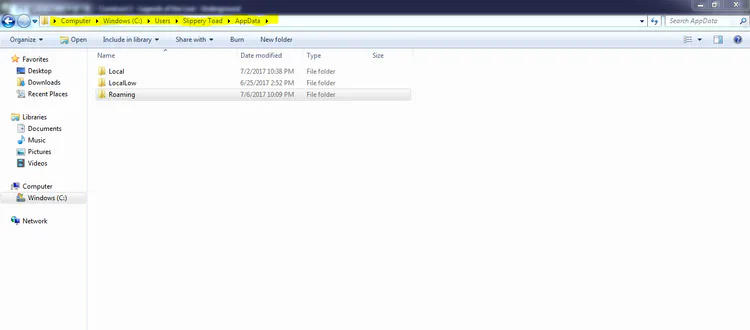
From here we are going to want to go into the local folder. Here if you take a look through you should find a folder titled “LegendsoftheLost”.
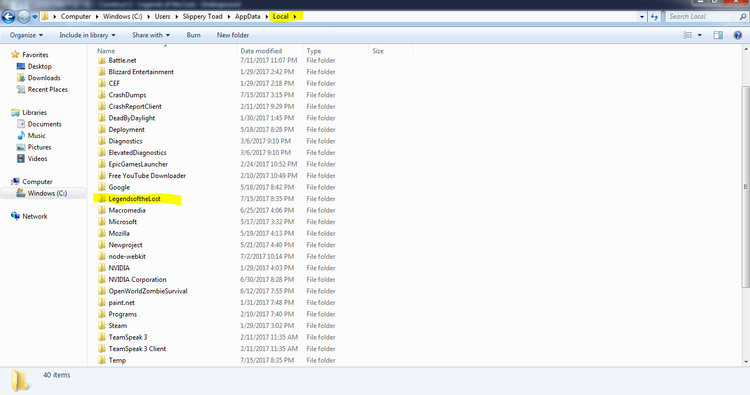
What we are going to want to do with that file is highlight it and then press SHIFT+DELETE. This will permanently remove your save file from you computer. Alternatively you can always drag this folder to the recycling bin if you wish to recover the files in the future.
And that is all you need to do to clear your save file.

Hopefully the changes I have made in the update coming tomorrow will fix this issue so that there is no need to remove save files. Oh and if you have any problems or need help removing save files on a mac don’t be shy to add me and send me a pm so I can help.
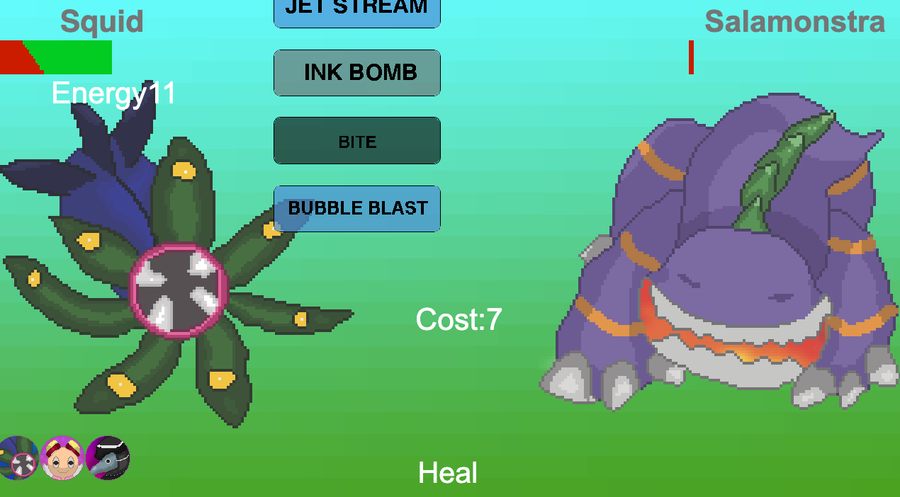





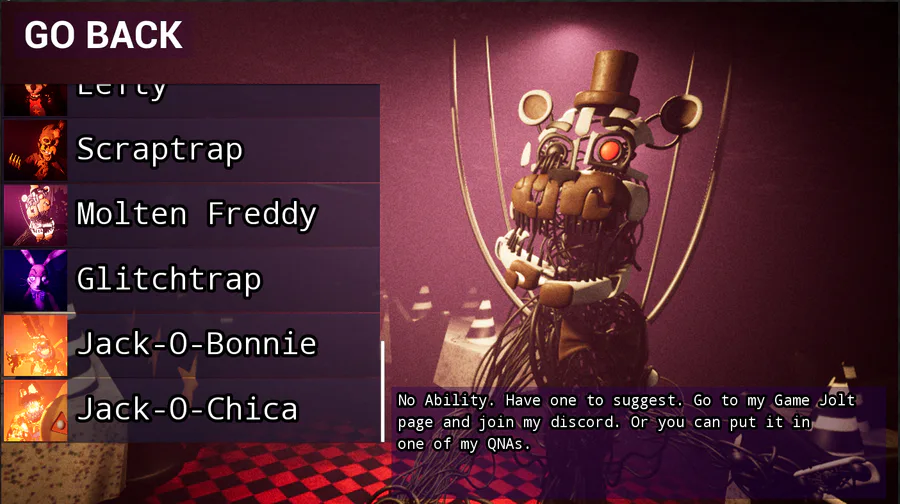


0 comments