I originally used slate brushes for the inventory icons which made them less accurate to Hello Neighbor and the icons weren't the correct resolution. The current method is using Texture2D to set the inventory slot to the items icon.
I improved the animations just a bit, but it is noticeable as the player is switching items. I wanted this to look as polished as possible. I am using some animations from the mod kit as I thought the original ones were dated and didn't fit the item: an example would be the rifle.
As always, I do appreciate all the criticism I get. I find that it will help me learn what you guys would want in the final build.
Thank you,
Your Friend, Voxel.
PS: Sorry for the overlapping sounds. I know they suck, but I usually playtest this without headphones to prevent my ears from bleeding.
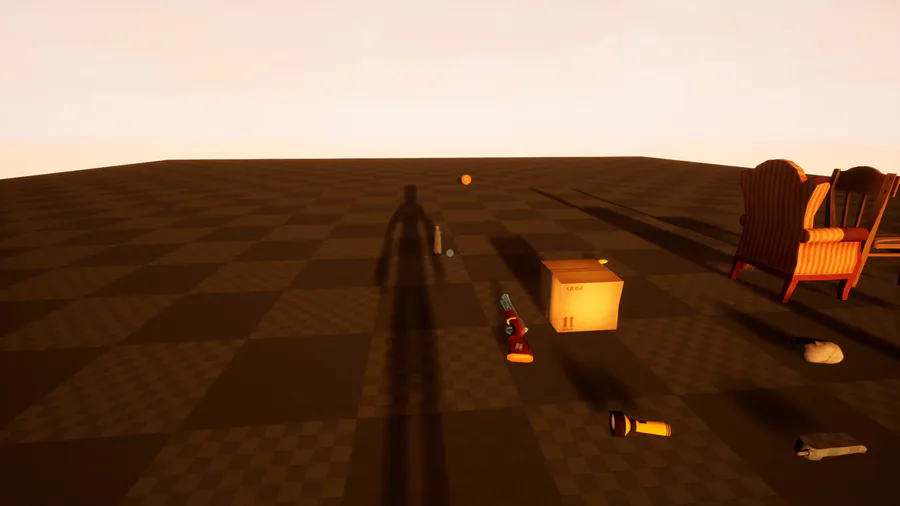
Next up
Adding in new objects! -Canned Drinks, Two Textures (To be changed)
Futura Bold, the original font for "Hello, Neighbor!", is under copyright; meaning the only way to get it is by purchasing a license. Instead, I will be using a alternative. Tell me what you think. Another thing, should I use the European spelling?
I'm starting to replace enums with Gameplay Tags as enums can be extremely unpredictable and unreliable.
my second car in my life
Final Canned Drink, Tell me what you think:
Fixed the eyes.
Realistic eyes on these models actually look kind of eerie.
We hope you've got your jumping boots, EMPs and Jugs of Glue ready, as Hello Neighbor: Nicky’s Diaries is now available worldwide on Android and iOS! 📱 iOS: https://tblink.co/hndiOS Android: https://tblink.co/hndAndroid
Ain't no way this is twelve ounces bruh.


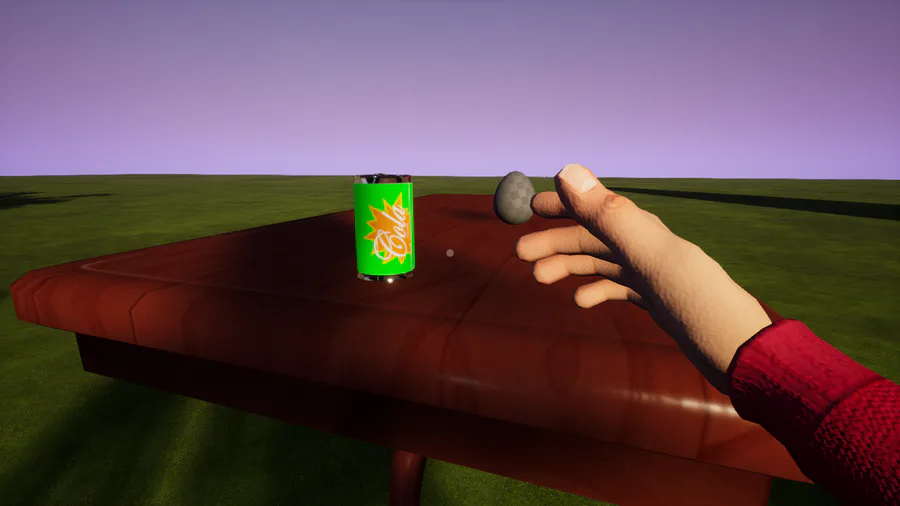
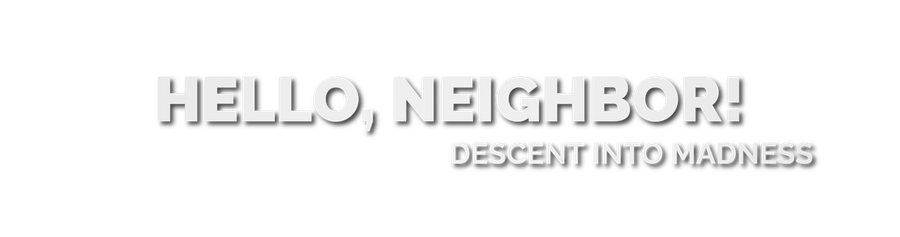
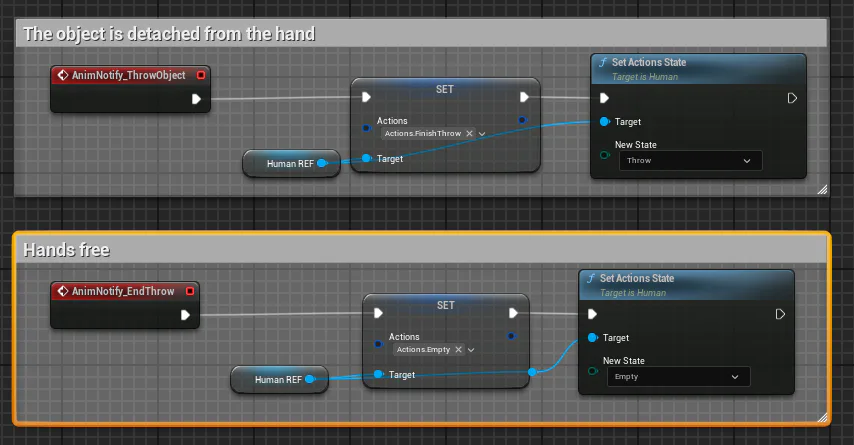







0 comments