I'm pretty sporadic with the small updates, so I've decided to bundle them into a single monthly update. It saves me precious time because I don't have to post to all the channels that often, and you guys get a nicer, more fleshed out blog post.
Still, if there's enough to tell you guys, I'll post sooner anyway.
Here's what I've been doing this month:
Level designer
Yes, you'll be able to design your own levels in Rocket Shipment. I figured it's a nice thing to add since I built it for my own convenience anyway.
Here's a small peek in how it looks now:

I still need to add in all kinds of features such as:
- Moving the camera by dragging with the right mouse button
- Saving and loading from a specific player workspace directory
- Playing a level that you are currently making
Upscaled GUI for more pixelage
The GUI was too neat and i wanted to see it more pixelly. I upscaled the textures and the look just stuck.
Here you can see the before and after:
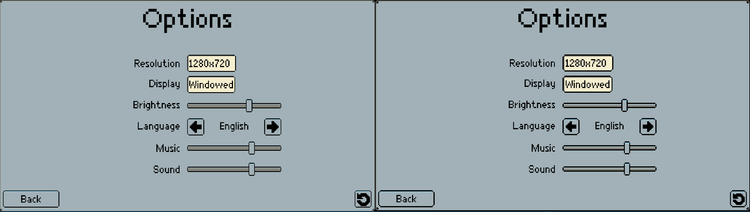
In-game menu
This menu will make it possible to go back to the main menu or change some basic settings (Music volume, sound volume, brightness).
I'm not completely sure about the design at the moment, but it's functional. And I first want to have something playable before I start worrying about cosmetic stuff.
Here's how it currently looks:

Game scaling
Before this change, the game did not scale. The GUI did, but the actual game scale remained the same. If your screen or resolution is bigger, you just see more of the surroundings.
This was not a wanted behavior. You should see roughly the same surroundings regardless of your window size. After some research into Views and Windows of SFML, I've implemented scaling based on the window height.
This means the game will adjust its scale depending on your window height. When increasing only width, you should still be able to see more surroundings, which is a nice compromise in my opinion.
It better than those ugly black boxes on the sides or stretching the content.
Version number
It was about time I implemented a version number. I'm showing it in the start menu at the bottom right for later debugging purposes.

Game log
I have implemented a basic game log that is updated constantly. In case something goes wrong, I can debug user problems more easily... I hope...
Of course I'm logging errors in here, but I'm also logging normal events such as loading the start menu and construction of a level.
Here's how it currently looks:
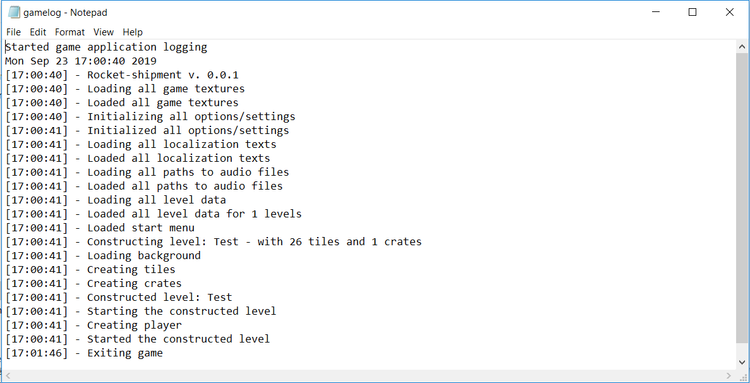
I'm glad to finally show you guys all this progress!
When the editor is set up It's time for some actual level design!



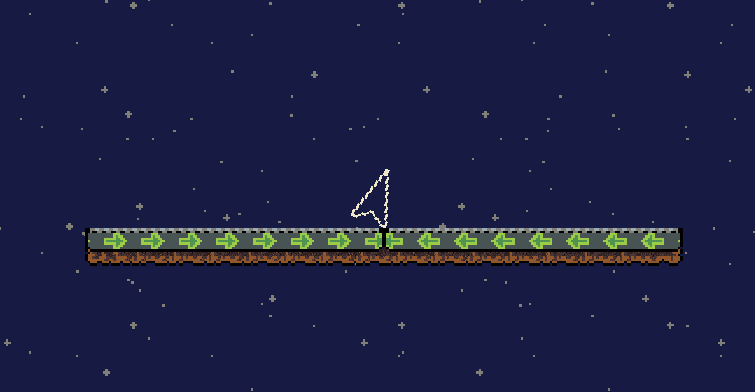
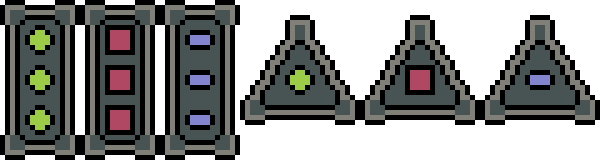
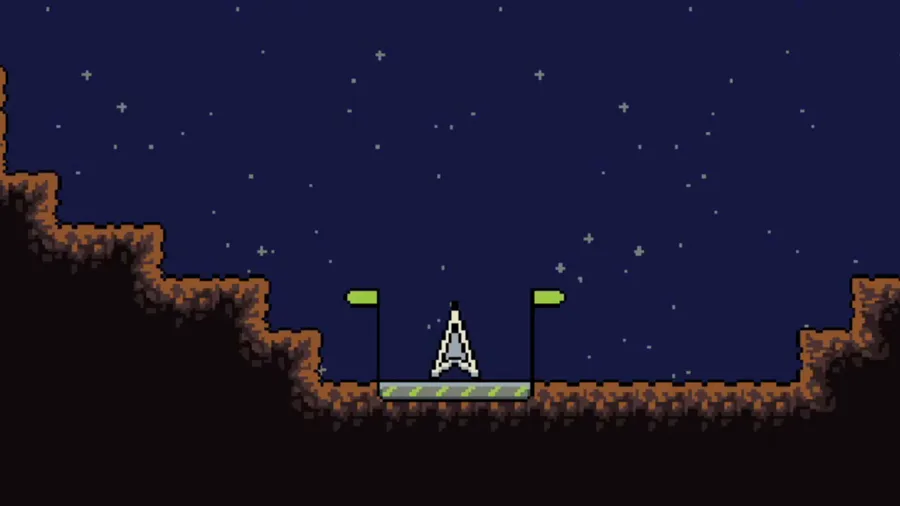
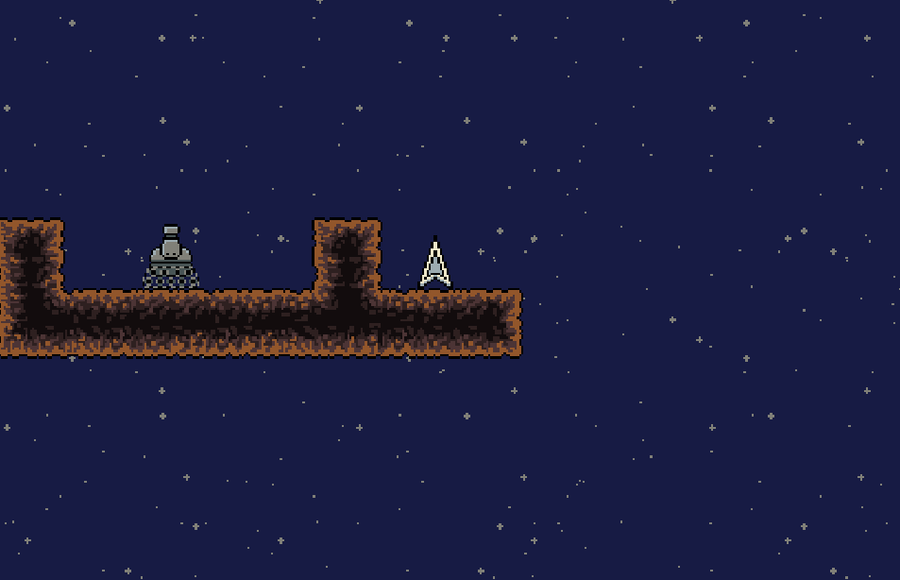



5 comments