View this post on logicworld.net
Color Picker v2 - Jimmy
Last week I showed you an early version of the Color Picker menu. I’ve spent a lot of time this week polishing and improving the color picker and it’s now my favourite piece of UI in the game.
The color picker now has:
an HSV wheel
a hex code input
sliders for red-green-blue and hue-saturation-value
these can be toggled on and off individually
the slider colors update to reflect what changes they would cause
each slider has a field to manually enter a value
a list of saved colors
keyboard shortcuts
Profile Pages - Felipe
I’ve done quite a bit of work this week on the logicworld.net user profile pages, which were quite lackluster before.
The first thing I did was to add a badge system, which are shown in the bottom part of the sidebar in your profile page. Right now the only earnable badge is the ‘Verified email’ one, which you can of course earn by verifying your email address (if you signed up using a Google account you won’t need to), so go ahead and try it! In the future we will be adding more badges that you’ll be able to earn by for example purchasing the game in stores, winning contests or participating in events.
I have also added a customizable bio to your profile, which is a short paragraph of text in which you can talk a little about yourself or link to your social media (remember, Markdown is supported!)
Here’s a picture showing these two features:
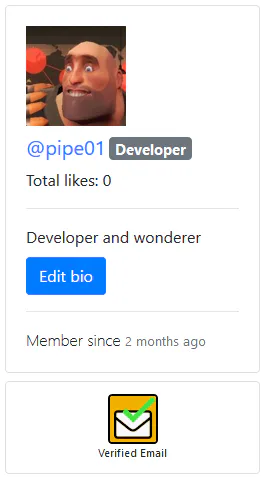
You may also have noticed that there’s a number indicating the total amount of likes your posts have gotten. In the future you’ll be able to like comments as well, and those likes will contribute to your total.
In the right side of the page you’ll now also see a feed of the user’s activity, i.e. posts and comments, which you can filter and sort!
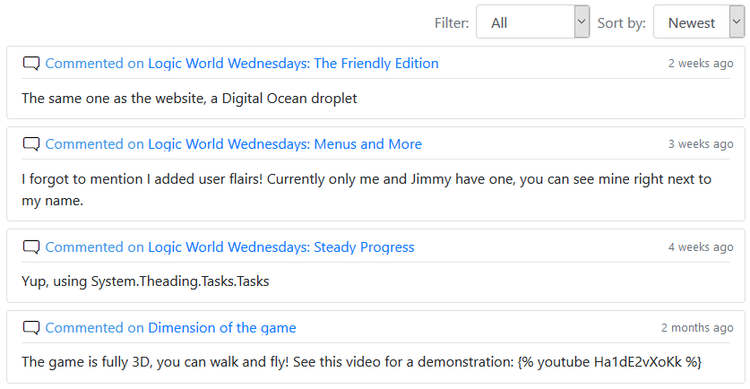
Configurable Menus - Jimmy
I’ve been working on a system that lets you adjust menus to your liking.
All Configurable Menus allow you to adjust their size, shape, and position on the screen. In the future, some menus will have additional control panel options that are specific to them. I want Logic World’s interface to be as customizable as possible, so everyone can have the menus set up how they want or need.
If you’d like to receive an email each time we post one of these blogs, you can sign up for our newsletter. Be sure also to join the official Discord and follow @LogicWorldGame on twitter.
See you next Wednesday!




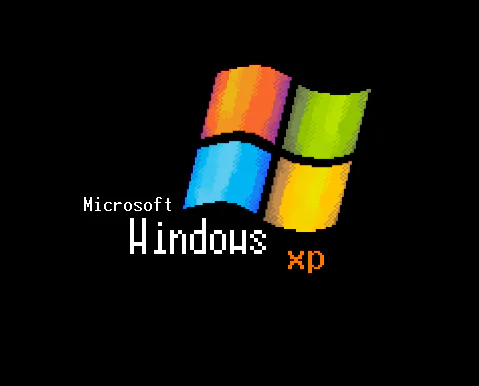

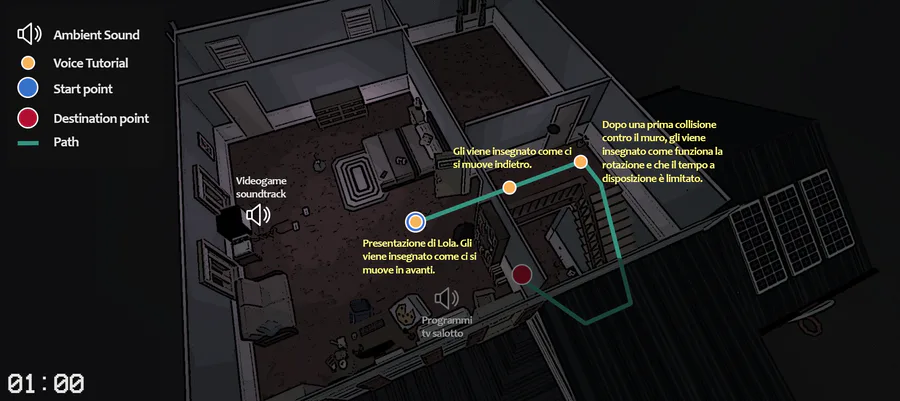


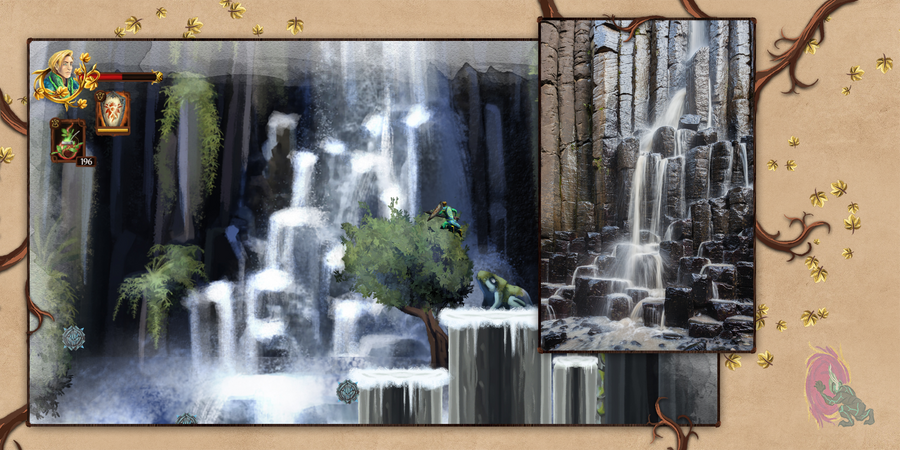
0 comments