All you need is two events. One is a blank event called "jump to" which you move from the actual jump interaction event.
Unfortunately Moveroute core doesn't allow for you to input variables for coordinates in it's Jump To command, but I managed to workaround this my placing an event instead (which you CAN set to coordinates according to variables) so it all works out in the end. ^.^
Now, you might be wondering "for small distances, why not just use a normal jump command?" I'm glad you asked.
As some of you may know, GUIDANCE uses pixel movement, in particular I use a plugin called Altimit. The problem is, if you aren't lined up right, the regular jump command will get you stuck in places you aren't supposed to be.
That sucks.
Pulled my hair out for a long time trying to figure out how to make that work, and I think I've finally perfected it!
This same script can be copy pasted anywhere with no alteration (except when moving to a new map to make sure the Jump To event is still event 11, and if not, to change what event the command targets)
And that's it!
The only way I could make this cleaner (that I can think of) would be if I could input the Jump To coordinates with variables directly, instead of moving an event to those coordinates and then targeting the event.
But like- this is more than good enough! ^.^
And that puts to rest a demon in this game that's been tormenting me for the past 2+ years :)
EDIT:
Made a much cleaner version lol
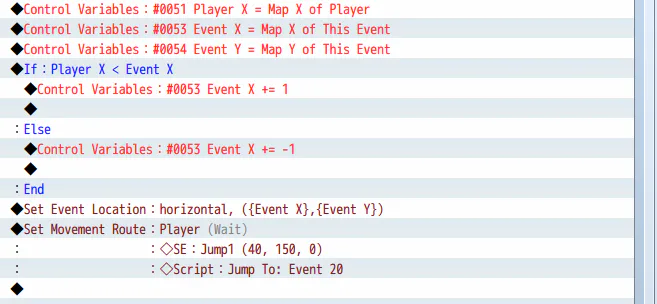
Just a bit less repeated code where it doesn't need to be, since it turns the exact same script either way. 
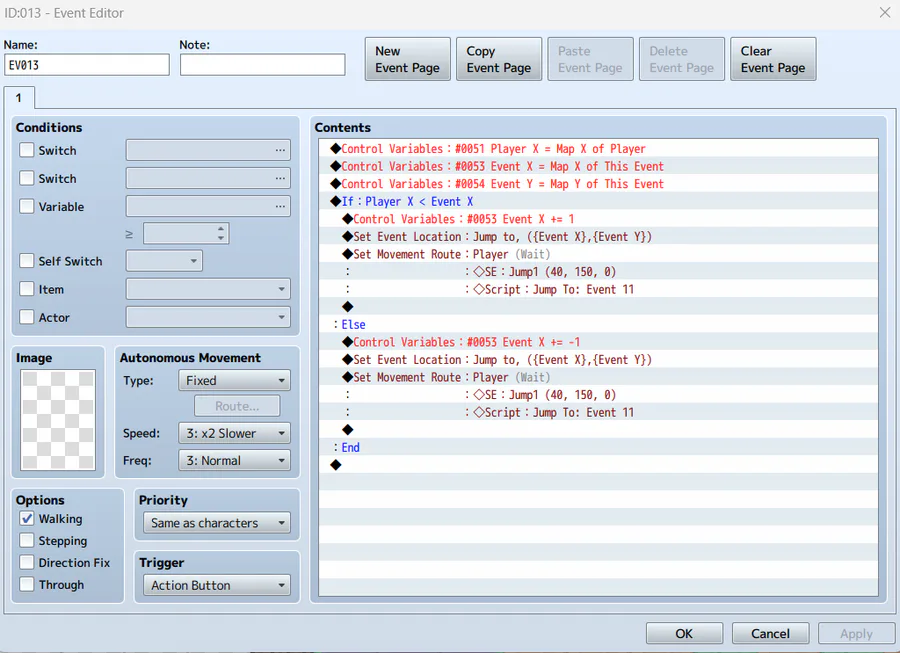
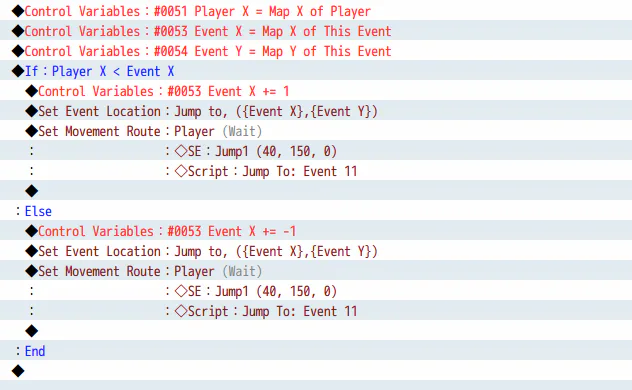
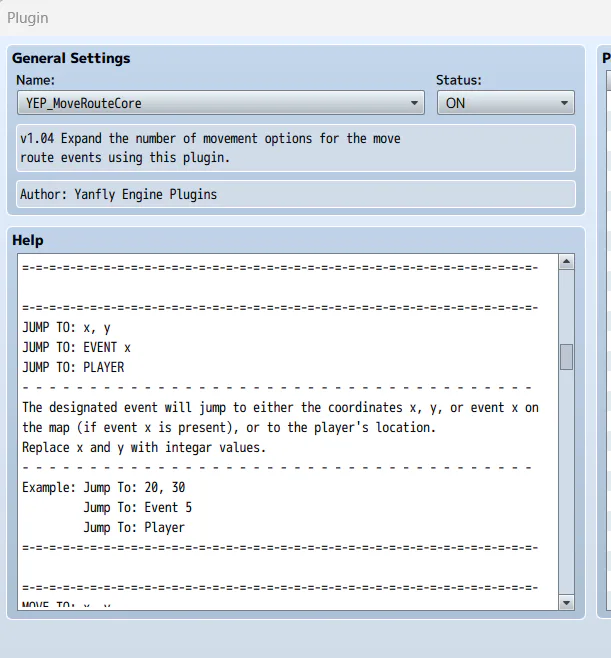

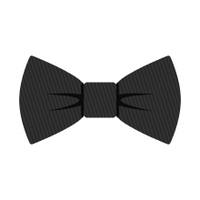

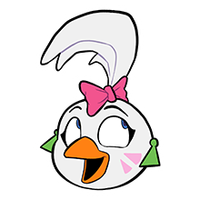




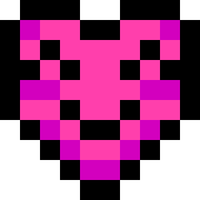
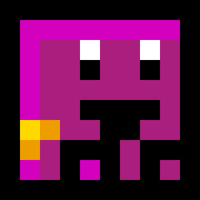
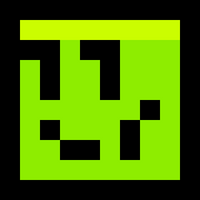
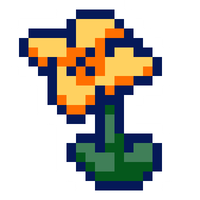

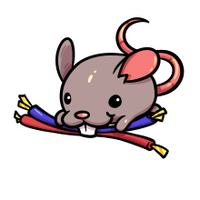

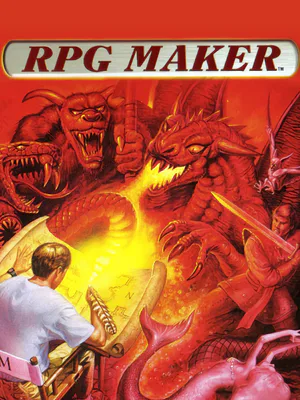









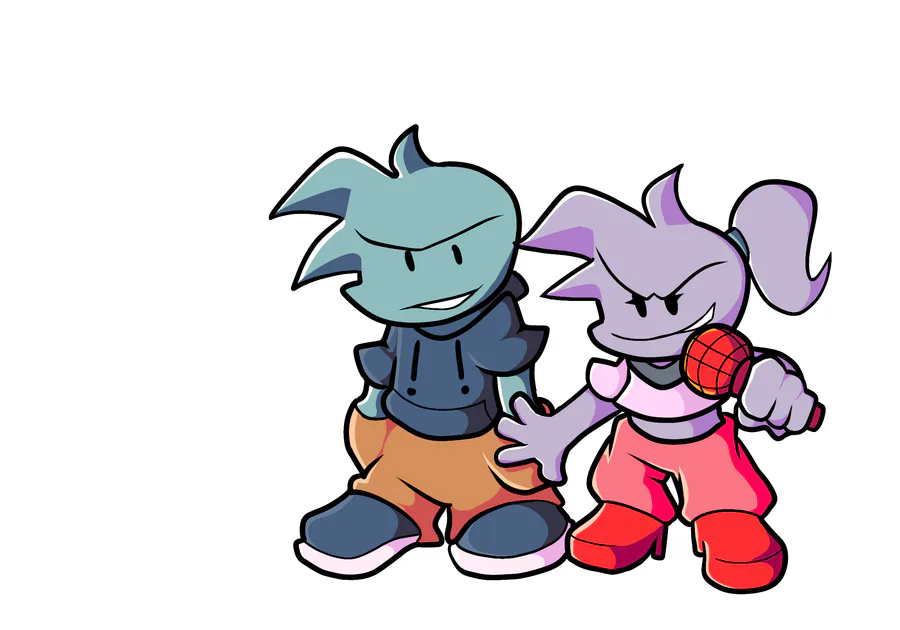


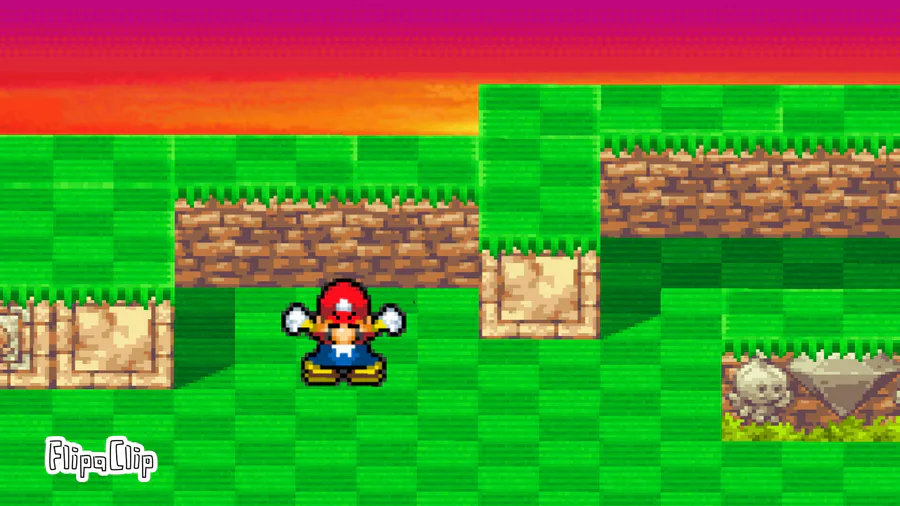

17 comments