I finished making 26 different buggy drivers. Buggy League takes place in space with other species, so they’re all very strange.
Some players had the game freeze when loading the main menu or restarting a race. I think I fixed this by having the game handle it’s work in small bits over time, instead of all at once.
And finally, an explaination about this game’s Save data issue. The GameJolt Client updates your games automatically. However, when Buggy League updates, it’s save data is removed. I’m not happy about this either, so if you’ve got valuable save data (such as awesome TimeTrials) I recommend backing it up, so make a copy of the “save” folder somewhere else. Here’s where it is: [GameFolder] > BuggyLeague_Data > save.
To find where your game is installed (using the GameJolt Client), go to the top of the Buggy League game page, and click the “…” button (its next to the “Launch” button). From it’s dropdown menu, click “Open Folder for Buggy League”.
When the game is updated, just copy the backed up save folder and paste it back where you found it.
OR you could just not use the GameJolt Client for this game! Search for Buggy League using an internet browser and download it manually that way, then copy the save folder in there.
Because of the save data problem, I’ve decided not to update the game yet. All that is left is more music, so hopefully it won’t be long :) For now, I recommend not playing with High Graphics Quality to maybe fix the game-freeze issue.

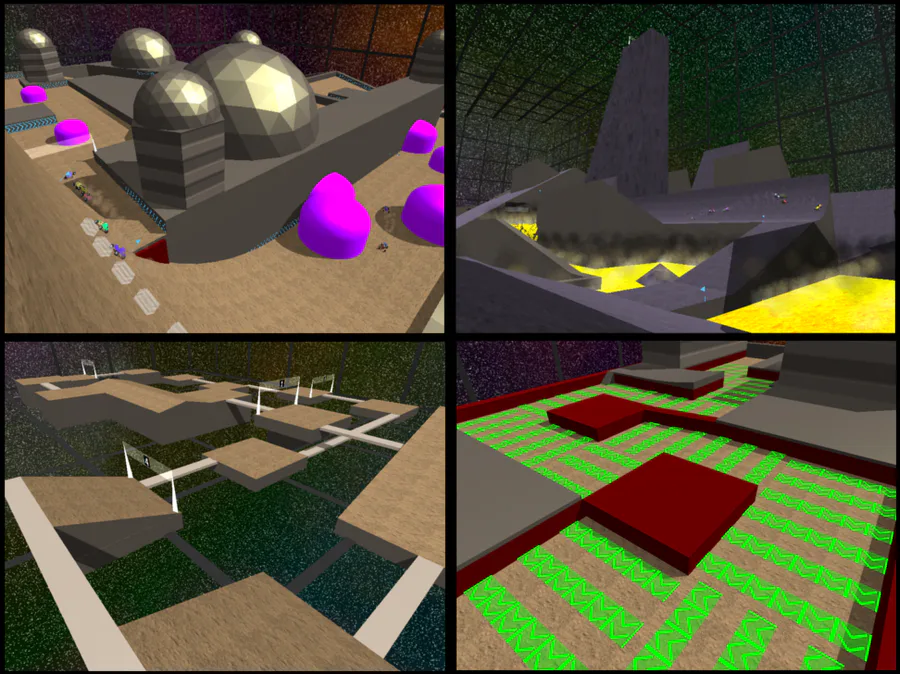



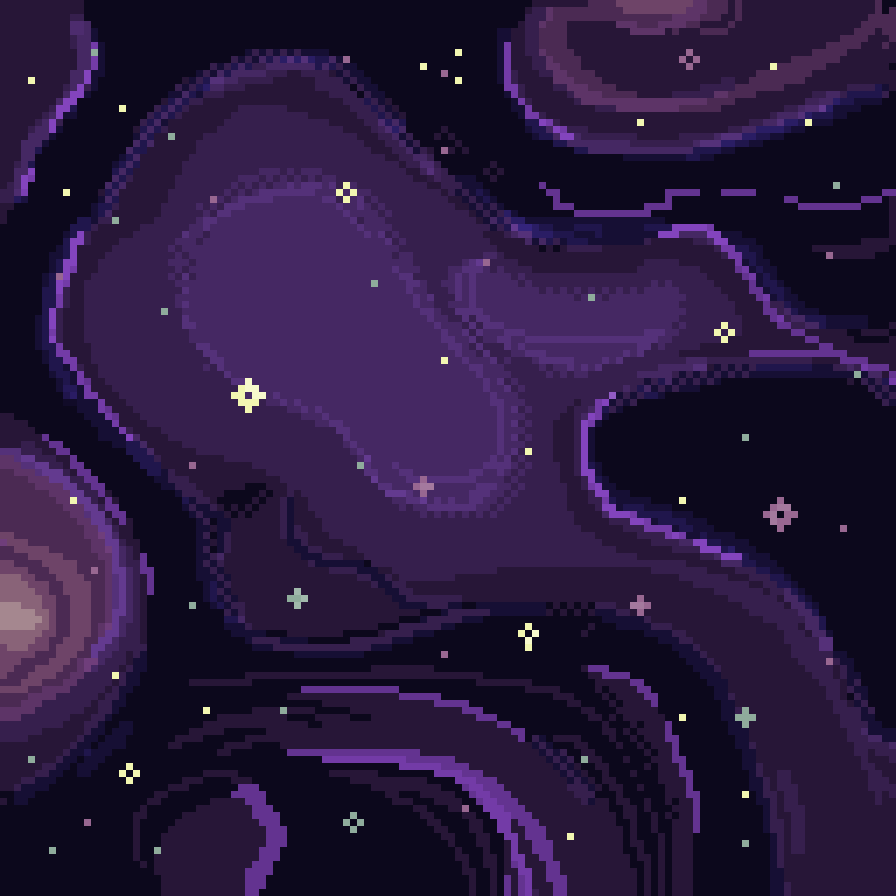





0 comments