This update has added level 3 and updated the level designer!
You can now save your levels by pressing s and load them by pressing L. You can also send your levels to other people so they can play them. After you save your level you can find it by searching run on your start menu, then type %appdata% in the run box. You can then find level.gc in the folder called Green_Cube, if you send your level to someone they can play it by dragging it into that folder. Then in game they can goto Start > Special > Custom and it will start your level. They can also edit it by going into the level designer and clicking L.
Please comment anything else that you want me to add.






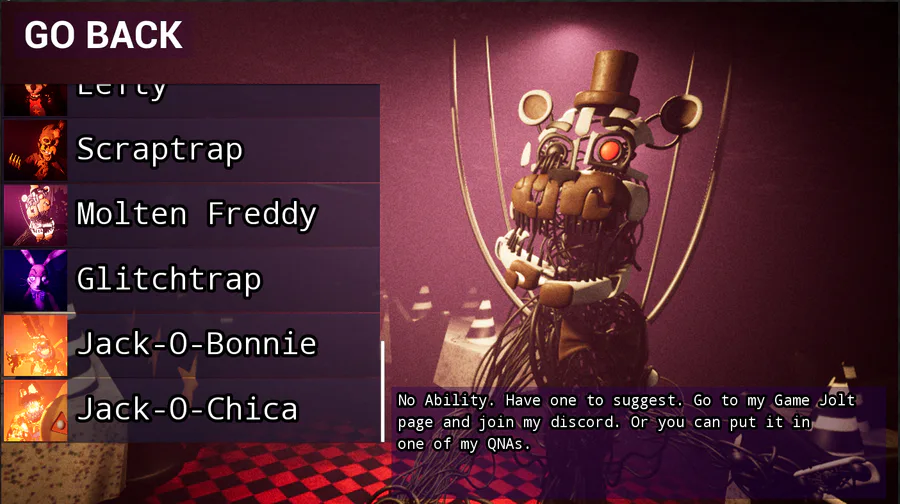
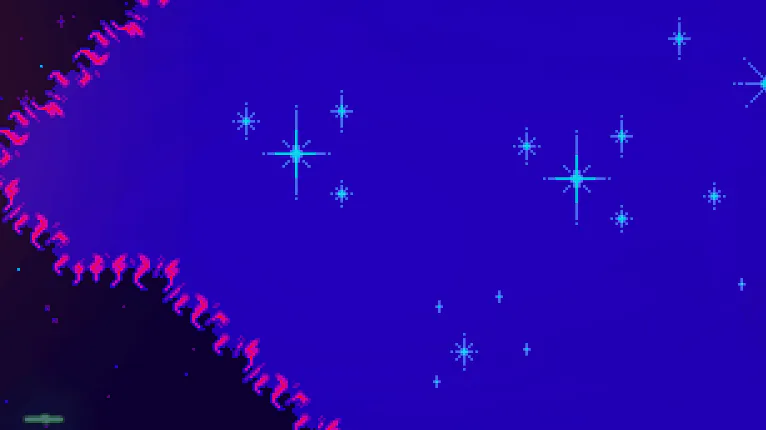


0 comments