Hello again..
Today as I was designing some of the rooms in the game, I realized that I was taking a lot of inspiration from the Jedi Outcast game levels. All the cornered rooms and big doors are actually similar to that game.
Let’s talk about level design then!
The first thing that is important is defining a straight line to build your game on. What I mean by that is building consistent levels, so that one level of the game is on the same page and the same atmosphere with another level. Easiest way to achieve this, in my opinion, is to create simple prefabs to use repeatedly. Of course this works for rooms with walls around. You could make three simple room_tile prefabs to create any room with any two dimensional size (ceiling height is consistent). Those would be corner tiles where there are only three walls, side tiles where there is only one wall, and “middle tiles” where there are no walls. And these three tiles would also have ground and ceiling as well.
Well guess what, this is literally what I did on this game! Of course, I used more than just three prefabs, but it has the same idea.
The second issue to keep in mind is the lighting (Insert shocked audience voice). To be honest, I cannot tell you much about how lights work in Unity, because I am also learning their behavior. But there are plenty of video tutorials on YouTube that shows how the lighting engine works. It has a serious impact on your games looks, and also performance!
That’s all I can say for now. Thanks for following!
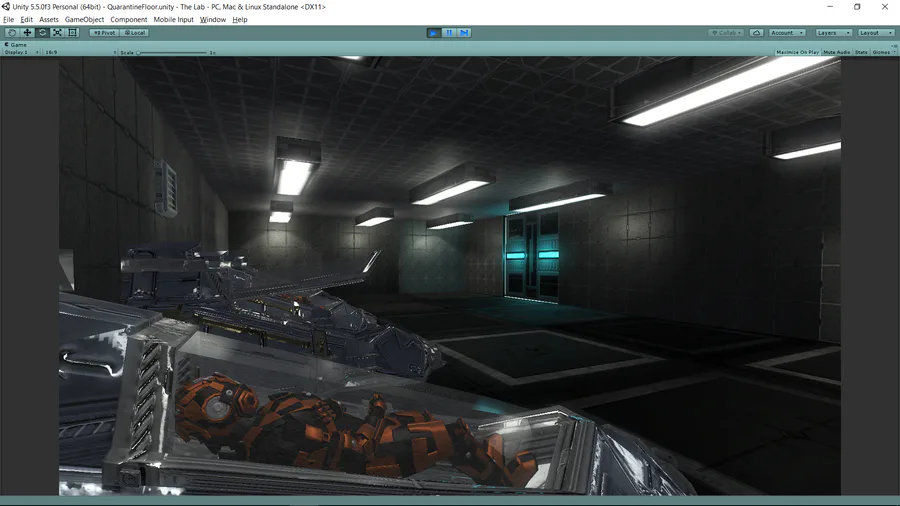
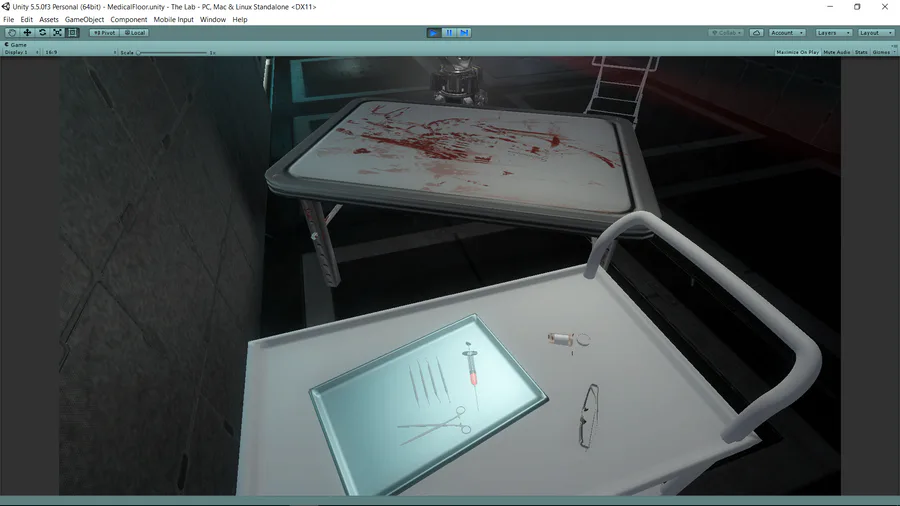
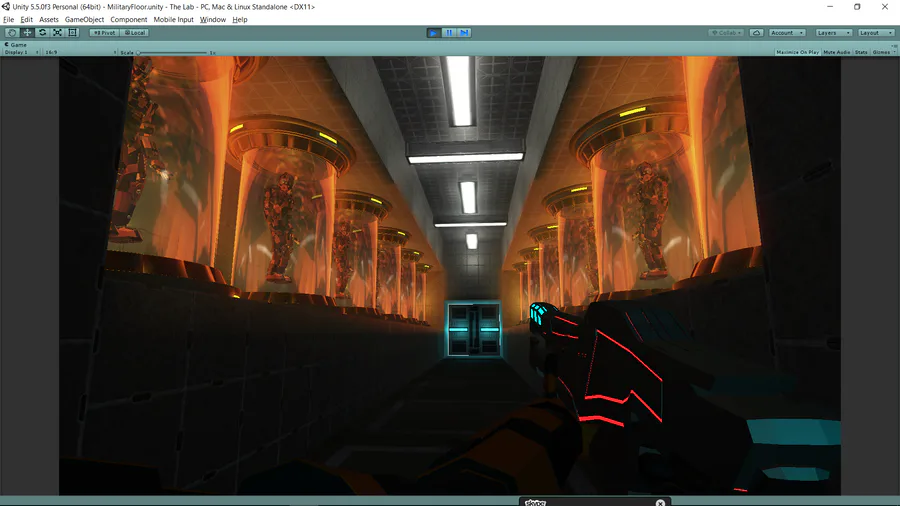
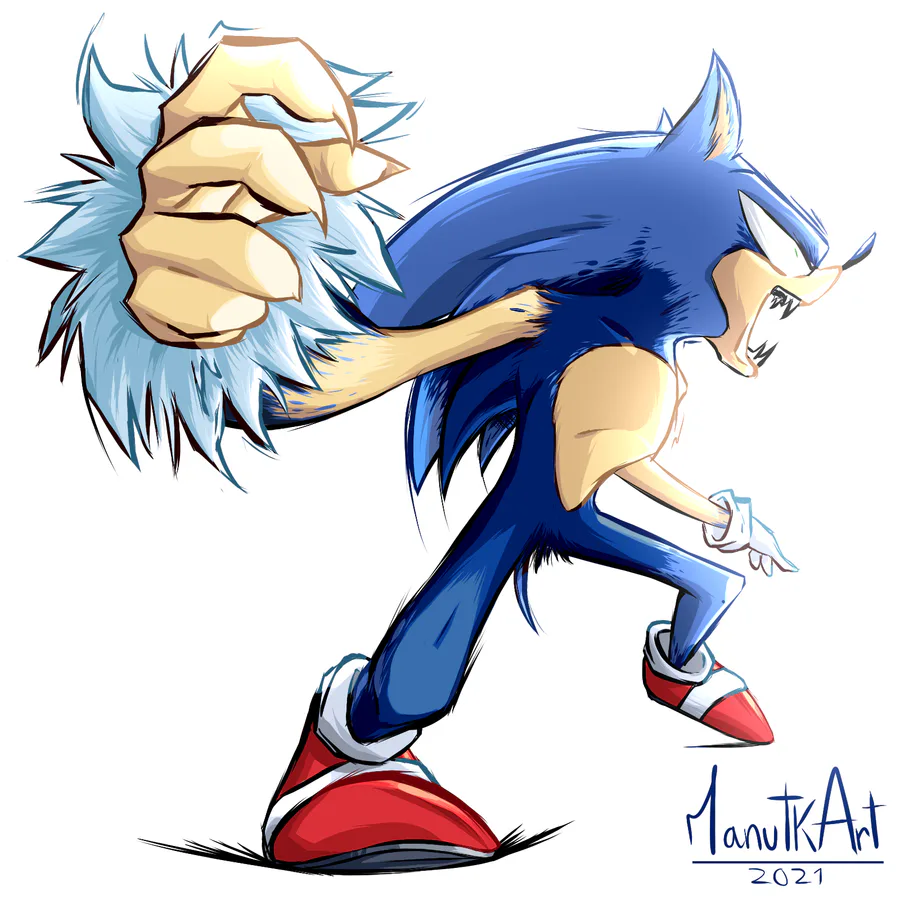





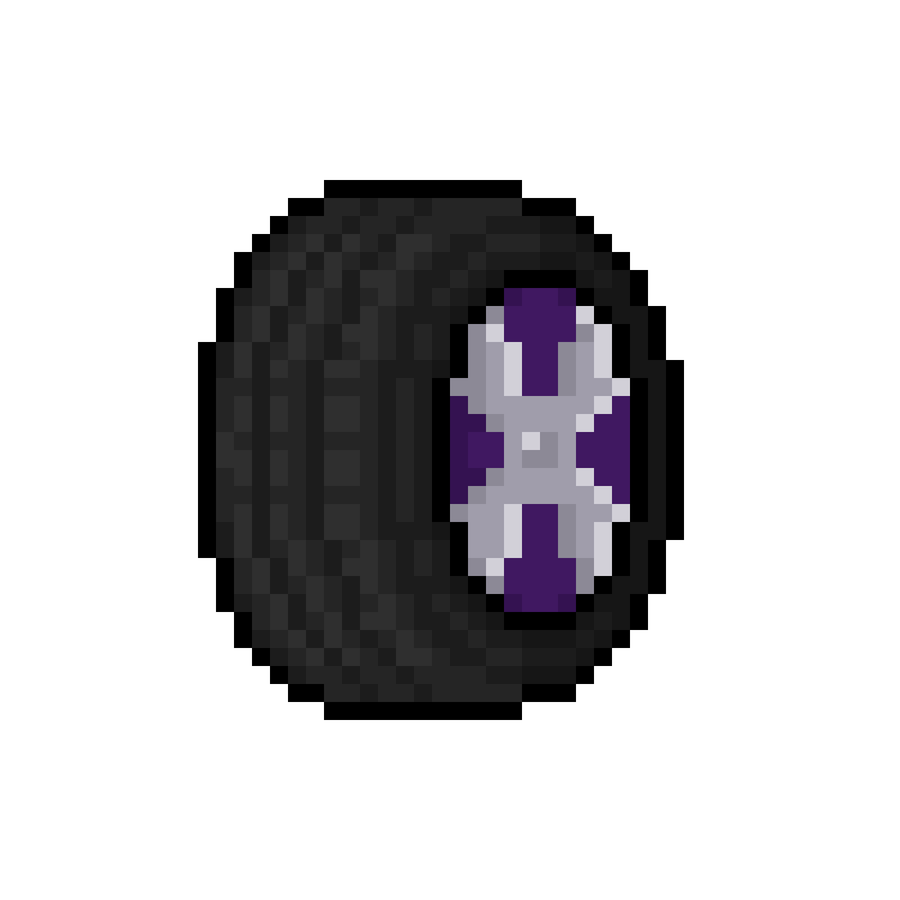
0 comments