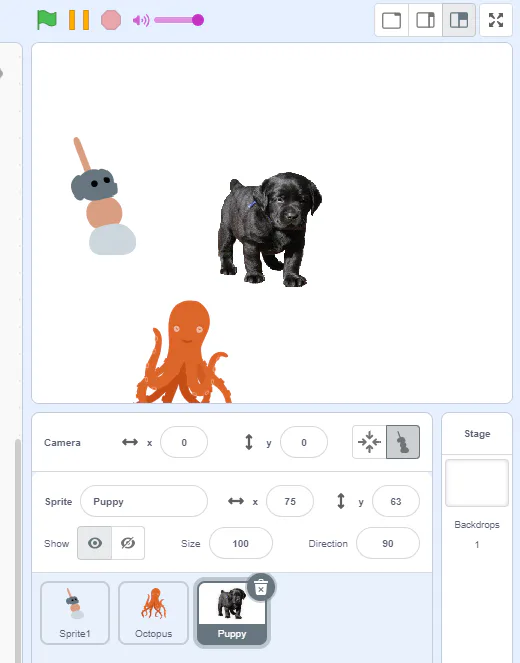
Next up
I'm gonna work on this again from the ground up. It's such a simple concept for a game at its core and too much work went into the assets years ago for it to be scrapped entirely.
With what I know now, it should be really fun.
schizo comment lmao
heres what im doing while not working on unsandboxed. the design is my own.
camera zoom is kinda working
I know some of yall need to read this and just get the fuck outta there. You should've done it a long time ago.
A build for a brand new extension for Unsandboxed is available for testing and feedback in the Discord server.
I'm flirting with the concept of minesweeper.
...oh
The two JSON extensions are available for testing in the Unsandboxed Discord Server.
I'll be releasing more, such as Clones Plus 2, when I can. Hopefully these'll make Unsandboxed a lot more... viable.
This is elite ball knowledge but does anyone remember when you could put sprites in front of variable monitors? I miss that.


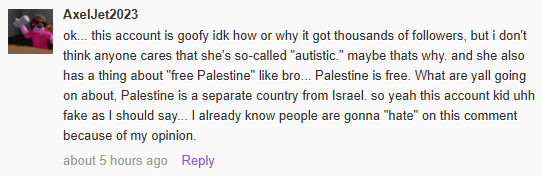

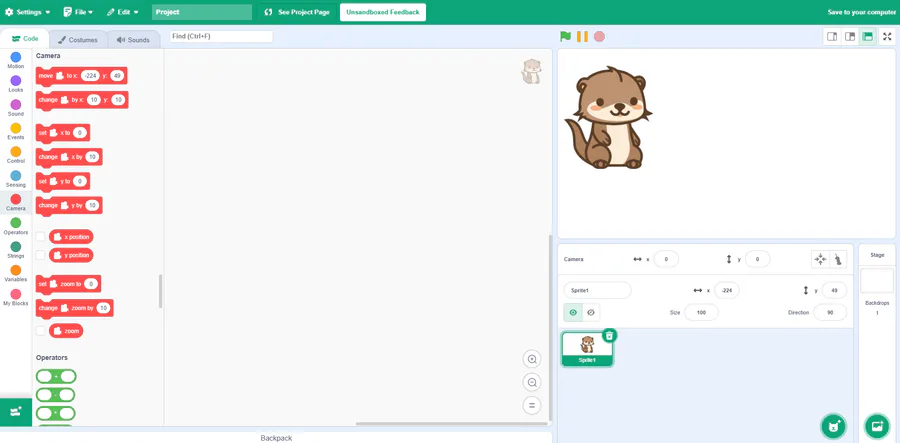

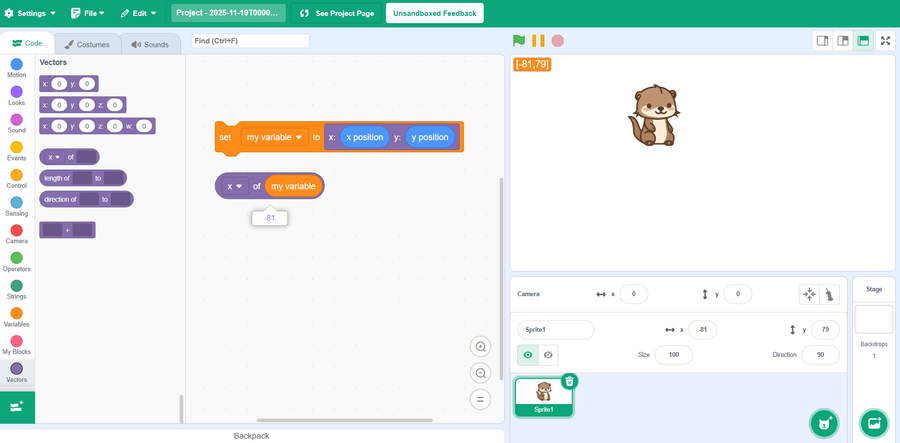
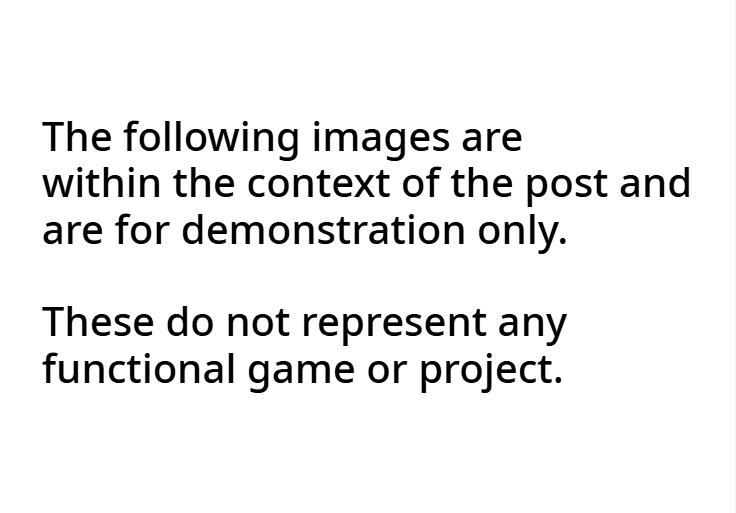
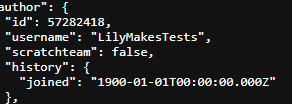
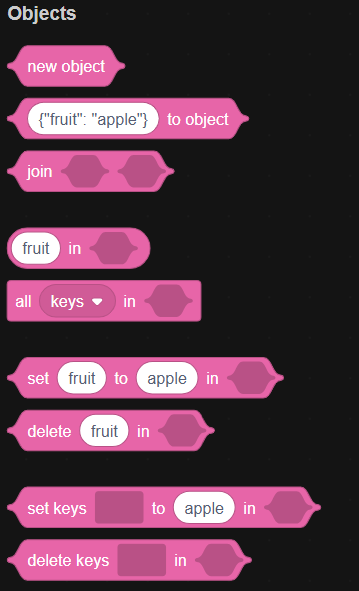
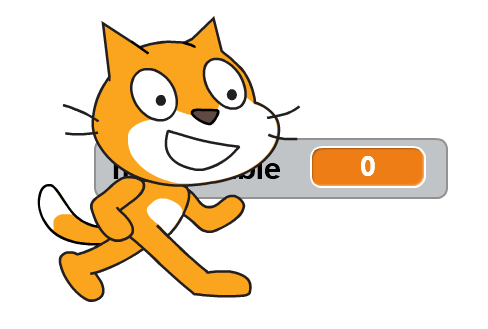
3 comments