Update 1 (v1.0.7) for the full game is available now!
While this was initially planned to be a smaller, purely bug-fixing patch - I decided that if I'm going to be taking my time with it, I might as well add some quality of life changes and additions on the side as well.
I hope everyone enjoys this first update! It will definitely improve some aspects a bit, especially for first-time players.
While this update will take care of a hefty amount of bugs, there will probably still be a few minor ones to fix left. There will be more patches & updates to come, though.
My apologies for the wait, but hopefully it's worth it! This is a pretty major update.
Quick note: Updating does not reset your save file, so no need to worry about that.
UPDATE 1 (v1.0.7) Changelog
Additions (& adjustments):
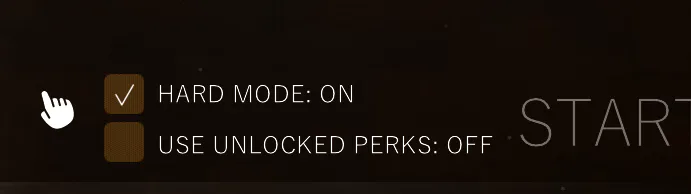
Hard Mode toggle added to Custom Hour! (A few challenges were updated to make use of this toggle as well.)
The SPACE key is no longer needed to confirm lure movement on the luring screen, and now automatically confirms after pressing W, A, S, or D.
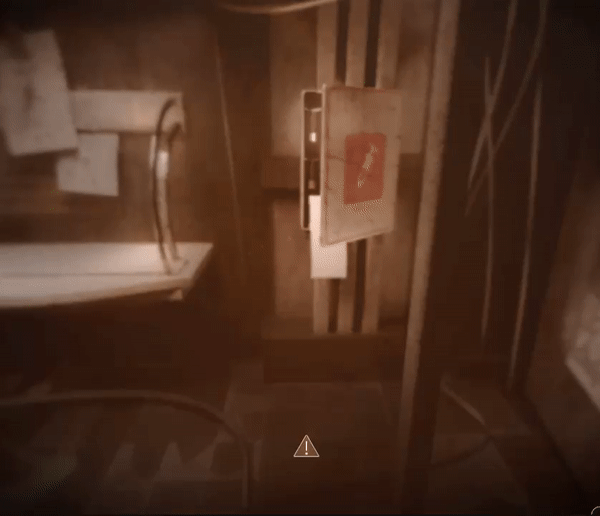
You can now use the mouse (in addition to the keyboard) in the Firewall panel to fix corruptions

You can now go through a door when looking through its respective keyhole without needing to exit it first
Tealer now has glowing eyes in his hall & keyhole animations, making him easier to differentiate
Added 'Depth of field' toggle in settings (NOTE: Turning this off will not make a major difference, but will slightly improve clarity near the edges of the screen in-game. Disabling this also removes the dust overlay.)
Pausing added. Pause at any time by pressing P (May look into making a cleaner pause menu sometime in the future, currently just the default Clickteam popup)
Improved motion blur
Locked lore page text gives more clarification on how to find pages
Credits adjustments
Updated some loading screen tips
AI levels increased slightly on Hour 5
Warning indicator that appears when ??? is visible in Finale now clarifies to turn away
The Deterrent now waits when ??? appears in either entrance in the Finale
Endo now plays a faint sound cue when they appear, and it will play in either the left or right ear according to what side of the screen they are on. This should help a bit whenever the Endo appears and the screen is dark.
Bugfixes:
Fixed various typos (Whoops.)
Fixed transparency issue on the checklist
Fixed lore pages not spawning in Hour 5
Removed debug keys on ladder segment
Fixed 'Hour 5' being displayed in the bottom right in the Finale
Fixed bug that could occur when holding W after exiting computer
Fixed Willow's computer icon still staying at the bottom of the map for a bit after being sent back
Fixed T-Lure jumpscare showing the last frame of the previous jumpscare for a split second
Fixed recorded time on The Surface being reset when holding ~ to restart on the ladder sequence
Fixed '+2 Perk Points' graphic still appearing when replaying an already completed hardmode hour
Fixed slow cutscene playback on some computers (hopefully)
The Deterrent should now not be able to occasionally insta-kill you after flashing him
Fixed bounds of ???'s animation at the computer being visible when he appears on the left side
Tacey / Frill can no longer cancel out Classic Tealer's attack if triggering their jumpscare upon leaving the keyhole
After getting a Game Over from The Doll, it now shows his specific tip instead of The Mischievous's tip.
Fixed staring indicator icon still appearing when view T-Lure / The Detterent's page on the Characters tab of Level Select
Classic Tealer is no longer able to advance or attack the player during the ending transition when beating a mode in Custom Hour
A quick note about low-end computers:
I do know a very small amount of players are having issues with saving not working, cutscenes not playing correctly, or other miscellaneous issues occurring. It seems most of these are caused by using an underpowered machine.
The game uses the 'Machine-independent Speed' option in Clickteam, which can create some unexpected bugs if your computer can't keep up with the game logic.
I will look into making a specific version of the game with this disabled ASAP, so sit tight until then! (Unfortunately, as scores & time can easily be manipulated when this setting is off, score submitting will be disabled in this version.)
Until then, remember to check the 'Minimum Specifications' section of the game page's description.
Also - while Hour 1 should be unlocked in this update now for players experiencing issues with it being locked before, the rest of the hours will likely still be unavailable, as the presence of the issue in the first place indicates there is a major issue going on with saving not working as stated above. Please keep this in mind as I work on getting a low-end version of the game up. Thank you for your patience!






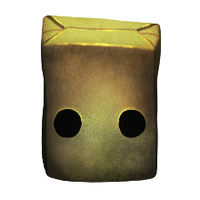







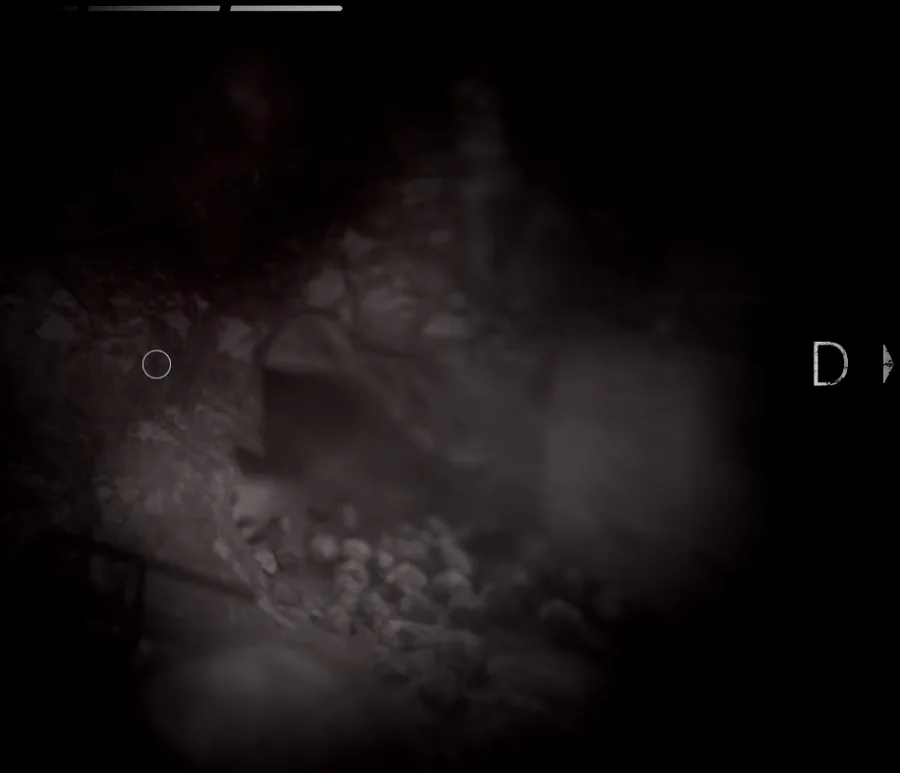
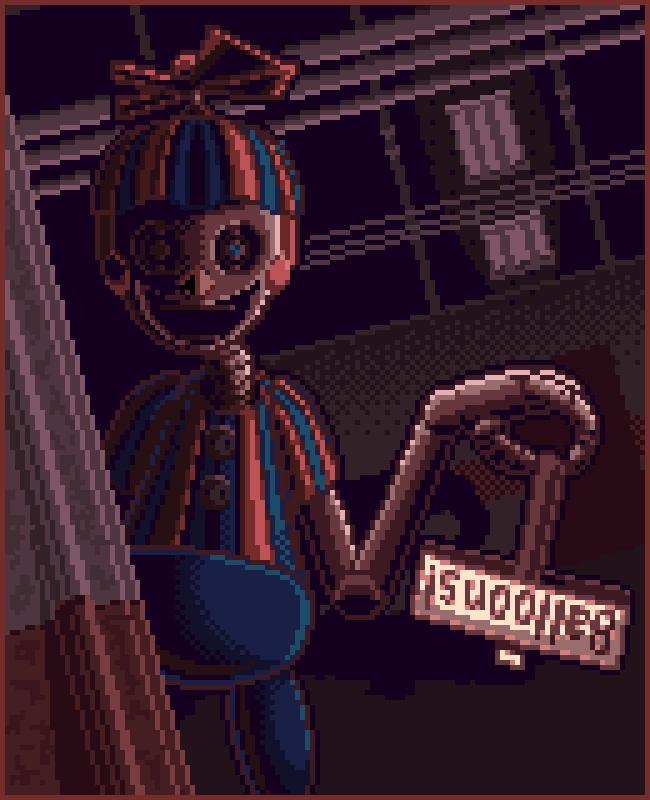
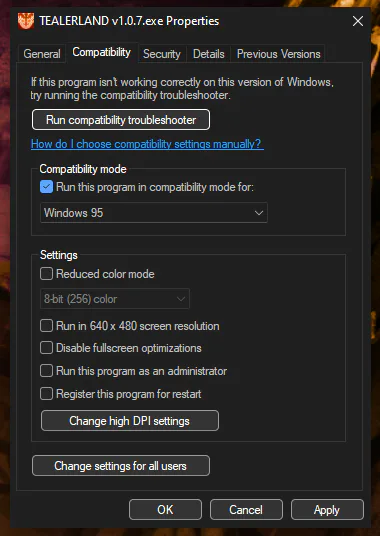

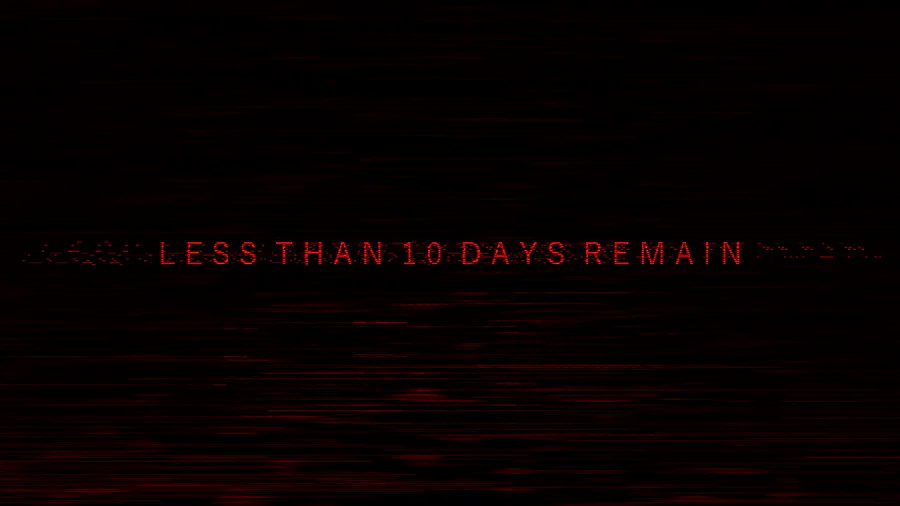
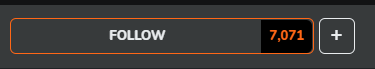
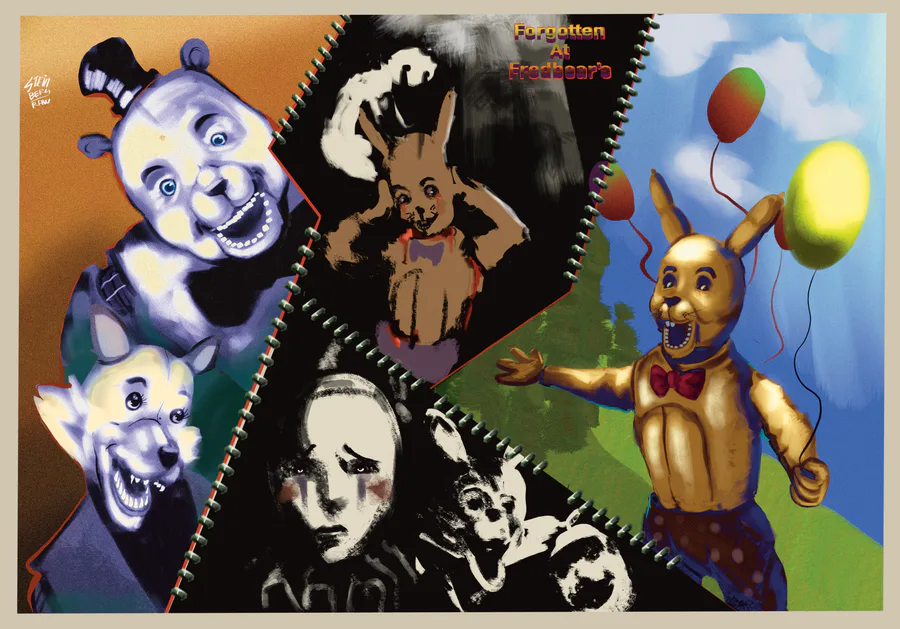
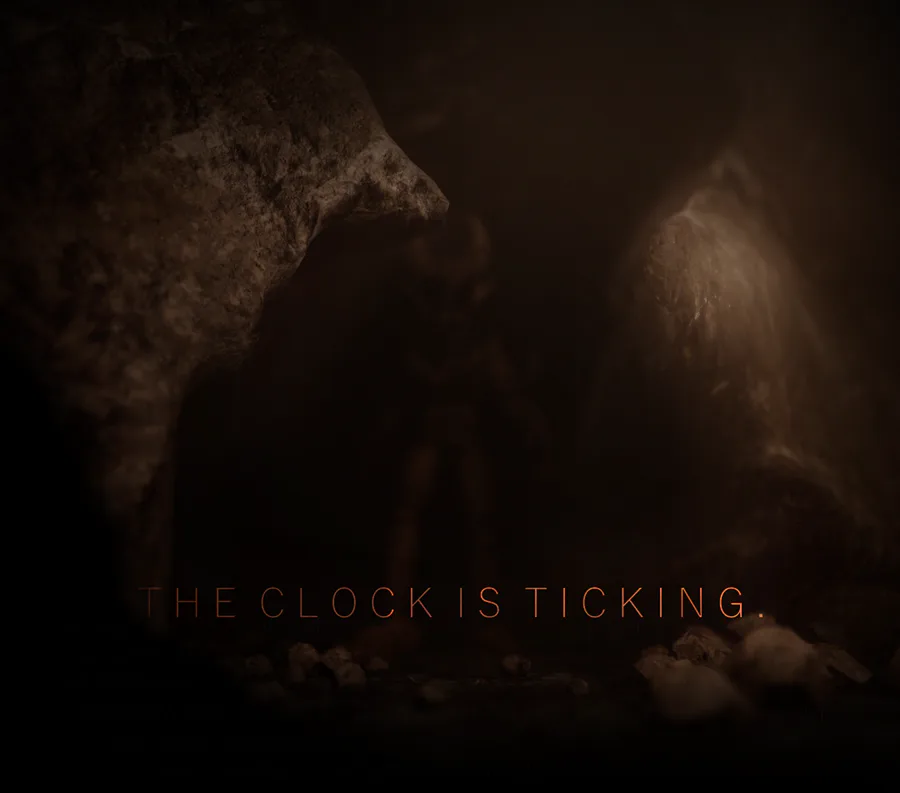
53 comments