- - - DEVELOPER ORIENTED CHANGES - - -
added universal dialog object named
obj_dialogfor simple interactions.
In simple terms, it requires you to use:global.message- string for the dialog. All text (except tags) should always start at the next line. Must be declared as arrays. String values must NEVER use tabs.global.message_end- highest intended number of the set of messages in the dialog object.global.message_voice- voice byte playing for every non-whitespace character showing up into the dialog. And finally…instance_create(x, y, obj_textbox)- does NOT require specific x and y coordinates, as the object automatically adjusts its draw position to the player view. REQUIRES declaring the variables shown on the list, first.
This is an example of the proper use of the dialog object:
global.message[0] = "
* Hello World!";
global.message[1] = "
* ...anyone?";
global.message_end = 1;
global.message_voice = snd_voice;
instance_create(x, y, obj_textbox);
added ability to use hex codes for color tags in dialog objects. (Supports only 6 or 3 hex digits as of the moment)
For example:str0 = "This is [$FF0]yellow[/c], and [$FF00FF]red[/c] text.";added ability to make a shake with the script
view_shake(intensity, duration, window_shake). To elaborate:intensity- # of pixels to shift from the normal view when a shake occursduration- # of steps for the duration of the shakewindow_shake- boolean value deternining whether to shake the window of the game (in windowed mode) or not
- - - END USER SPECIFIC CHANGES - - -
added 3 new rooms
modified 2 rooms
greatly improved conditions for interaction
greatly improved player view
GUI is now completely independent of player view
completely fixed slight shifting background/GUI bug
modified position of slow motion indicator to the lower-right
slightly modified position of manual SAVE/LOAD indicator
added interactions for objects
added green SOUL mode
revised the Developer Notice in the startup of the game
added Collinator27 in the Credits (he’s the one helping me with the code btw)
slightly improved collision
fixed collision bug with special “slope” objects
lighter shading of the player sprite in the Mt. Ebott cliff rooms
slightly tweaked forest background
slightly tweaked overworld textbox text position to match UNDERTALE’s
fixed bug related to damage despite missed attack
fixed bug related to UI navigation when pressing up or down keys for targeting enemies
disabled murder toggle when muting is intended




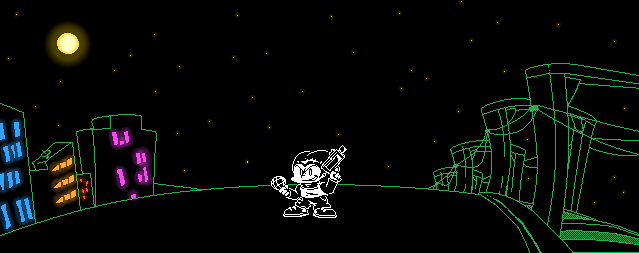




0 comments