Fixed:
-Multiple dialogue typos
-4:3 screen would cut off from the bottom
-Some controls not saving correctly
-Skin related visual glitches
-Fullscreen not saving correctly with alt+enter
-Multiple missing collisions in maps
-Chase bosses caused Rayman to start floating in the air
-Bongo hills midboss softlock
-Picture City pencil related softlocks
-Mr Dark crash
-Other minor visual glitches



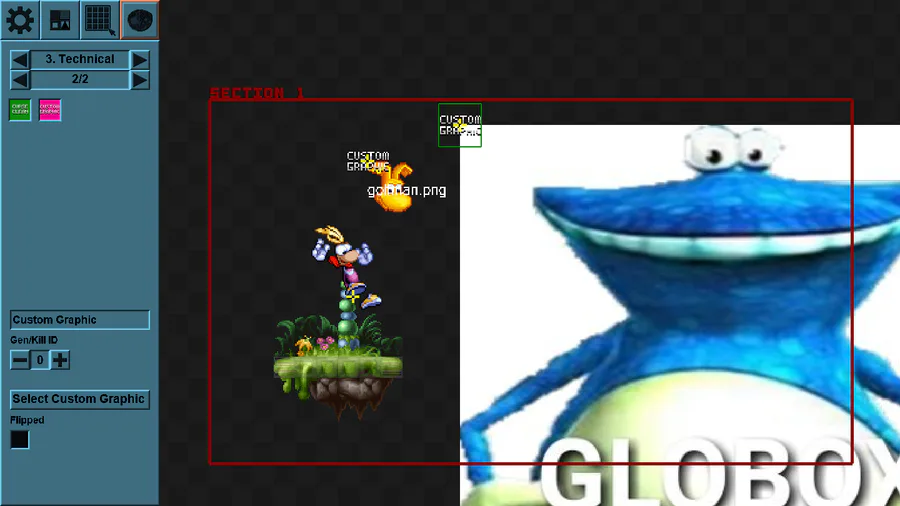


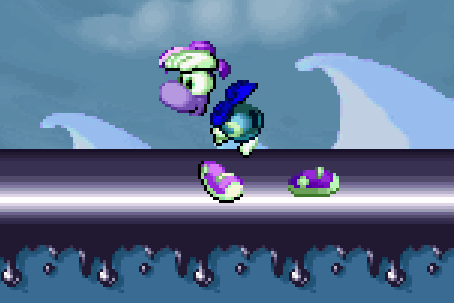

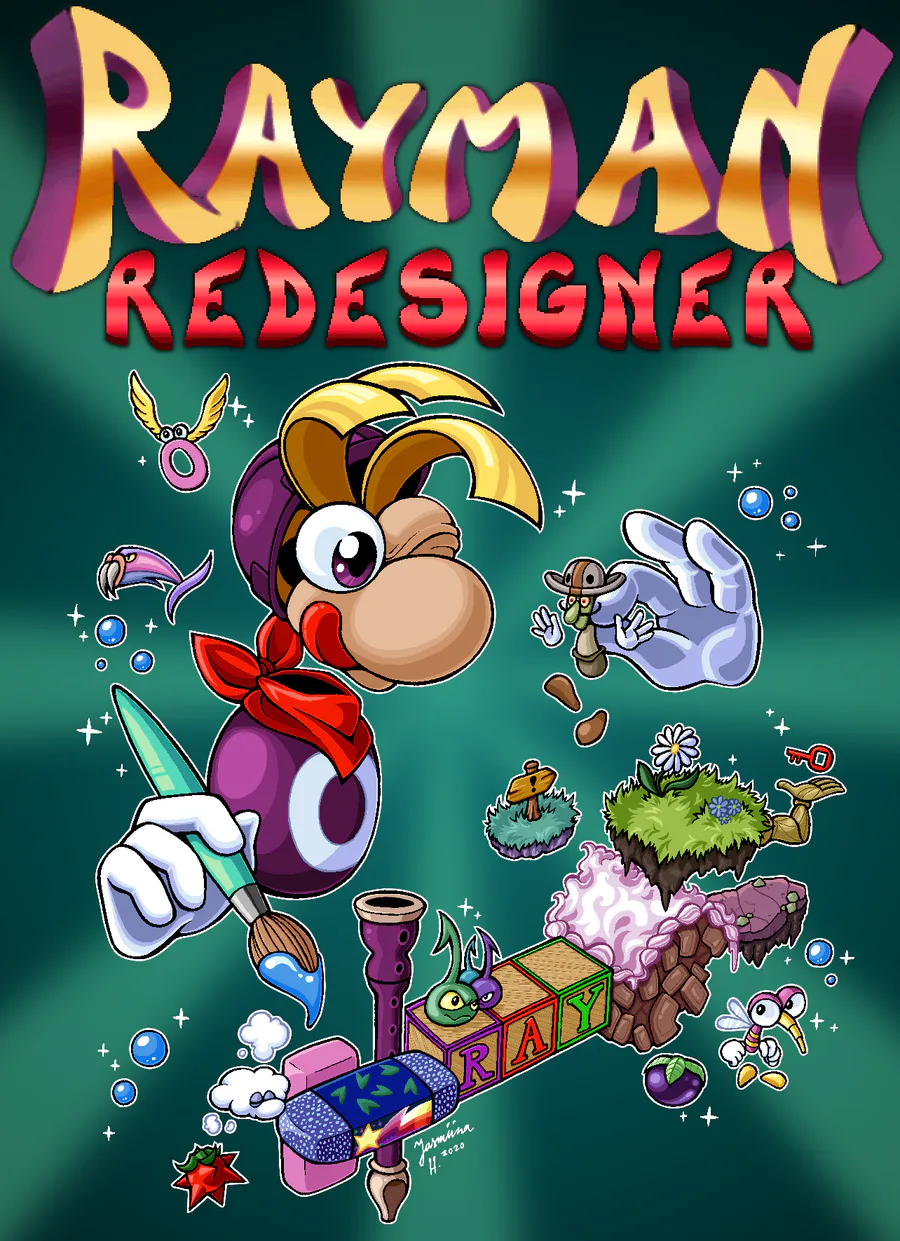

7 comments