GRAPHICS & PERFORMANCE
there's now a Slider for Screen Percentage instead of 'Quality Modes' This will also save to your Save Game, so you won't have to adjust the setting each time.
I've also added in Multiple settings for Anti-Aliasing: None, TAA, and MSAA 2x, 4x and 8x. You can also adjust the Quality for Anti-Aliasing in 'Advanced Graphics Settings'
Nanite & Virtual Shadow Maps have been disabled.
In editor, this has resulted in ~6% better performance.
GAMEPLAY
When certain animatronics leave your office, your screen will now flicker (black) to hide them 'teleporting'
Chica now has multiple 'Attack' Animations & positions, and i made her collision box ~25% smaller, so you'll need to be more precise when using your Strobe Light.
When animatronics jumpscare you, their models will be forced at their highest quality. All other animatronics will un-load to trade off the performance.
Animatronic jumpscare models will also be unloaded until the jumpscare gets triggered.
Lowered Animatronic footstep volume, and Increased Computer Static Volume, to make leaving cams on the entire night less viable.
Lowered Computer Camera Quality. The cams will be slightly darker, But, this resulted in somewhat better performance
(in-editor) from 90FPS to 120FPS
Added a Power Outage under certain conditions.
Lowered Music & Ambience volume all-round.
Lowered Player Footstep Volume by 10%
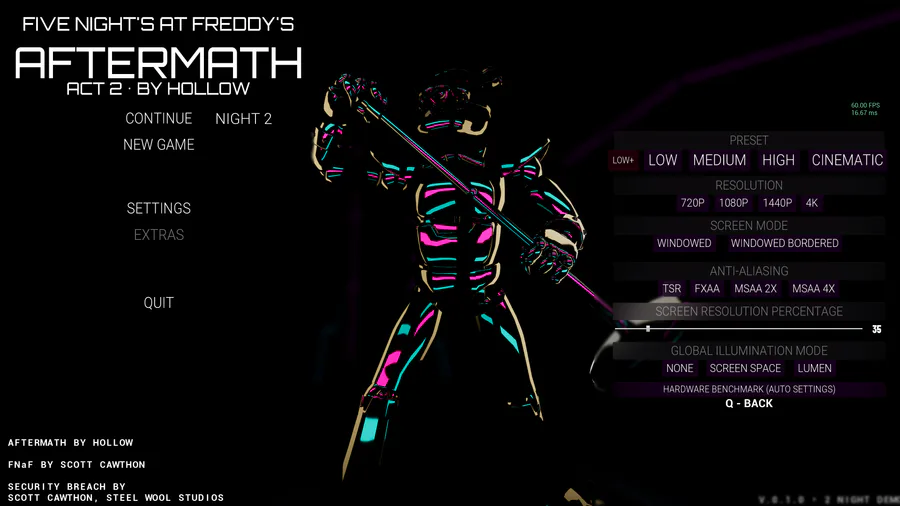

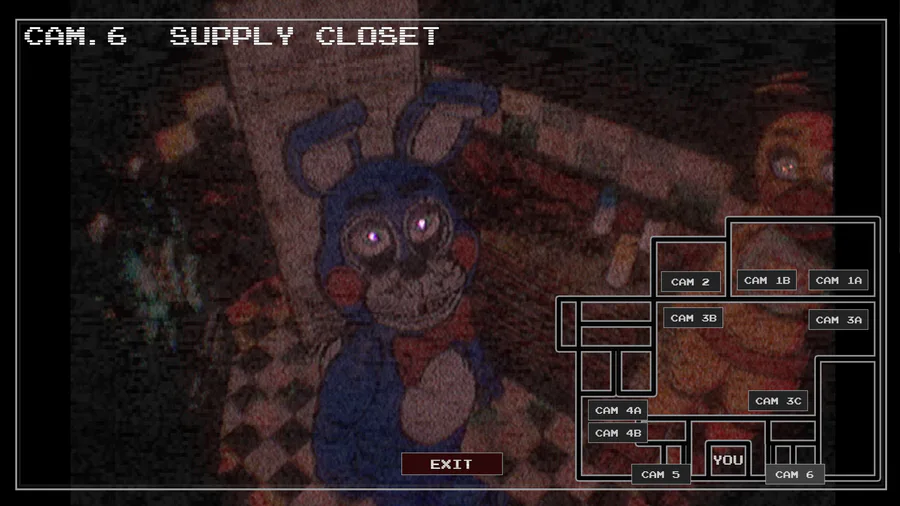

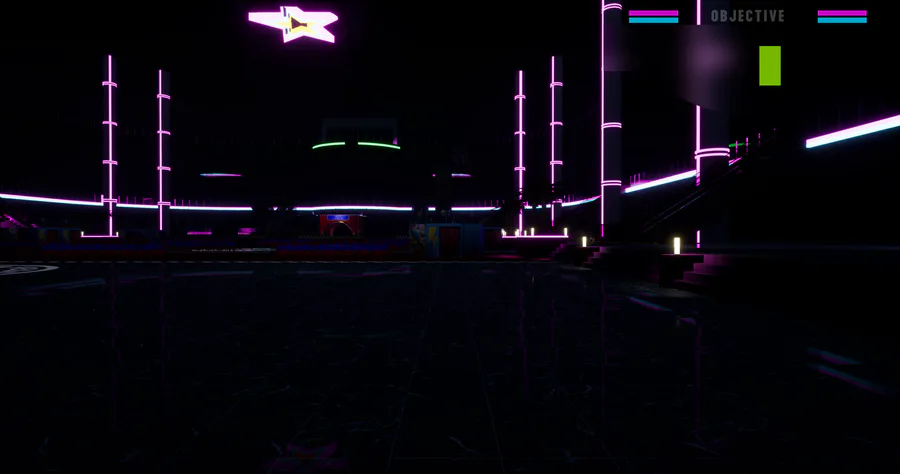
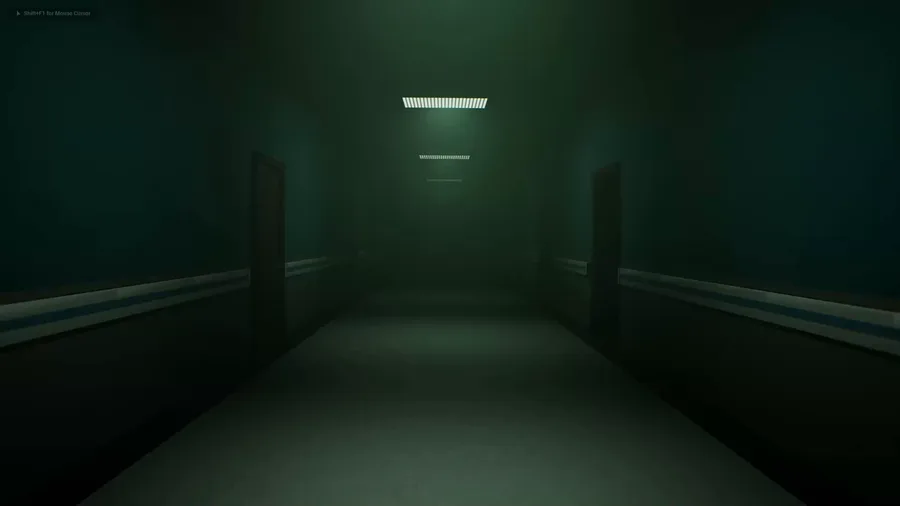
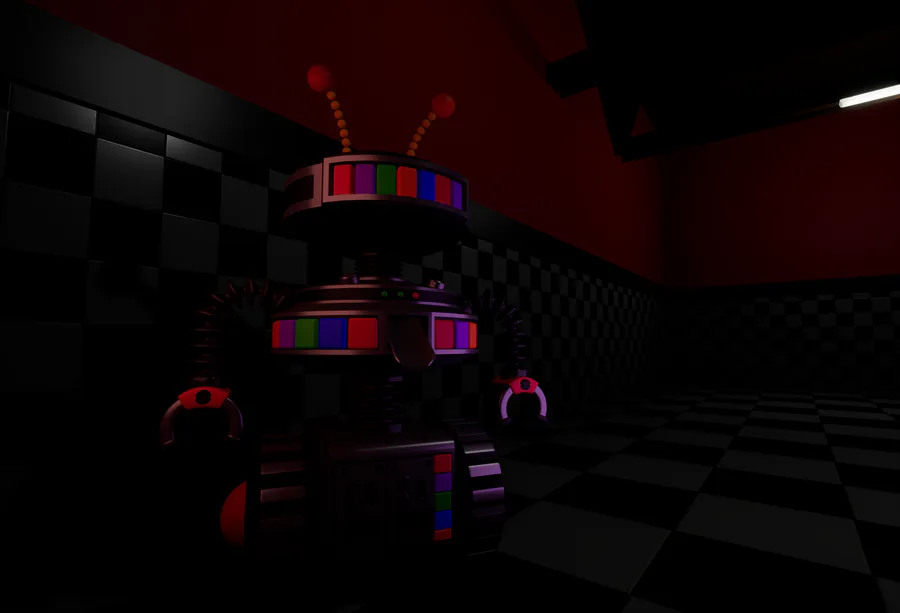
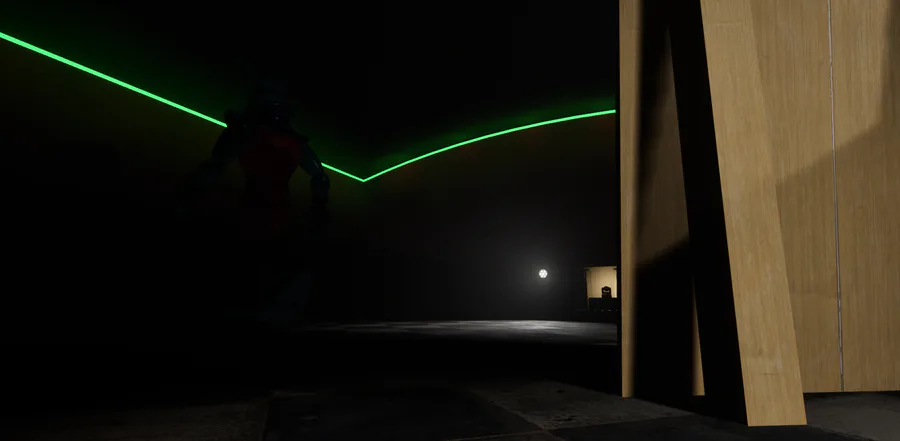

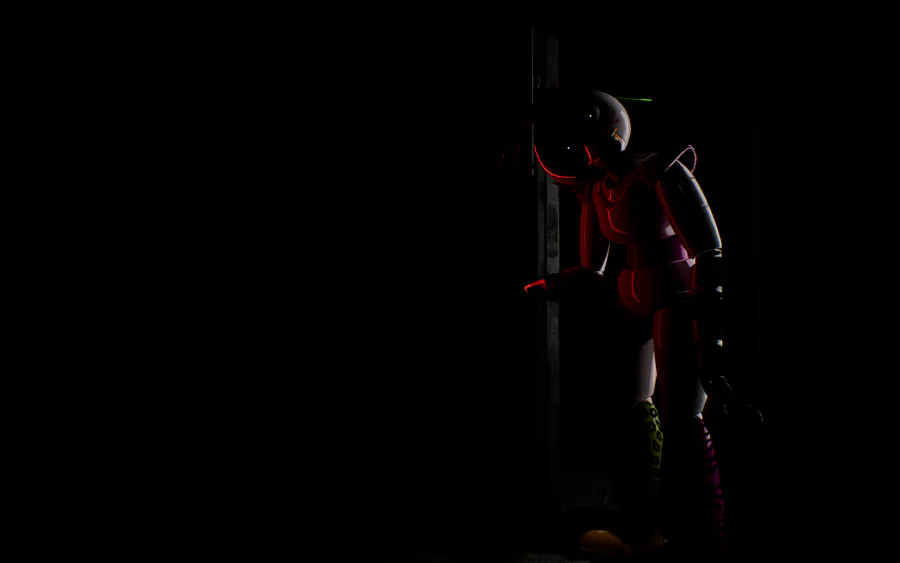
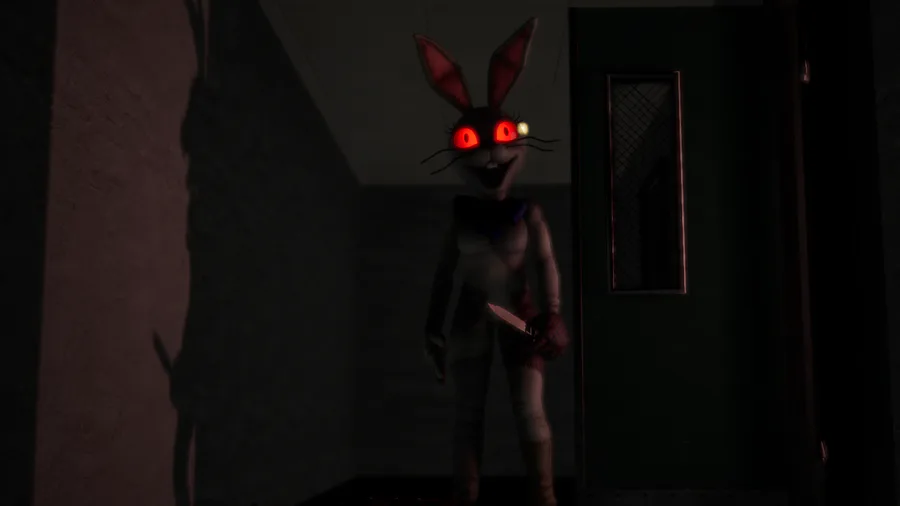
0 comments